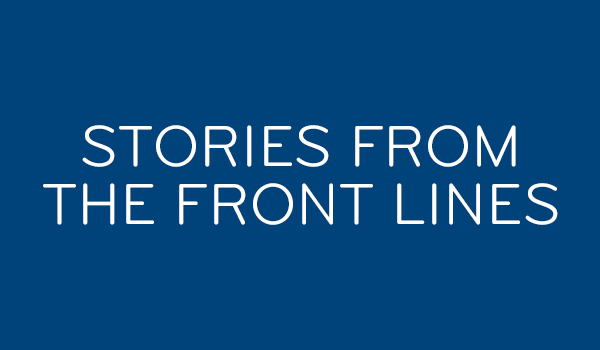This question came to our support staff not long ago. It makes sense. After all, Solid Signal is the country’s #1 source for DIY satellite equipment. If you’re a Solid Signal shopper, you’re not satisfied with the “standard” installation. You want the best. And getting the best starts with the best information.
A little bit about how to aim a satellite dish
There are other articles on this blog that talk about the actual “mechanics” of it. So, I’ll just give you a quick rundown here. When you’re aiming a dish, it’s best to start with a great satellite meter. For DIRECTV users I recommend nothing but the AIM meter. It’s what the professionals use. For DISH it’s a little more complex. If you’re using a non-Hybrid LNB and you’re on the Western Arc, you can use pretty much any meter. But, with Hybrid LNBs and Eastern Arc LNBs, you’ll end up needing something like the XR-3 meter with the Satellite option.
All this hardware is pretty expensive, and if you’re only a casual user you might just opt to use the built-in meters on the receiver. It’s a little less convenient, but you can video chat with someone inside the house who can point their phone at the TV. You’ll get almost real-time results that way.
But, before you do the fine work, you have to know where to start. You need what they call a “rough aim.” For that, you can look at the information on the satellite receiver’s setup screen, or you can get information on the web. Get the measurements you need, and then use a compass or a smartphone app to put the dish in the basic position so you can fine tune it.
The best web site for a rough aim
So when you’re aiming a dish, you can go to dishpointer.com and get a pretty good idea of where to aim by choosing the 101 satellite for DIRECTV or one of the correct satellites for DISH (depending on if you’re on Eastern or Western Arc). Or you can look at your receiver’s menu and generally get dish pointing information there. Sometimes the two are way off. In the case of one customer, there was a 20 degree difference between the two.
So which is right?
Dishpointer.com seems to use math to figure out pointing instructions from any precise location, where the receivers themselves use a lookup table based on ZIP code. In some cases, both are way off, but in general, they give you a good set of numbers to start with.
To start with.
Unless you’re doing a super-temporary installation, you should always fine-tune the dish aiming based on what you’re actually getting for readings. Computers make mistakes, typos happen and there’s no guarantee that an aim “by the numbers” is going to work. It’s just a starting point and you should almost always try small adjustments to get better signal, even if you have what looks like pretty good signal.
You can use the built-in meters on the receiver, but the professionals use standalone signal meters for a reason. They react faster, and can be carried in the hand so that there’s no reason to keep going inside and looking at the TV. They also give real measurements in dBm, while DIRECTV receivers give you this sort of percentage number that seems to correspond to the inverse of the bit error rate, which is supposed to be a good measurement tool but it’s not going to help you find a satellite as easily as a real measurement in dBm.
Our tech told that customer that since the numbers didn’t match, he should choose whichever one he felt comfortable with and then start rotating the dish until he got a good signal. That’s the one sure fire way to get a good aim. Websites and receiver databases will only get you so far.
When you’re ready to upgrade your satellite equipment, be sure to shop at the one web site that gives you all the technical information you need: Solid Signal.