Take a close look. What you see is AT&T’s Reverse Band 3 LNB. This is an amazing piece of technology especially when you look at the price. It’s more than just an antenna, it’s a complex computer system that does a bunch of things at once. This one device:
- Receives signals from three different satellite locations
- Receives signals from three different frequency ranges
- Amplifies the incredibly weak signals so they can travel down a cable
- Converts the signals from one frequency range to another so they don’t lose strength over a cable
- Receives requests from receivers
- Stacks up to 13 different signals on the same cable
That’s a lot for a single part to do, especially one that usually clocks in under $100.00, right?
Before we answer the big question…
Let’s leave the whole question of three satellite locations alone for a minute and quickly look at the rest of the things this device does.
Multi-frequency antenna
This little LNB receives signals from three distinct frequency ranges. DIRECTV satellites broadcast in the ranges of 12-18GHz and 26-40GHz. The 26-40 range, known as the Ka band, has two separate ranges in in that can be received.
Low noise amplifier
This is a key component of any satellite LNB. Satellite signals are too weak to travel down a cable without amplification, so they are powerfully amplified while adding as little noise as possible.
Block downconverter
It gets harder and harder to send a signal down a cable as its frequency goes up. Conventional wisdom says that trying to send frequencies over 3,000MHz is a losing battle. So, all satellite signals are converted down to the range of 950-2150MHz.
Single Wire Multiswitch
In order to keep wiring simple, the LNB also acts as a multiswitch. It receives requests from receivers and then puts the requested information into a narrow frequency range. In specific cases you can fit as many as 20 different signals on one wire. Most DIRECTV equipment can only read 13.
And now let’s talk.
AT&T’s primary satellites are in the 99, 101, and 103 locations. We say that a lot, but what it means is that they orbit the earth above the equator. They are geostationary, meaning they go around the earth precisely the same speed as the earth is turning. They seem to “hang” in space above a specific point. AT&T has three “slots” for satellites, at 99º West, 101º West, and 103º West.
That makes it sound like they are pretty close, right? Except they aren’t. Satellites orbit at about 22,000 miles from the earth. If you do some 8th grade map, you’ll figure out that their orbit, the distance they travel each day, is about 139,000 miles. If a satellite is two degrees away from another satellite, we can do a little more 8th grade math to suggest that the satellites are about 770 miles from each other, or roughly the same as the distance between our Novi Michigan headquarters and Jacksonville, Florida.
Aiming at three locations so far away is harder because satellite antennas have a very narrow beam width. To put it simply, in order to get really weak signals, the antenna can only look at a tiny sliver of the sky. So in this case what’s needed are actually three different antennas. You can’t tell it behind that big piece of white plastic but there are actually three separate antennas, each pointing at in a different direction. Here’s a look at a similar LNB from the top. You can see the triple feed horn directing the signals to three different receiving elements.
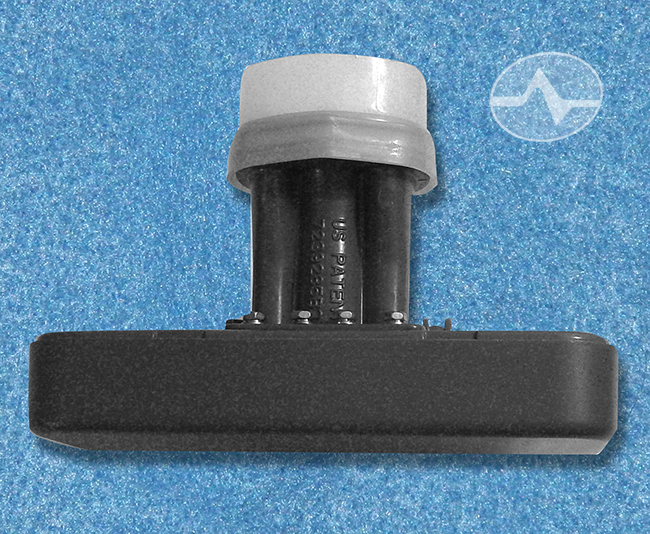
Here’s an image of that same LNB without the feed horn and it’s really clear that there are three different receiving elements:

It’s also hard to tell but the three elements are pointed in slightly different directions so that they can see different parts of the sky.
Aiming a multi-satellite LNB
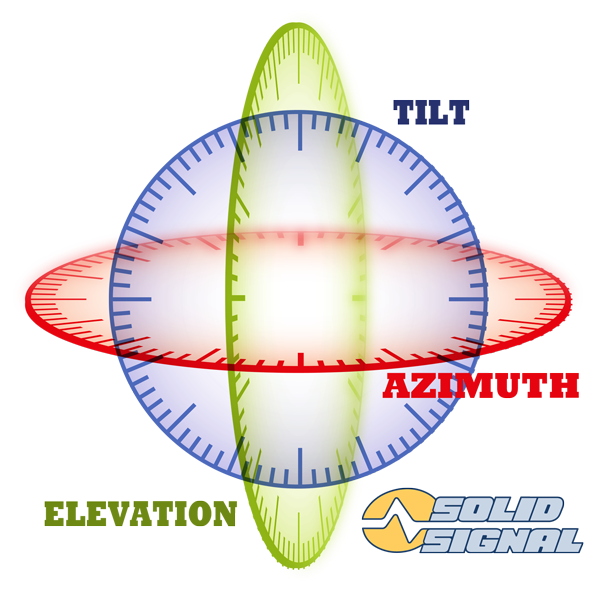
AT&T’s satellite equipment is easier to aim now than it was, because the primary satellite fleet is relatively close. In the past, US customers got programming from satellites at the 110 and 119 locations, which required much more careful aiming.
However, it’s still important to aim satellites using three axes. Setting the elevation (up and down) and azimuth (left and right) makes sure that you’re pointing in the right place for the 101 satellite, then a slight adjustment to the tilt lines the three receiving elements up with the three satellites. This multi-axis method is one of the reasons people in the US often rely on installers to aim satellites. In other countries where you usually aim at just one satellite, you only need elevation and azimuth and it’s easier to do.
Get the resources you’ll need
There’s no better place to find all the satellite resources you’ll need than right here at The Solid Signal Blog. Check out the tab at top that says “Tutorials.” You’ll find thousands of articles and about 100 longform PDF guides to help you on your satellite quest. If you need parts or tools, I hope you’ll shop at Solid Signal!





