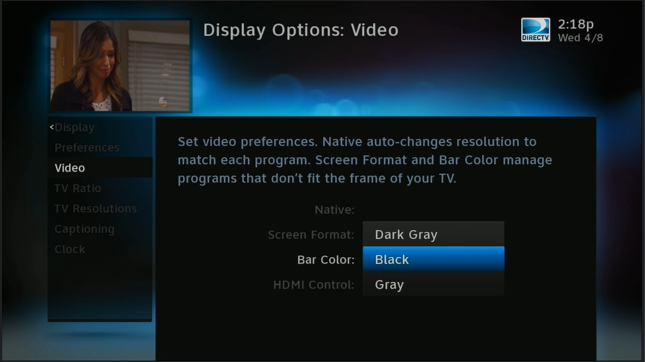Do you watch a lot of standard definition stuff on your HDTV? If so, you might notice that the bars on the left and right are grey. You might have set things up to stretch the image, and that’s your choice. However, if you choose to see the image as it was intended, you might think those grey bars are a drag. Here’s how you get rid of them:
Press {MENU} then arrow to “Settings and Help.” Press {SELECT}.
Make sure you’ve highlighted “Settings” and press {SELECT}.
Arrow to “Display” and press {SELECT}.
Arrow to “Video” and press {SELECT}.
Once you’re there, you’ll see the screen above, which lets you choose the bar color. It’s that easy. Arrow down to the choice, press {SELECT} and choose the color you want. Press {EXIT} when you’re done to return to live TV.
Why does DIRECTV set the bar color to grey in the first place?
Good question. The choice of grey goes back to the days of plasma TVs, which were pretty hot stuff when DIRECTV first released their HDTVs. The plasma TVs of the day had a tendency to “burn,” meaning that if there was an area where there was a lot of bright color, it might cause the screen to age differently than a place where there was less color. Black bars on the left and right of a regular TV picture had a tendency to create a ghostly image of those bars even on full-screen HD images. On the other hand the effect was really much less obvious if the side bars were grey, straddling the difference between white and black. So, DIRECTV set the bars to grey as default, and gave you the option to change them.
I’ve yet to meet anyone who really prefers grey bars, but I’m sure there is such a person. The good thing is that they’re really easy to change, and with DIRECTV loading up more and more HD content, maybe you won’t have to watch so much SD programming anyway. Let’s hope.