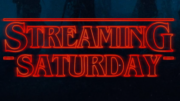Hey, remember when it was pretty easy to find what you were looking for? We had one publication, which we all called “The TV Guide.” It was a small magazine and we never said “The People Magazine” or “The Newsweek.” But for some reason we said “The TV Guide.” Most of us subscribed, but you could also get something similar in the Sunday paper. That publication was called something like “TV Facts” or “TV For You” but we all still called it “The TV Guide.”
When you wanted to know what was on, you looked through it. There was usually a section about what was notable that week and what was premiering. Of course, there was no such thing as on demand then. Starting in the 1980s we rented videos, and we found out what was available by looking at rows of cardboard boxes on the shelf.
Ah, simpler times.
And then we all got pay television.
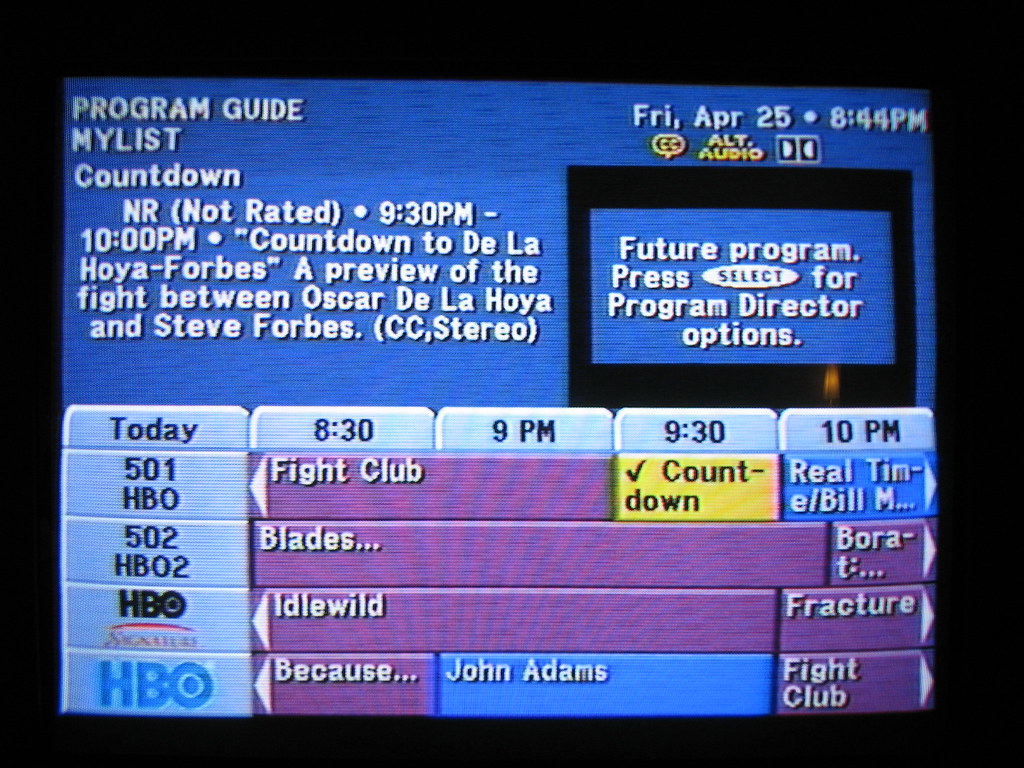
By the 2000s, most pay television systems had some sort of interactive guide. We could scroll through and find out what was on. By the mid-2000s you could search as well, and that made things even more convenient. And so, for a short time, things were simple. You had one television service and you could search for and find what you were looking for.
Things got more confusing in the 2010s.
Do you remember the first time you streamed video to your television? Not just YouTube but a whole television show, as if you were watching it on cable or satellite? Chances are it was about 2012 or 2013. All of a sudden there was a whole universe of opportunities for you to enjoy. And, with those opportunities, came a problem. It got harder and harder to find what you were looking for.
Both Apple and Roku tried to implement “universal search” to combat the problem. Although both companies got off to shaky starts, they’ve gotten better. You can search in one location and find virtually anything you’re looking for. But, often times these search apps have a pretty insidious purpose. They point you toward other apps you haven’t subscribed to, in order to get you to pay. They also tend to favor rentals over apps you have, and that can be downright annoying. Not only that, they don’t include results from traditional pay-TV services. I mean, why would they?
Here’s what I use.
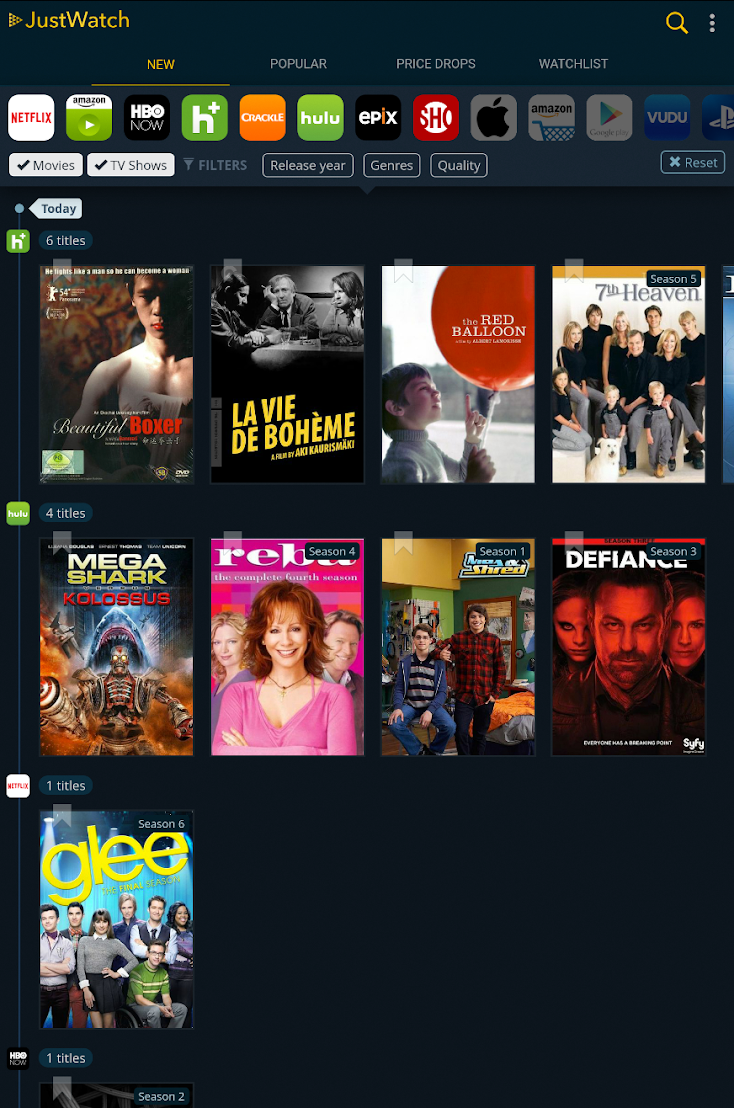
This is JustWatch. It’s an app for Google and Apple devices, and is also available via web browser. So far, it seems like the best answer to the question of, “where can I watch that.” You can set up the networks you actually have, you can set reminders, and you can even create watchlists. It’s very flexible, and not only that, it’s free. That makes it better than an old TV Guide subscription right there.
With JustWatch you’ll know if it’s available on cable, satellite, or streaming. That makes it easy to account for things like free previews. When DIRECTV has a free Epix preview, for example, the app isn’t included. But, often times the on-demand selection is. So if you’re looking for something on Epix, you can watch it on DIRECTV. The same holds true for Cinemax, which isn’t a standalone app on streaming boxes. Sometimes the only way to watch something on TV is on DIRECTV. That’s not a terribly bad thing, is it?
This app’s free. Get other stuff at Solid Signal
Solid Signal is your source for all the accessories that make your modern life so much better. Shop now for the best selection and tons of free support before and after your purchase!