Here’s another question that came from our tech support reps at SolidSignal.com. They’re super-knowledgeable but they reached out to me for an answer on this one because the customer on the line wanted a really detailed explanation. After I finished with them, I thought this would also be a great topic for an article.
Here’s the real answer

This is a time domain reflectometer. In fact it’s this one, which is available at Solid Signal. But, cards on the table, you won’t buy it. It’s about the same price most people pay for four months rent. This device will not only tell you if a cable is good, it will tell you where the problem is if it’s bad.
Time Domain Reflectometers, or TDRs, are one of those things that you just have to trust. There’s a huge amount of engineering that goes into these things and mere mortals will never understand quite how they do the things they do. But, I can tell you what they do and how they differ from a plain signal meter.
A spectrum analyzer is a device that takes the frequencies traveling down a cable and shows them to you as a picture. I think everyone can wrap their heads around that. A TDR takes the amount of time that a signal takes to travel down a cable and shows it to you as a picture. It actually shows where a signal slows down as it travels. Usually, in a good cable, this corresponds to a splice or connection. But in a bad cable, it will correspond to a place where the cable is weak or broken. Here’s a typical TDR plot I found on the internet:
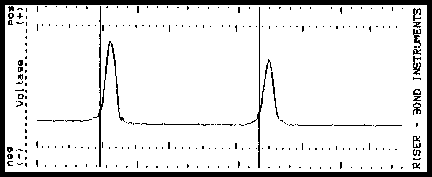
If you know the length of the cable, you can use it to figure out where those two peaks are. If there’s no connector there, something else is wrong with the cable.
What can you do if you don’t want to spend a zillion dollars on a TDR?
Most people who want to check their cables are not going to want to shell out the cash for that sort of thing. I get it. I love measuring equipment, I have a ton of it but I don’t have a TDR. That would just be more than I could justify, even in my line of work.
So what can you use? Visual inspection works very well, and it doesn’t take much.
Most of the problem will be at the connector

If the connector looks like this, you know you have a bad cable. I mean, that’s pretty obvious. Look at all that oxidation. Who knows how long that bad boy has been there. Luckily, most cables don’t look that bad. But you should look for any signs at all of oxidationn. They can be a discoloration like you see above,or they could be some general pitting on the connector. If you see those things, replace the cable.
Gently try to move the connector around the cable or up and down. If there is any movement at all from the connector, it should be replaced. Bad connectors are generally very easy to spot.
Finding problems in the body of the cable
Problems with the actual cable can be a lot harder to spot. The biggest source of damage to a cable comes from bending it. If you bend a cable, it’s going to create a failure point. Coaxial cables have a white center “dielectric” which allows the signal itself to expand to fit the entire space of the cable. If that part is damaged at all, it will create problems.
Look closely at the cable for any signs that it’s been bent or squashed in the future. These can be light-colored lines in the cable or dimples in the outer part. It can be a little hard to spot if the bend was done a long time ago, but it’s worth looking.
If you think a cable is bad, just replace it. Don’t fool around.
Yes, you can put a new connector on a cable if it’s very obvious the connectors are bad. You can cut a cable before the point of damage and put a new connector on there, and then continue with a new cable. But honestly, it’s just better to replace the entire thing.
If you’re an installer you probably have reels of cable and bags of connectors already. If you need more, shop at Solid Signal for every cable you’ll need. But, if you’re a regular person, replacing a cable is super easy.
Don’t go to the local home store unless you’re working exclusively with TV antennas. Generally speaking the cables you find there are not suitable for pay-TV, satellite, internet, or cell phone boosters. Luckily you can get a custom-made cable that will work for pretty much anything by clicking here.
If you’re not sure what you need, call the experts! We’re here for you during East Coast business hours. Just call 888-233-7563 and we’ll get you all the help you need. If you’re in over your head, we can even recommend a local installer who can help you.
Call us, or if it’s after hours, fill out the form below!





