Did you know you had a full-featured DIRECTV remote on your phone? With the free DIRECTV app for your phone, you have a full-featured remote that’s even better than the physical remote that came with the receiver. It works for residential and commercial customers and … it’s totally free.
Looking at the DIRECTV app remote
Within the DIRECTV app, tap the triple-line (hamburger) icon at the top left and choose “Remote.” You’ll get a two-screen affair that looks like this:

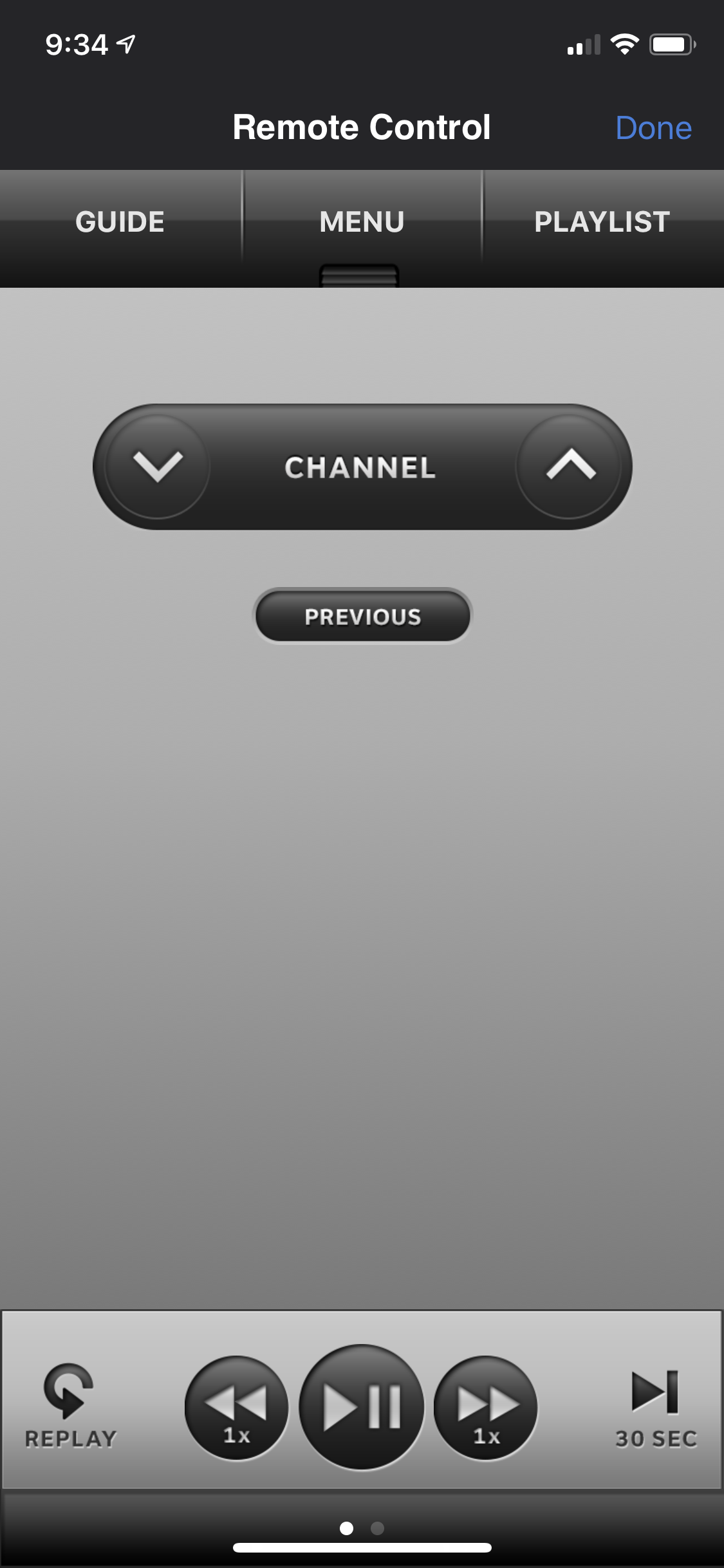
Once again you get a full complement of everything you need and it’s all right there at your fingertips. You can even swipe up to get a number pad.
There’s even a widget for your home screen. This is what it looks like on iOS… on Android it’s pretty similar.

There’s even a tablet version
I like the tablet version even more for several reasons. First of all it gives you everything on one screen, like this:
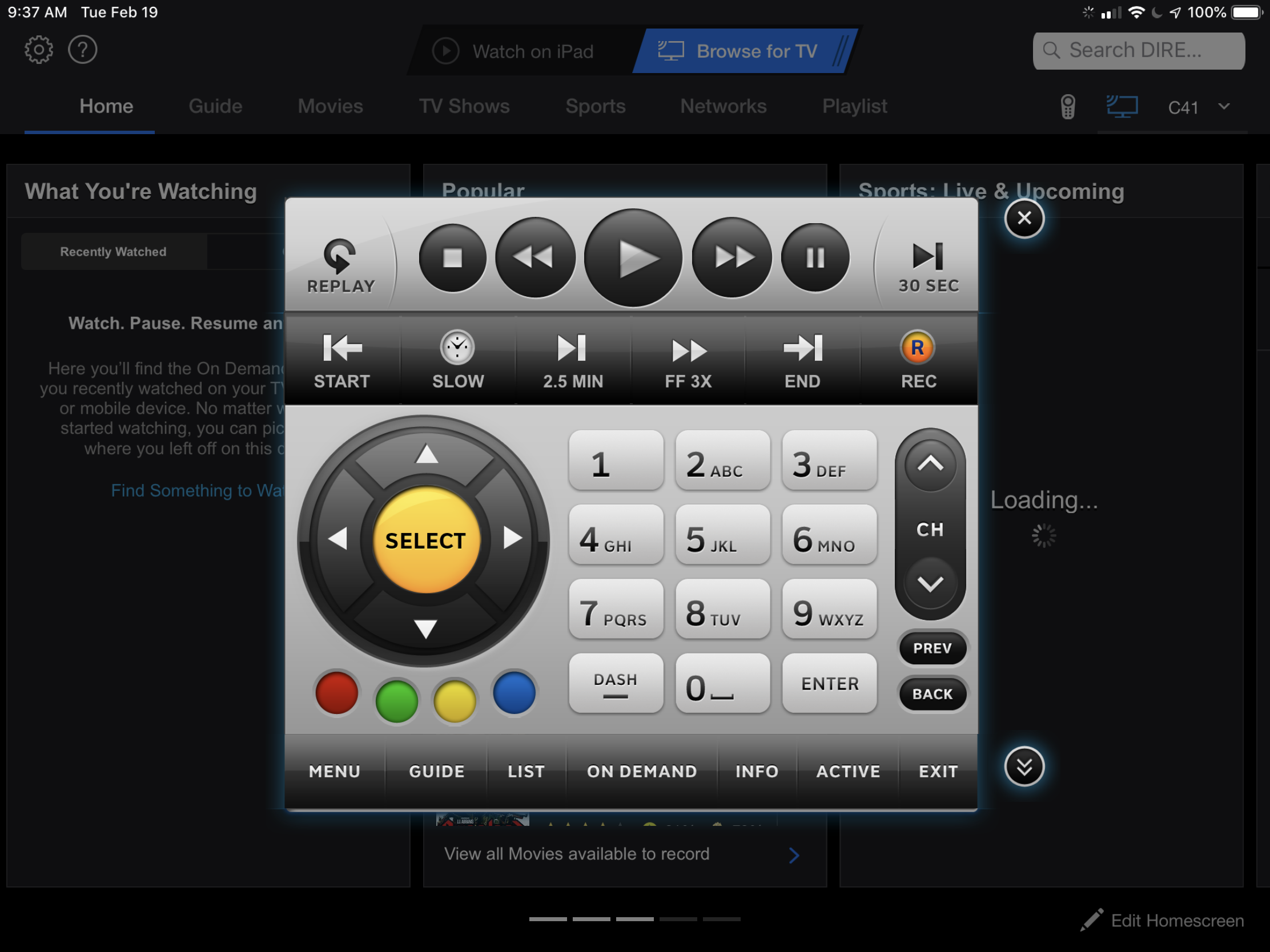
Second of all, you get buttons that you don’t have on the remote like Stop and the color buttons. These buttons don’t do anything on a Genie but they still work for older receivers. There’s also a neat row of buttons that help you get through recordings faster.
To find the remote, make sure you’re on “Browse for TV” and you will see a tiny remote icon on the right near the search box (or under the search box.)
How does it work?
The app remote relies on you to make sure your receivers, DVRs and client boxes are connected to the internet. This is easier than ever. If you have an old receiver with an Ethernet port, just connect it to your router using an Ethernet cable. For all other receivers, you have two choices:
Option 1: DECA

This DECA kit from Solid Signal gives you everything you need to connect to the internet. Just connect one end to a coax cable, one end to your router, and it will connect all your receivers to the internet at once.
Option 2: Direct Genie Connection
If you are using a Genie, just connect the Ethernet cable to your Genie DVR. You can also connect over Wi-Fi. This tutorial will walk you through the process.
The app works as a remote when it’s on the same Wi-Fi network as the DIRECTV system. It won’t work if you’re on cellular or if either your phone or the DIRECTV system are on a guest network.





