I personally really like the DIRECTV Gemini remote. It’s light and it balances really well in your hand. There’s just enough backlight to make it usable and it does away with a lot of unnecesary buttons. I even like that it’s dark in color so it’s not going to look grimy.
I’m a little surprised but a lot of folks call Solid Signal saying they don’t know how to change the battery in their Gemini remote. But after doing it, I can see where some of the confusion comes from. So here’s a little guide to changing the batteries.
If you’re having trouble opening the back hatch, you probably have the type of remote shown below. There’s another kind, which is much easier to open.
Step 1: Find the battery hatch.
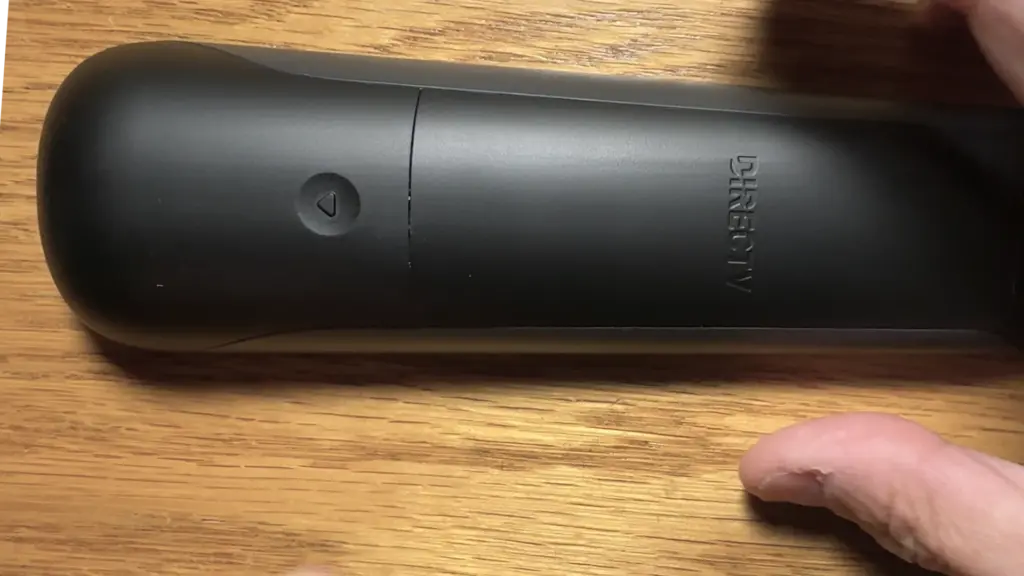
The battery compartment on the Gemini remote is on the back, toward the wide part. In the above picture, it’s at the left. Because it’s a bit of a tight fit, you might not have noticed the seam between the remote and the battery door. But, it’s there.
Step 2: Press down on the triangle and push the battery door open slightly.

The easiest way I have found is to hold the remote like you see above and press on the triangle part with your thumb.
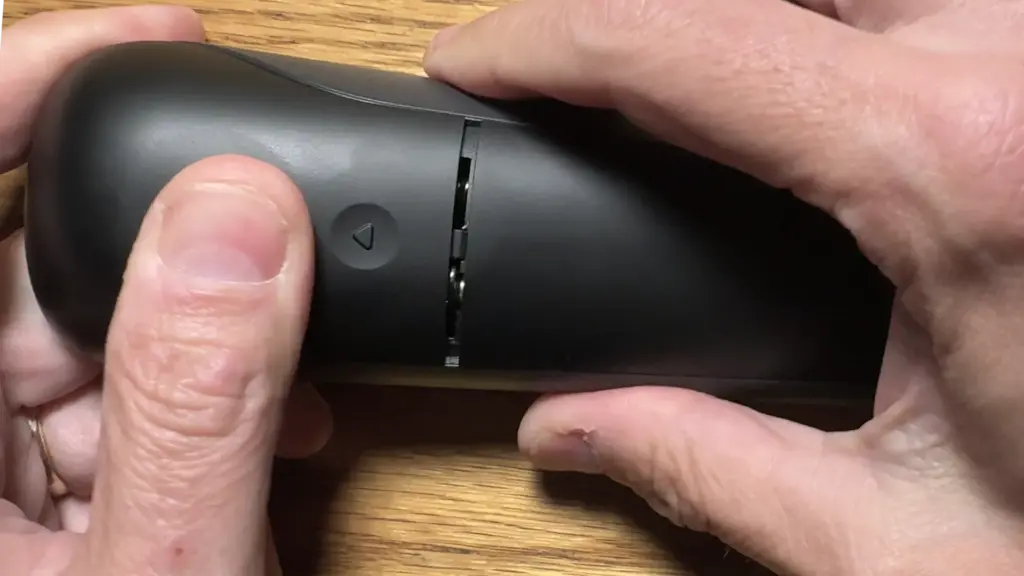
With some work, you’ll be able to move the battery door about 1/8″. It will take a bit of force, but I don’t think you’ll be able to break the door with just your hands. Don’t be afraid to press.
Step 3. Using your fingernail, pry the battery door away from the body of the remote.
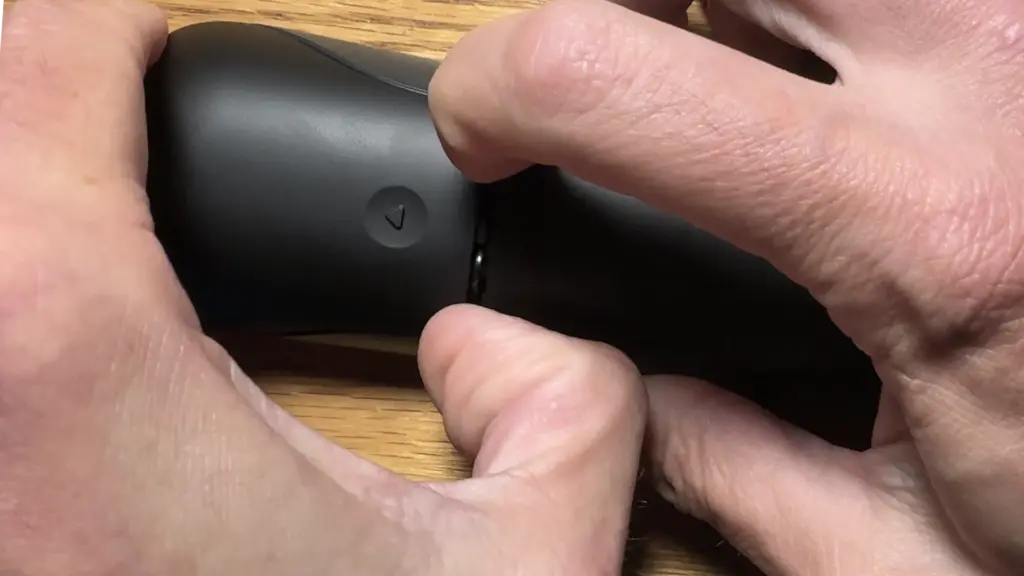
Again, it’s going to take a little leverage to get that battery door moving, but you should be able to slide it away from the main part of the remote until it can be removed. Here’s a shot of the battery door removed.
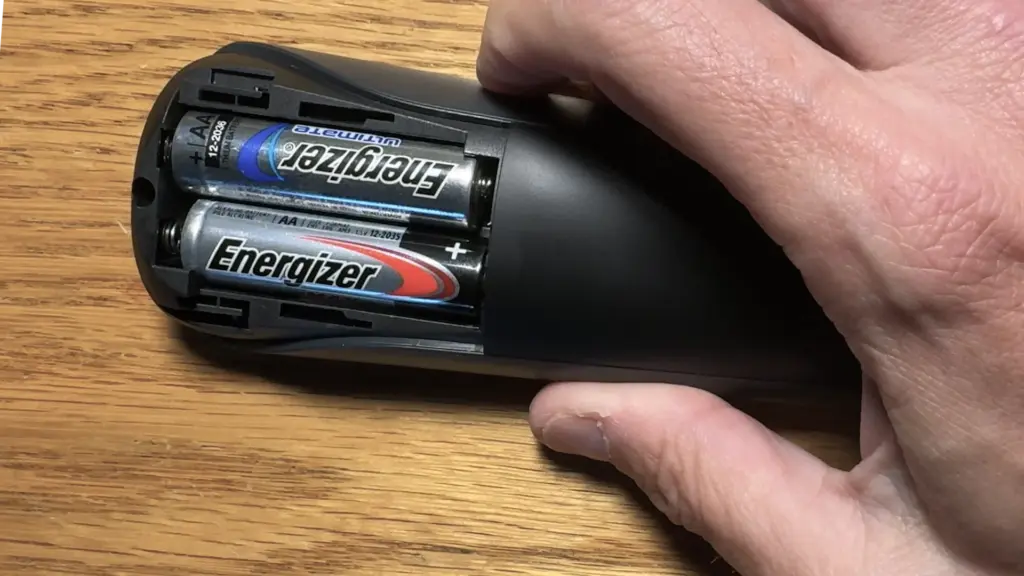
Note: Eagle-eyed observers will notice I have one lithium and one alkaline battery there. Don’t do this. I don’t know why I did this at the time but I’ve since put two alkaline batteries in there.
To replace the battery door, place it back on in the same position you took it off, and push it to close. You will have to put a little energy behind it.
Here’s a video I did of me opening the door, and you can kind of see how hard I have to push to get things moving.
Here’s a full tutorial video to try to explain it more, showing both types of Gemini remote.
Is it normal for it to be so hard to remove the door?
I’ll admit that it’s harder to open the battery compartment on the Gemini remote than it is in pretty much every other remote I have. But the batteries are expected to last about a year. So, it’s not something you have to deal with very often. Older DIRECTV remotes, like the old RCA ones, had battery doors that slid off too easily if you dropped the remote. So I think this is really a pretty minor annoyance.
Need a Gemini remote? Get one from Solid Signal!
The Gemini remote we offer at Solid Signal is the exact same one that comes with the Geminis offered by DIRECTV. It works with the older Osprey/Gemini boxes, the current model Gemini for Satellite, and the Gemini Air as well.
You can have more than 1 remote on your Gemini. I’m not sure how many you can have but it’s at least 3 (because I’ve tried 3 at once.) So why not keep a spare on hand in case you lose the main one? At the price we offer them, they’re less expensive than any remote you’ll get from the drug store. And of course remember, the Gemini remote uses Bluetooth so you can’t use any other remote control with it.
If you have questions about your Gemini remote or even if you are interested in upgrading to Gemini, fill out the form below or call us at 888-233-7563. We’re here for you!




