One of my few long-term frustrations with DIRECTV is that there’s no “Undelete” function. It seems to me this would be pretty easy to put in. DIRECTV DVRs are based on Linux. Other Linux-based DVRs have an Undelete function. Most Linux distros put deleted files in a trash can, and you can even undelete after emptying the trash can with certain apps. Yet DIRECTV has never seen fit to grace us with this function.
And man, it’s one of those things that you really wish you had sometimes. Yes, they give you an “Are You Sure” prompt before you delete, but if you’re like me you’re so used to the finger motions on the remote that you’ve agreed to “Are You Sure” before your brain even gives it another thought. Having an Undelete function or some sort of trash can functionality would sure make for peace in the home sometimes.
The hidden function that could save you
There’s not a true undelete system where you can get deleted shows back in one step. That’s true. But there is the next best thing. You can find out what exactly you’ve deleted and record it again. You can even watch it instantly if you want to. This works almost all the time, and I’m going to show you how to do it.
Step 1: LIST / Recording Manager
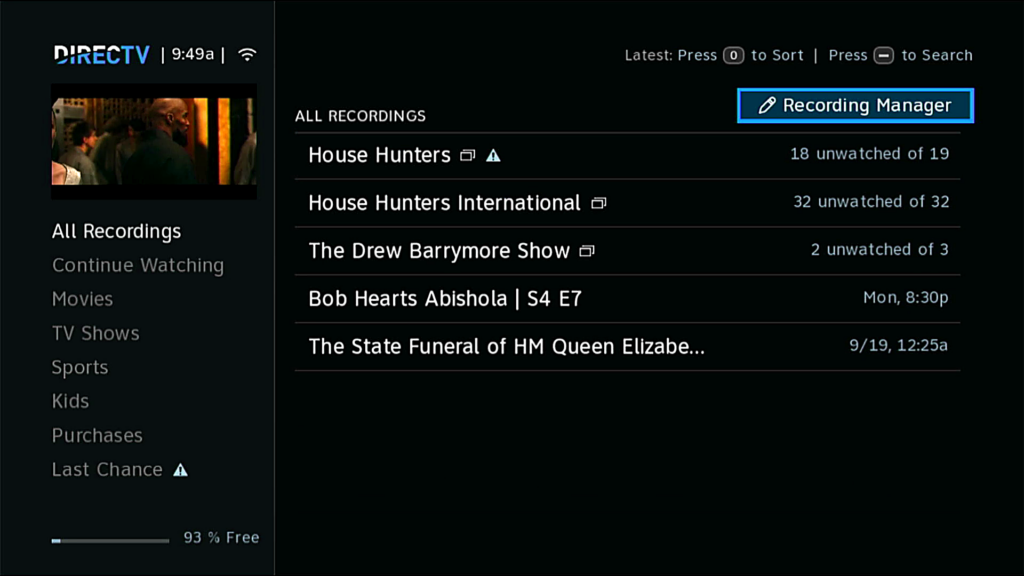
Press the LIST button on your remote and arrow up to the Recording Manager. Press the SELECT button.
Step 2: Recording History
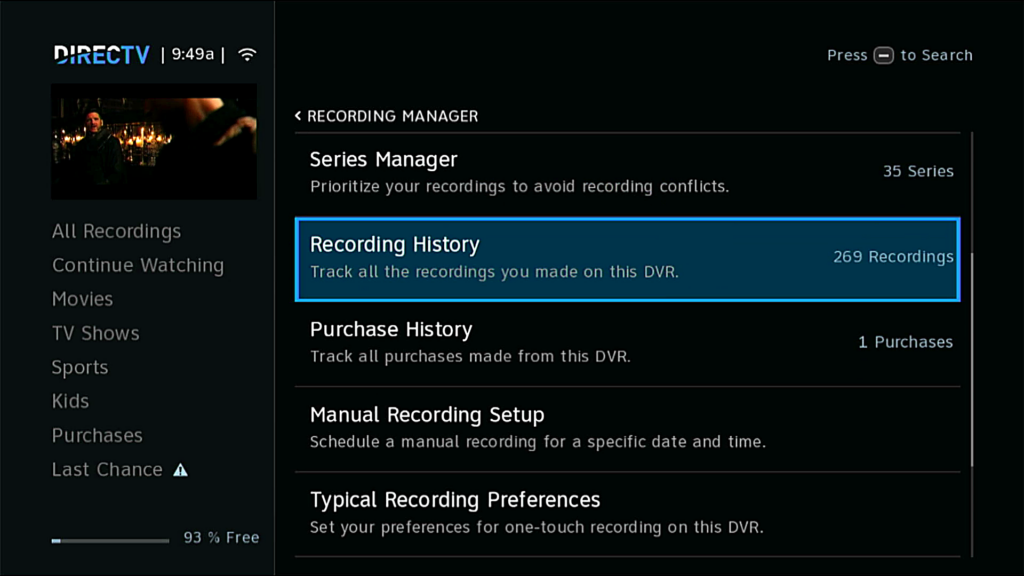
DIRECTV keeps a log of all the programs you’ve recorded, deleted, and even those that didn’t record for some reason. Most folks never look at it. But it’s there in the recording manager. Arrow down to it and press SELECT.
Step 3: Find the deleted program
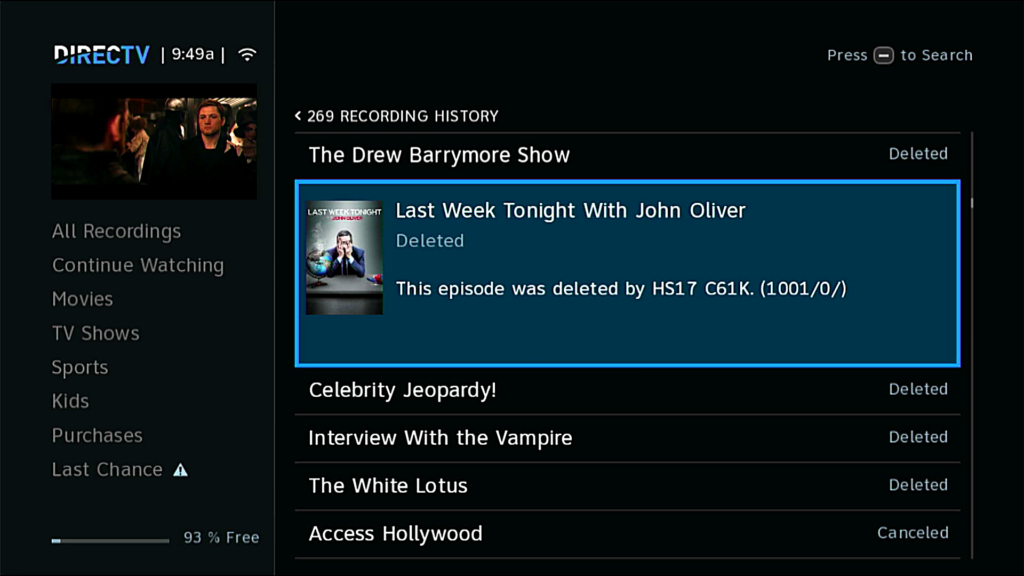
Here you’ll find a list of all the shows you’ve recorded, watched, and deleted. They are in chronological order, meaning the most recent stuff is at the top. If you’re taking this step immediately after deleting something, it should be very close to the top. Highlight the show you want to “undelete” and press SELECT.
Step 4: Other Showings
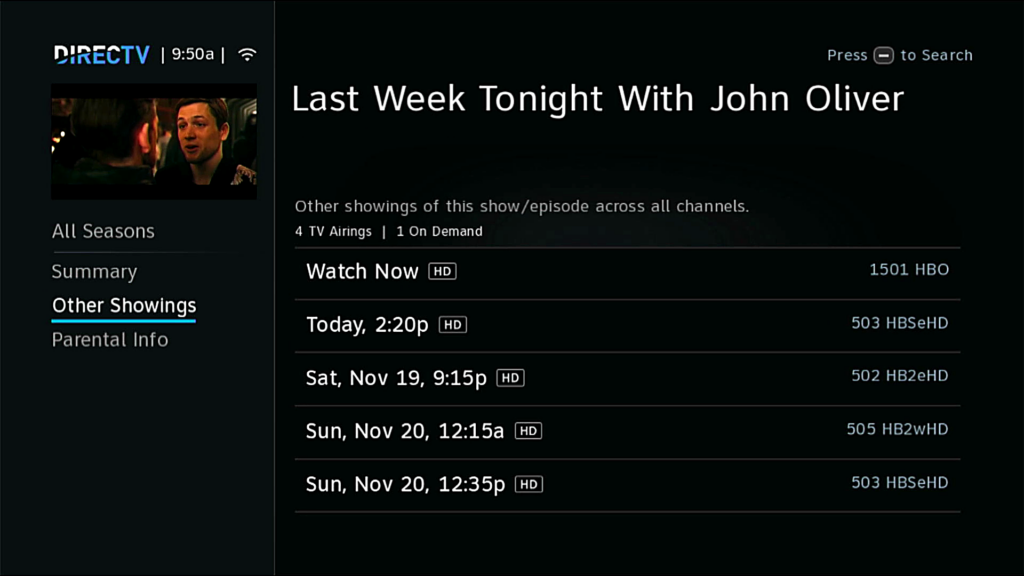
Arrow down to “Other Showings” and you’ll see all the times the show is going to air again. If it’s been recorded on a national channel or in prime time on broadcast TV, it’s probably going to be there. DIRECTV records practically every national broadcast and keeps the recordings for 72 hours minimum.
If the show is available on demand, you’ll see “Watch Now” as one of your options.
Step 5: Choose your watching options and record
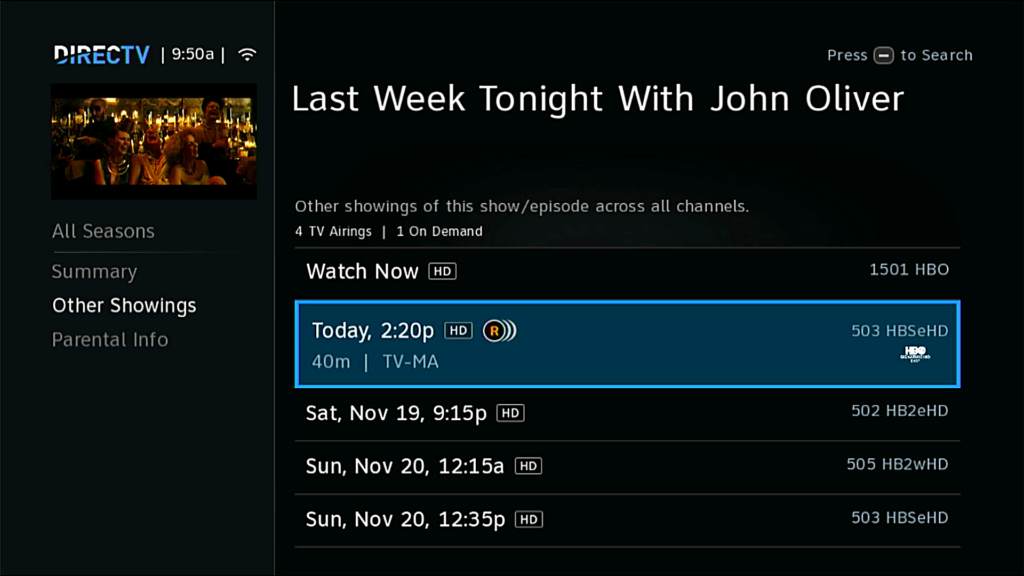
Highlight the showing you want to watch and press the RECORD button. If you choose Watch Now, the program will appear in your playlist immediately. If you can, it’s often better to record something airing on satellite instead of the on-demand title. That way you can fast-forward through the commercials and there’s no expiration date.
Here’s a video that takes you through the process.
For folks with older DVRs
If you have an older DVR, you can still take advantage of this trick. However, the path to it is a little different.

Press the MENU button and arrow down to Recordings. Then arrow over to Manage Recordings and press SELECT. From there you’ll see the option to go to the History. It’s pretty much the same after that.
When this works, it’s great
I would say this is going to work almost all the time for most people. The only time it won’t work is when you’re watching a local channel and it’s not prime-time. DIRECTV doesn’t record every local channel, only prime-time national programs. So this trick won’t work because there won’t be anything to record under “Other Showings.”
It also won’t always work if the program is more than a few days old, but you would be surprised. I have gotten on-demand content weeks after it aired, and it has saved me. DIRECTV really could make this process easier, but until they do, this process will help you when you most need it.
Get DIRECTV parts, accessories, and upgrades at Solid Signal
Solid Signal is your home for the same parts and accessories the professionals use! Shop Solid Signal for remotes, receivers, cables, and tools and you’ll know you’re getting quality gear. If you want to upgrade your DIRECTV system to the latest and greatest, give us a call at 888-233-7563. We are DIRECTV dealers and we specialize in making the process easier than it is at DIRECTV’s own call centers. Call us during East Coast business hours, or fill out the form below and we’ll get back to you!




