DIRECTV receivers, clients, and DVRs support closed captioning. They have to. It’s the law. However, they also connect to your TV with an HDMI cable. Unfortunately, since the basic HDMI spec doesn’t support closed captioning, most pay-TV companies won’t automatically include it. They’re not alone – most other media and streaming boxes are this way too.
It’s a shame because back in the ’00s, one of the most useful features of new TVs was their ability to automatically turn on captions if you muted the sound. With HDMI connections, you lose this function.
It’s really easy anyway
Enabling closed captioning on a DIRECTV receiver, even one with the new Genie menus, is really easy.
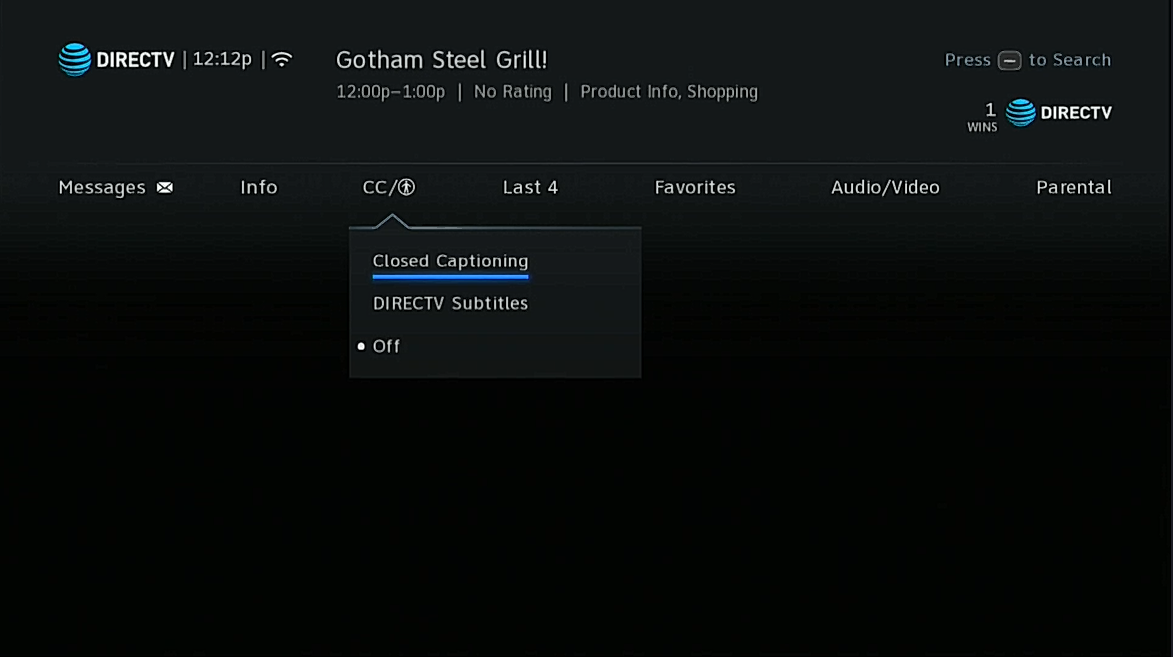
- Start by watching live TV.
- Press the INFO button on your remote.
- Arrow over to the CC menu (the icon to the right of CC is the universal symbol for accessibility.)
From here you have two choices
Closed Captioning
This is the FCC-mandated exact implementation of closed captioning. You can go into the settings menus and change the size or font if you need to.
DIRECTV Subtitles
This is an “improved” version of closed captions. Most people think it works better, but because it’s not 100% compliant with FCC standards they have to give you both choices.
Just arrow down to the one you want and press SELECT on the remote. To turn captions off, follow the same procedure but choose “Off.” There’s not much more to it than that.
About closed captioning
Closed captioning was first mandated by the government in the 1970s. This was a time when a lot of laws were being passed to help people with different needs. Those who couldn’t hear the sound on the TV weren’t getting the full experience, so the government mandated that all network programs be captioned.
By the 1980s captioning decoders were built into new televisions, in order to comply with federal rules. It was there that many folks found them. While most people don’t need captioning in order to enjoy TV programs, sometimes it’s nice to follow along while someone else in the room is on the phone or asleep. That’s become the most common use of closed captioning.
Why do they call it “closed captioning?”
The “captioning” part makes sense, the captions are the text translation of the words. But why “closed?” Originally, two types of caption systems were going to be part of our television world. Some programs would be captioned for everyone and those captions would be visible all the time. Other programs would require an external box and wouldn’t be visible unless you had one.
Those always-on captions were called “open captions” and if you think about it that’s what you get if the language spoken on the screen isn’t English. However, since all TVs now have captioning decoders, everyone can decode the captions that were originally “closed” to all but a few people.





