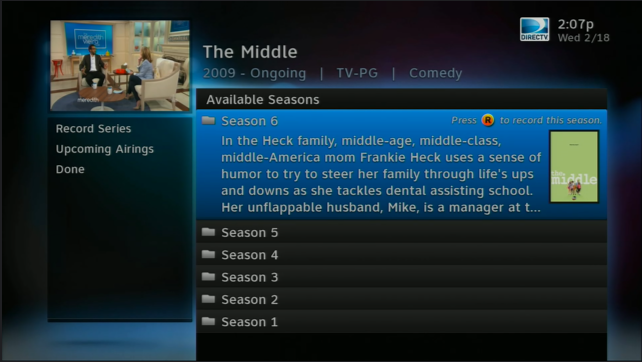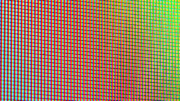DIRECTV’s new “All Seasons” search has quite a few fans. It hit Genie users in the last update and it gives a powerful new way to find programs that are on multiple channels. You can very easily set up a recurring recording that will find the current season, future seasons, or even past seasons of shows. It’s perfect for sports events like March Madness that occur on multiple channels, and great for catching up on bingewatch favorites like How It’s Made that can be found on several channels.
To get to the new search, press {MENU} then arrow to Search and Browse then arrow to Smart Searchand press {SELECT}.
There’s only one problem: It’s broken.
OK, it’s not permanently broken, but there is one critical piece of functionality that makes it problematic to use when you’re setting up new recordings. Unless you live in New York City, it won’t record broadcast networks properly. This is an outgrowth of the “Channels I Get” bug that DIRECTV enthusiasts have complained about since 2006 and even earlier.
The problem occurs because when you set up an “All Seasons/All Channels” recording, new programs will record at the earliest possible time. That means that you’ll record the east coast feed from New York City, because DIRECTV’s receivers have a longtime bug where they think everyone can get both the national east coast and west coast feeds. If you are in the Eastern time zone, the bug is intermittent; sometimes you’ll try to record the local feed and sometimes you’ll record the national feed. Only those lucky folks in New York City and the surrounding areas are immune, since their feeds are the same as the national feeds.
Luckily there are two ways around this. The easiest is to set up your recurring recordings with the guide. This has always been the easy way to do this, as long as the program is currently airing.
Start by setting your recording defaults so that you are recording only first-run shows if you want and only keeping what you want. You’ll find recording defaults by pressing {MENU}, choosing Recordings, Manage Recordings, and Record Defaults. This will save you time later.
Then, press {GUIDE} and find the show you want. Remember that you can move forward and back by using the fast forward and rewind buttons, or go to a time and date by pressing the {DASH} button to the left of the zero.
When you find a show you want to record, press the {R} button twice. You’ll see the familiar “R)))” icon indicating a Series Link. This will set up a recurring recording according to your defaults, on the channel you select.<
That sounds like a lot of steps but it boils down to, find the show you want and press the record button twice.
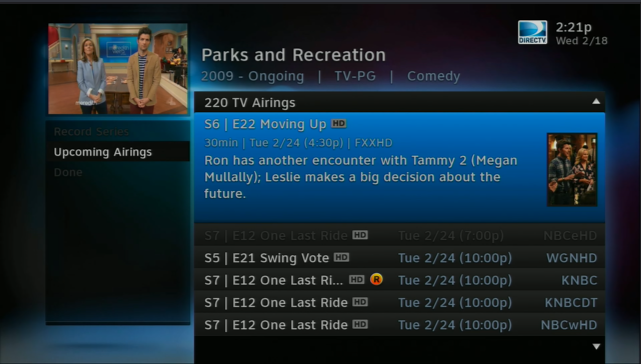
There is another method that you can do from within the Smart Search screen. If you choose “Upcoming Airings” from the left side you will see all upcoming airings and the channel they are on. This is a listing of Parks and Recreation captured from our West Coast office. If you look closely, you’ll see that the top of the list has NBCeHD in dark grey. See, somehow the receiver knows that our friends in Southern California don’t get that channel, yet the receiver tries to record from it. Scroll down to the channel you actually want to record on (in this case it would be KNBC) and press the record button twice, or press {SELECT} to set up a series link while choosing all the options.
Personally, I’ve had discussions about this bug with engineers in DIRECTV’s El Segundo, CA facility, and I’ve been talking about the fact that DIRECTV receivers don’t show you accurate lists of channels you get, for about six years. It’s frustrating to me that this is still “a thing” but until the new search, it was just a minor annoyance. I understand that DIRECTV schedules bug fixes by how many people they impact and how many hours of support calls are taken up. This has got to be a barn-burner by now. I would genuinely expect it to be fixed in the next few months.