Click here for a tutorial for older/non-Genie DIRECTV boxes.
Note: In 2019, AT&T removed this feature from Genie hardware. It’s not known if it will return.
DIRECTV DVRs have a feature called “Native Mode” that some enthusiasts like, and some hate. It’s been a source of controversy for over a decade.
Native Mode lets your TV do the work to show an HD picture in its proper resolution. The way it’s set up out of the box, everything actually goes out to the TV in the same resolution. If it’s 480p, it gets scales up to 1080i. If it’s 720p, it gets scaled up to 1080i. There are some people who would prefer to let their expensive television do the work of scaling things up and DIRECTV DVRs and clients allow them to do this.
The upside is you get the sharpest possible picture, especially on 4K TVs. A 4K TV will use 9 pixels for every single pixel of 720p and 4 pixels for every single pixel of 1080i. This means that the 720p picture is (in theory) a lot sharper on a 4K TV if it isn’t first converted to 1080i. The real question is honestly if you care about whether or not the 720p picture is sharper at all since 720p isn’t really that sharp looking on a big TV no matter what you do. (By the way, 480p is going to look pretty horsey on a 70″ 4K TV no matter what.)
The downside is that channel changes take more time, which can be a big annoyance. But hey, try Native Mode for yourself and make up your own mind. It’s easy to change back if you don’t like it.
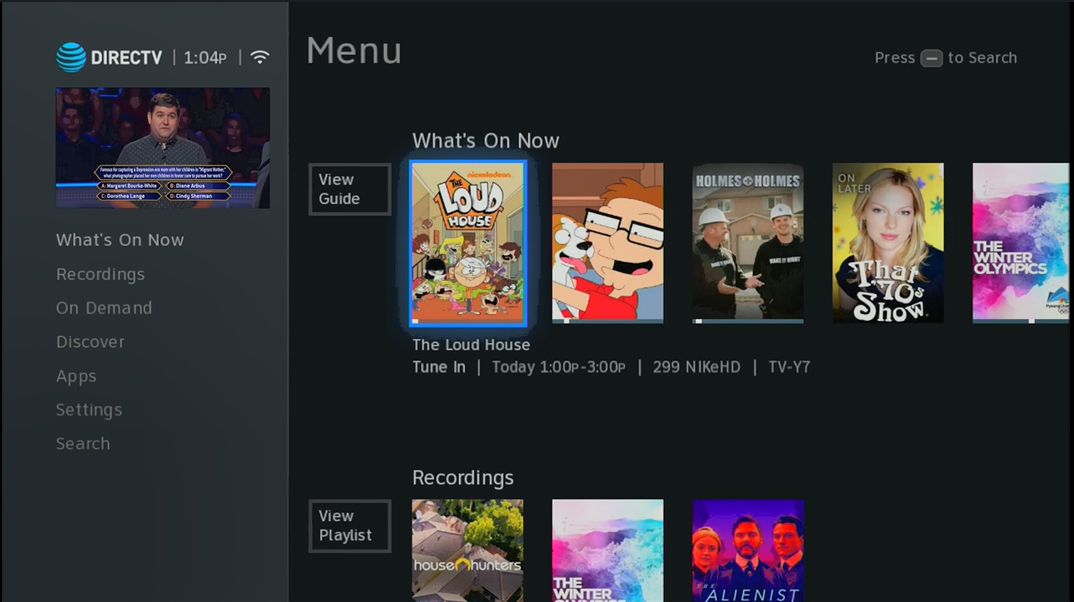
While watching live TV, press the MENU button.
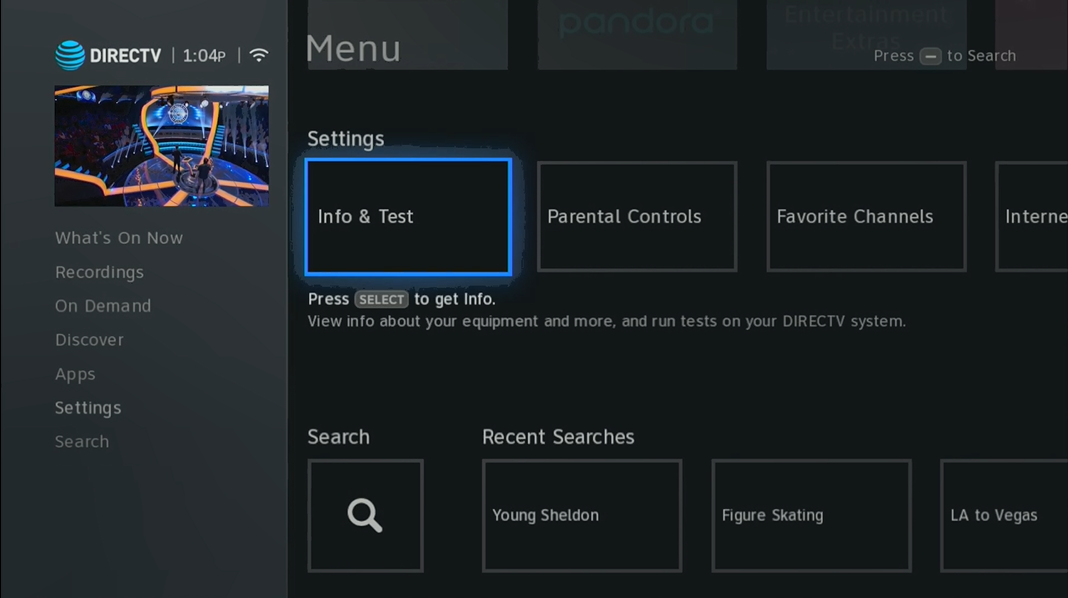
Arrow down to “Settings.”
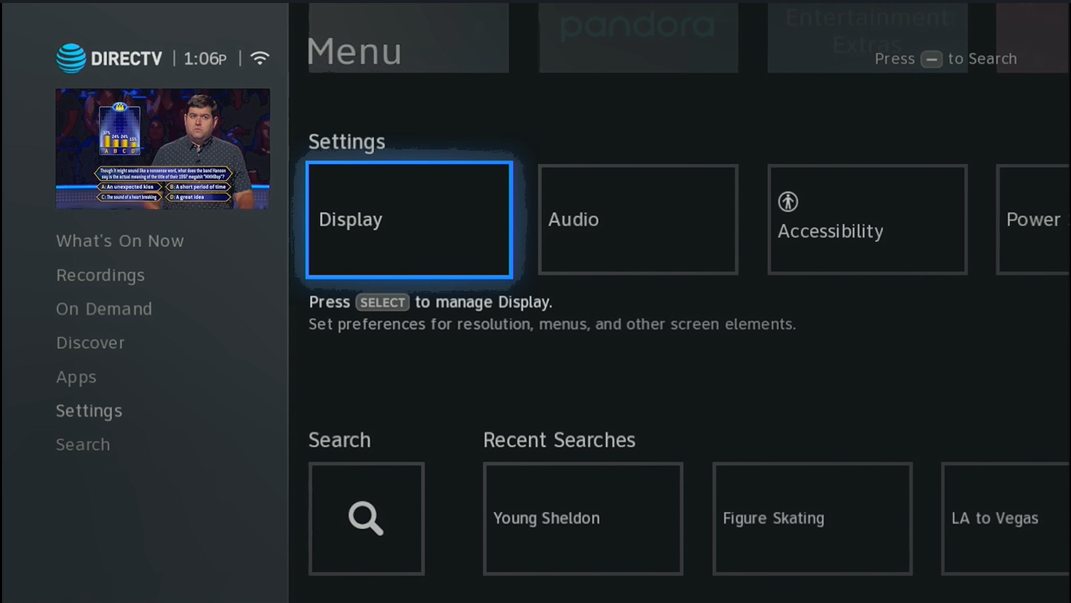
Arrow over to “Display” and press SELECT.
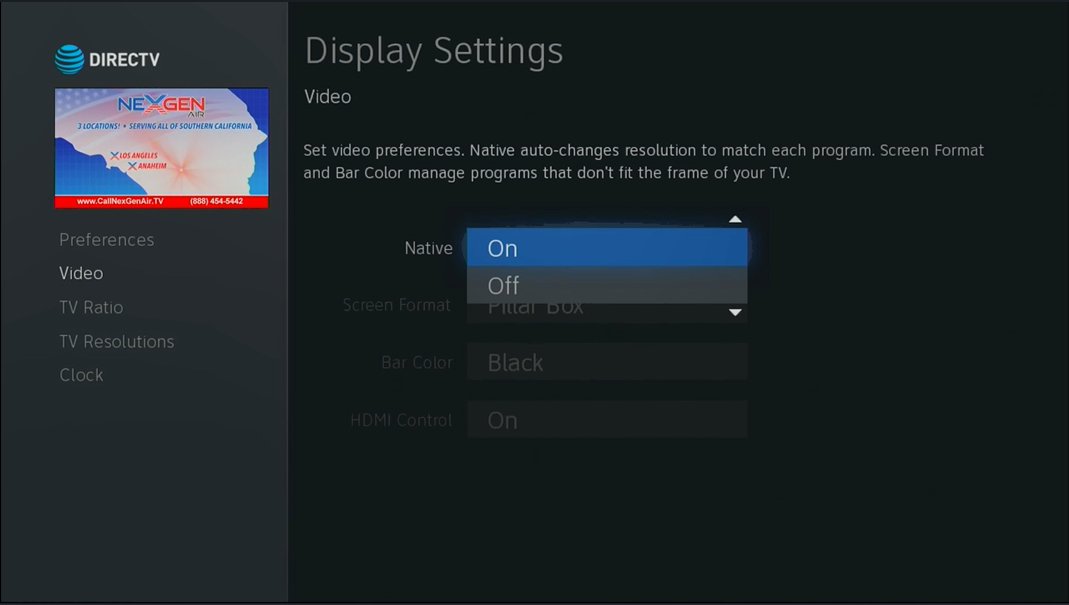
Arrow down to Video and press SELECT.
Then, arrow over to Native and you can choose “On” or “Off.” If you turn it off you may need to manually reset the resolution back to 1080i. To avoid this, make sure you’re tuned to an NBC channel (which will be 1080i) when you turn Native Off.
It’s worth noting that 4K content is always shown in 4K on your 4K TV, so this setting doesn’t affect 4K channels at all.




