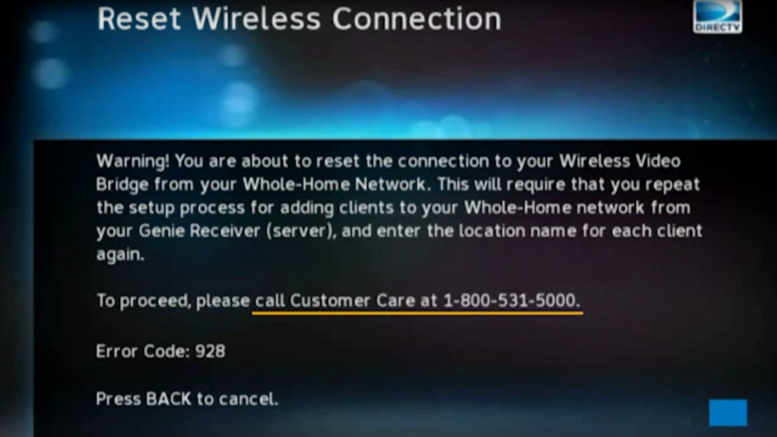What’s good for the average Joe isn’t always good for you. DIRECTV recently updated the software on their C41W Wireless Genie Mini Client and while the change should reduce service calls and help most people, it’s making it tougher for DIYers to fix their own issues.
If you get a popup message saying “Wireless Connection Lost” you no longer have the option to reset the connection. This option was taken away from you because people were using it at the wrong time and making it harder to re-establish a good connection. Most of the time resetting the connection is the wrong choice. Simply red-button-resetting the receiver or the wireless video bridge or moving the two closer to each other solves the problem.
When you get that popup, you how have only one choice, labeled “Troubleshoot.” When you press {SELECT} you get basic troubleshooting steps and there is an option to Repeat Setup, but it doesn’t actually work. All it does is give you an error code 928 and you’ll be told to call DIRECTV.
Luckily, we’ve unearthed the secret code you’ll need to actually reset your connection. You would only do this if you’re changing Genie DVRs or if you know for absolute certain that you will need to redo your connection. There are two ways of doing this.
First, if you are at the “Reset Wireless Connection” screen (shown above), key in 9 8 7 6 on the remote. That should completely unpair the client and take you back to the start of the pairing process.
Or, if that does not work, press and hold the red button for up to 30 seconds to reset the client to its original factory state.
Keep in mind, these are last-ditch-effort steps that should only be tried after resetting the whole system and trying all the steps in our C41W Troubleshooting guide.
Your average person is actually probably better off without a button that erases everything on the client and forces them to go through the pairing process from scratch. DIRECTV found that there were a lot of wasted service calls that came from people pressing the wrong button when simply using the reset button on the client would have done the job. Fewer service calls means lower prices for you as well as more availability for techs to come out and diagnose the real problems that are out there.