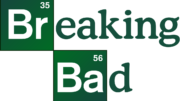A customer asked a great question recently. He said,
I notice that some people get sounds when aiming their DIRECTV H25 receivers in their RVs. My receiver doesn’t do that. I asked around and it’s about 1/2 and 1/2, those who do and those who don’t. What can I do to get sound when aiming?
I understand exactly what he’s asking. When you’re aiming a satellite dish, especially for tailgating, you can’t always look at the signal strength screen while you’re aiming. You might decide you don’t need a satellite meter because you’re just doing a quick aim for the afternoon. (By the way, I disagree. I think you do need a meter, it’s worth it.)
The answer is…
DIRECTV receivers don’t give that kind of audio feedback if Dolby Digital is turned on. Dolby Digital gives you better sound in a home theater environment. It’s probably the last thing you need to worry about in a tailgating situation. In fact it’s the last thing you need to worry about in any situation where the sound is coming through the TV. It really only matters if you have a sound bar or home theater system.
How to turn off Dolby Digital
- Press MENU on your remote.
- Arrow down to Settings&Help and press SELECT.
- Make sure that Settings is highlighted and press SELECT.
- Arrow down to Audio and press SELECT.
- Arrow down to Dolby Digital and press SELECT.
- You will see a dropdown. Use the arrows to highlight “Off” and press SELECT.
- Press EXIT to go back to live TV.
It’s that simple. Once it’s off, it will stay off, too. Chances are you won’t miss it.
With Dolby off, you’ll get several other miscellaneous bonks and noises when you push an unexpected button, but what you’ll notice most of all is that you’ll be able to use audio feedback when aiming a dish. The sound will change depending on how strong the signal is.
Why do some receivers come with Dolby on and some come with Dolby off?
At this point most DIRECTV H25 receivers are refurbished. The company spent time several years ago getting home users to switch to Genies and took back their H25 and older receivers. These receivers are inspected and then returned to service if they can be made good as new.
Even though all the preferences are wiped, there’s a funny thing about DIRECTV boxes. Some of the preferences, like whether Dolby is on or off, seem to stick even when the box is wiped. It may also have something to do with how they are hooked up and what kind of information they get from the TV they are hooked up to.
Luckily, turning Dolby Digital off is very easy.
So, riddle me this Batman…
It only takes a second for the receiver to switch from Dolby on to Dolby off. Why doesn’t it automatically turn Dolby off if you go into the satellite setup screen and then turn it back on when you’re done?
That is an excellent question.
Honestly I don’t know why they don’t do that. Maybe it just isn’t high on someone’s list, since about 90% or more of DIRECTV hardware is installed professionally by someone with a meter. Maybe it just didn’t occur to someone.
As I said, it’s a good thing it’s easy to turn off manually.