Even though it’s been out for about a year and a half, Solid Signal customers are just now getting hip to the SWM-30 multiswitch. It’s taken a while, mostly because we still have good stocks of the SWM-8 and SWM-16 multiswitches that people are familiar with. If you’re dealing with replacing broken equipment, it’s usually easiest to simply replace the broken part with another part that’s exactly the same. However, DIYers are getting to know the SWM-30 and what it can do for them. It’s a great choice moving forward, as long as you know what you’re getting.
Why the SWM-30?
AT&T bought DIRECTV in 2015, and it’s pretty clear that they’ve spent the last four years cleaning up the hardware selection. DIRECTV started out in 1994 and since then, there has been a lot of equipment that has come and gone. About a decade ago, the company stopped supporting any receiver or hardware made before 2003. This was due to a change in the way DIRECTV’s guide data is sent over the satellite.
While everything made since 2003 is still compatible on some level with today’s DIRECTV service, AT&T seems to have been working aggressively to cut down on what is actually stocked and sold. They are working to go from 7 different supported multiswitches to just 2. Older equipment in the field will still work, but they’re no longer going to be offered through official channels once stocks run out.
What’s out

This Eagle Aspen multiswitch is sort of the granddaddy of them all. It comes from the days when DIRECTV service wasn’t that different from satellite services throughout the world. It lets you connect up to four receivers to one round dish or older-style marine/RV dish.
This multiswitch isn’t sold by AT&T directly so it could be in stock for a while longer. However, as AT&T moves away from the “round dish” it could be harder to find.
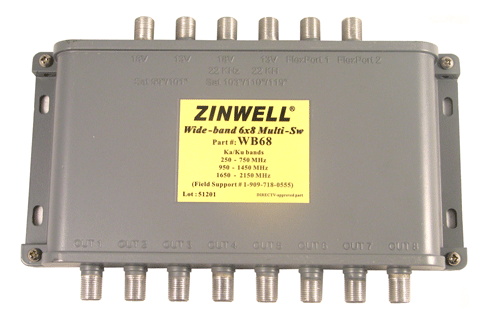
The WB68 multiswitch isn’t sold by AT&T any more but there is still good stock in the pipeline. That’s mostly because most people don’t want it. It was used for a very short period when commercial installations didn’t use the SWM system. The good news is that Solid Signal has them at a great price.

The original SWM-8 multiswitch has been a stalwart of commercial installers for almost a decade. However, there’s no need for it anymore. Today’s dishes offer more than 50% more capacity than this multiswitch, without needing external hardware.

The SWM-16 multiswitch has been the “go-to” for commercial installers ever since it was first introduced in 2010. It’s the switch you’ll find in most commercial and larger DIY installations. While it’s the most flexible and cost-effective option, it’s always suffered from heat and energy-efficiency issues.

This commercial-grade SWM-32 was the right choice for apartments and other multi-user installations for years. It’s basically four SWM-8s together with a little wiring to make them work together. While it was great in its day, it was expensive and had very high power consumption. It’s already unavailable.
SWM-30: The good
The SWM-30 replaces all of those multiswitches in new installations, and most existing installations can be set to use it as well. It combines the best parts of almost every one of those older switches: it’s as small as a SWM-8, has (almost) the same capacity as a SWM-32, and uses quite a bit less power than a SWM-16. There’s no reason you should use anything else in a brand new installation.
With a SWM-30, you can connect up to 26 regular receivers, or up to six Genies (HR44) for multi-dwelling units. It also has a 12 volt power output which can be used for accessories. Unlike the SWM-32, it will also work in a commercial installation without a polarity locker, although I still recommend one.
SWM-30 is also the only multiswitch that supports 4K programming on DIRECTV, using the Reverse Band Legacy LNB.
…and the bad
Yes it’s true. The SWM-30 does not support “legacy” non-SWM receivers at all. This shouldn’t represent a problem since every receiver made since 2007 is SWM-capable but if you’re rocking some really old gear it’s something you’ll need to know. That equipment should really be replaced anyway as AT&T is moving aggressively away from SD programming. So, if you’re looking at replacing an older multiswitch you might want to look at doing a larger upgrade as well.
Another important thing to know is that there is no “whole-home” link between the SWM1 and SWM2 outputs on a SWM-30. With SWM-8 and SWM-16, you could connect receivers to either output and still share recorded programs and get on-demand content. However, that’s not true on the SWM-30.
The version of whole-home networking used on most AT&T equipment supports a maximum of 16 devices on a single cable. Generally, that’s 15 receivers and one internet connection adapter. Since each output of a SWM-30 supports up to 13 devices, it must have seemed like asking for trouble to allow both outputs to see each other. Getting over that 15-device limit could be easy in commercial situations.
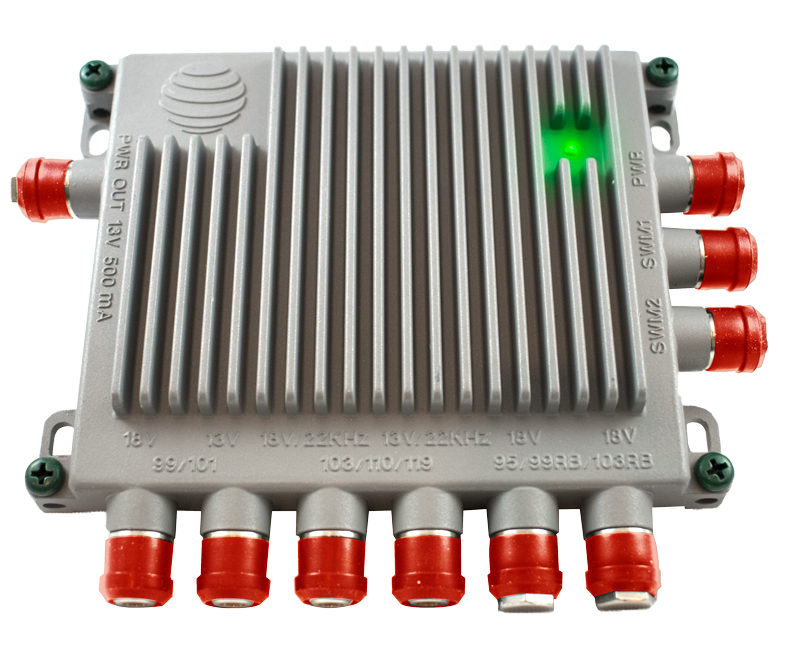
One more thing…
there are two versions of the SWM-30. What you see above is the “HP” version with 100 times more signal strength than the regular version. It will help you get really long runs, but you’ll have to be careful. This is the only multiswitch that can actually damage a receiver if used improperly. If you are prepared and you know what you’re doing, call Solid Signal and we can arrange to get you one. We don’t list them on the web site because of the potential for damage to your system.
Know what you have and know what you need
If you need some training on how to upgrade your existing system to use the SWM-30, check out our award-winning white paper. You’ll find tips, tricks, diagrams, and clickable parts lists that will let you modernize almost any installation easily!





