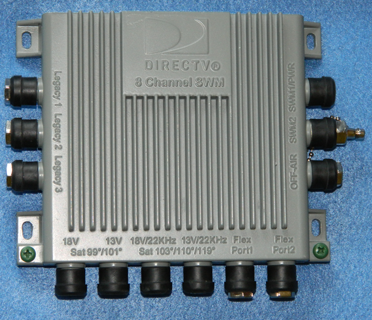If you have an external DIRECTV multiswitch, in other words one that’s not built into the dish, you’ might have noticed a set of ports on the side marked “Legacy.” There are three legacy ports on the SWM-8, and four on the SWM-16. The newest multiswitch, the SWM-30, doesn’t have any legacy ports.
Are legacy ports important?
Chances are, you’ve never had a reason to use a legacy port. Maybe just now you’ve gotten bored enough to wonder what they do, so you did a google search and landed here.
The Legacy ports are designed to allow you to use older receivers with your SWM multiswitch. At this point, the number of receivers that still work but aren’t SWM-compatible is pretty slim, since DIRECTV discontinued support for all pre-2003 receivers and started supporting SWM with its 2006 models. Still, even with old receivers breaking and being retired, there are still probably hundreds of thousands of DIRECTV receivers from that three year period. People like to hang onto them because they like the user interface or because they actually own the receiver (DIRECTV moved to a lease model in about 2007.)
That’s what the legacy ports are for. You can plug any receiver into them that’s designed to work with a non-SWM dish and it will work. In fact, it’s an easy way to add a few more receivers to your system, as long as you don’t mind that they won’t be able to share programming.
Why would someone intentionally use a “legacy” setup at this point?
Some people choose to use a “legacy” setup because they are pre-wired. This is the case with people wanting to put satellite in an RV or boat. Those systems generally have splitters that don’t work with SWM and it’s better to keep a simple installation.
Speaking of marine installations, sometimes people who travel on long voyages want a system that will work with a lot of different systems. Keeping a “legacy” installation in the mix makes it possible for the same wiring to support receivers from multiple countries.
Using a legacy setup in a commercial environment
There are two more reasons to use those ports. Professionals who install the SWM-8 will use the Legacy 3 port connected to the power inserter so that they can use a single 1×8 switch and connect 8 receivers. The SWM-16 has a dedicated power port so the Legacy ports aren’t used that way.
However, if you understand the risks, you can connect a second SWM to the four legacy ports on a SWM-16. It’s called “cascading” and we explain what you’ll need to know in this handy tutorial. The SWM-16 is the only multiswitch currently sold that allows cascading.
Why doesn’t the SWM-30 have any legacy ports?
Since SWM technology has been the norm for over a decade now, legacy ports became unnecessary in the newest multiswitch. You can still get SWM-8s and SWM-16s at Solid Signal if you need that capability. SWM-30s don’t cascade; instead you would use a SWM Expander for that purpose. Also, with the reverse band dish, you can’t operate a legacy receiver. It simply doesn’t work. That’s not a big deal so long as you can get the legacy Slimline-3.