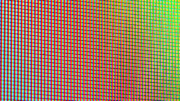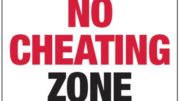Every so often, our customer service reps get someone from the continental 48 states who wants to buy the DIRECTV Alaska/Hawaii dish. We won’t stop you from doing it. We don’t sell it as a kit, but you’re perfectly capable of buying the LNB, reflector, and mount for it. We’ll ship it to the lower 48 if you really want it. There’s no law against it.
Yet, I’ve been telling you for almost ten years that you shouldn’t do it. I’ve even reprinted an article back in 2017 that goes into exhausting detail as to why you shouldn’t do it. But, it seems that occasionally interest in this dish flares up again. I think that there’s probably been a user forum post or something encouraging people to get the Alaska/Hawaii dish. So, as a public service, I’d like to quickly bring us all up to date on this particular piece of DIRECTV equipment and why I just don’t recommend it.
It’s expensive and difficult to set up
Unlike DIRECTV’s Slimline series dishes, which have been designed for quick assembly, putting together the Alaska/Hawaii dish is just plain no fun. It’s considerably bigger than the Slimline dish and putting it all together can be a real pain if you’re not familiar with it. It’s also about double the price of a Slimline dish and the shipping is even higher than with the Slimline dish. This makes it a very poor value even if it were to bring you some advantage.
It really doesn’t bring a lot to the table unless you’re in Alaska or Hawaii.
In independent tests, the Alaska/Hawaii dish has been found to add about 2dB of signal compared to a properly aligned and dithered Slimline dish, when both are used in the continental US. That’s barely worth the time and honestly you’re better off adding an amplifier to a Legacy 6-line dish if you really need that small amount of increased gain.
The dish itself is engineered to help with the extreme angles encountered in Alaska and Hawaii, not to just give you more gain. In those far west regions, reaching DIRECTV’s central satellite locations isn’t easy. This dish helps with that. It doesn’t help if you already have a good view of the satellite locations at 99, 101, and 103 degrees.
So yes, they consolidated everything onto one dish but that doesn’t make it a “must-buy.”
Traditionally, in order to get all five satellite locations, you needed to connect two dishes together. That’s not true anymore. However, that doesn’t mean this dish is any more suited to use in the continental US. It isn’t. It just means that instead of being 4 times the price of a regular Slimline, it’s only twice the price.
What are your options if you need more gain than a Slimline dish can provide?
DIRECTV’s Slimline dishes have been tested to work anywhere in the continental US with a clear view of the satellite locations. There’s ample gain provided by the Slimline’s internal low-noise amplifiers. A properly dithered dish (that is to say, one that’s installed correctly) should give you all you need.
For times when there’s significant rain fade, DIRECTV now has Signal Saver technology. Signal Saver automatically switches to streaming if satellite signal is lost. It’s a much better option than choosing a massive dish. It’s also free for all DIRECTV residential customers. You don’t need to do anything to get it. Just make sure your DIRECTV Genie DVR is connected to the internet.
Bottom line:
As I said folks, I won’t stop you from buying the components for the Alaska/Hawaii dish if you’re in the lower 48. I just can’t say you’re getting a good value for your money. There are thousands of other parts available at SolidSignal.com that are great values. Check out the great selection 24 hours a day! If you have a question, call the experts. We’re here during East Coast business hours at 888-233-7563. If it’s after hours, just fill out the form below and we’ll get right back to you.