Sorry, no.
The Genie Mini Client looks like a DIRECTV receiver, only smaller. It’s supposed to, that’s the idea. It’s supposed to look friendly and familiar. But open up a client and you won’t find any of the things that make a receiver or DVR work — no hard drive, no tuners, no decoder, no access card. The client is just that… a client. In other words, it’s really nothing more than an adapter that processes remote control commands and gets all its video from the DVR to which it’s attached.
Mo’ RVs, Mo’ problems
This sort of question comes up in the RV community a lot, because people want to take a receiver from their home and bring it with them. This is allowed as long as you aren’t using the DIRECTV system at home at the same time you are using the one in the RV. But, if you have a Genie system at home, it doesn’t really work unless you also take the DVR. In an RV every inch of space is important, so I could see why you wouldn’t want to do that.
What are the options?
Your options depend on what kind of Genie system you have at home.
For those with Genie 2 systems
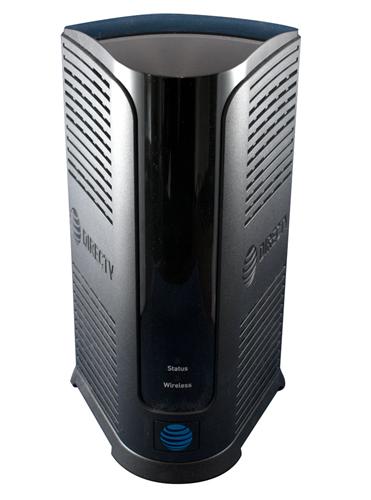
If you have one of these boxes in your home, I have bad news for you. The Genie 2 system is designed to be totally standalone. AT&T doesn’t even let you add a regular receiver to your account if you have one of these bad boys. You would either need to downgrade your system at home (which might cause other issues) or open up a new account for your RV.
What do you mean, downgrade?
The Genie 2 can serve 7 rooms at a time, with 3 of them watching 4K programming at once. Older Genies, like the one shown below, can serve only 3 rooms at a time and only one of them can be watching 4K content. If that distinction doesn’t make a difference to you, then you won’t have any problems. But for those who currently have five rooms of DIRECTV, it can be a deal-breaker.
For those with other Genie systems

If you have one of the wide, flat Genie DVRs, whether or not it looks like this one, there’s a different path. AT&T will allow you to add a regular receiver to the account. You’ll need to pay a small fee per month and you’ll probably enter into a new two-year agreement. But, you’ll be able to get a real DIRECTV receiver you can keep in the RV and use whenever you want. (Again, you’ll have to make sure no one at home is using the system at the same time, but that’s usually not an issue.)
Call the RV Experts at Solid Signal
Before you go out on the open road this summer, why not make sure you’ve tricked out your RV completely? Don’t just make sure that you can watch satellite TV. You can also make sure the inside of the RV has great cell reception, or get an over-the-air antenna for great free local TV anywhere.
There’s one place for you to fulfill all your RV dreams. Call the experts at Solid Signal at 888-233-7563 and we’ll answer all your questions. We have a team who focuses on RVs and we can make sure that you have the greatest RV experience ever this year. Oh, and if it’s after East Coast business hours, just fill out the form below and we’ll call you back.




