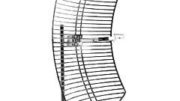It’s been there all along. There’s a simple way to look at a mini-guide that contains the last four channels you’ve watched on DIRECTV. This can be a great way to figure out whether or not you want to switch channels. It’s been there for years, ever since DIRECTV’s last user interface refresh in 2011. And it’s only a button push (or three) away.
How to do it
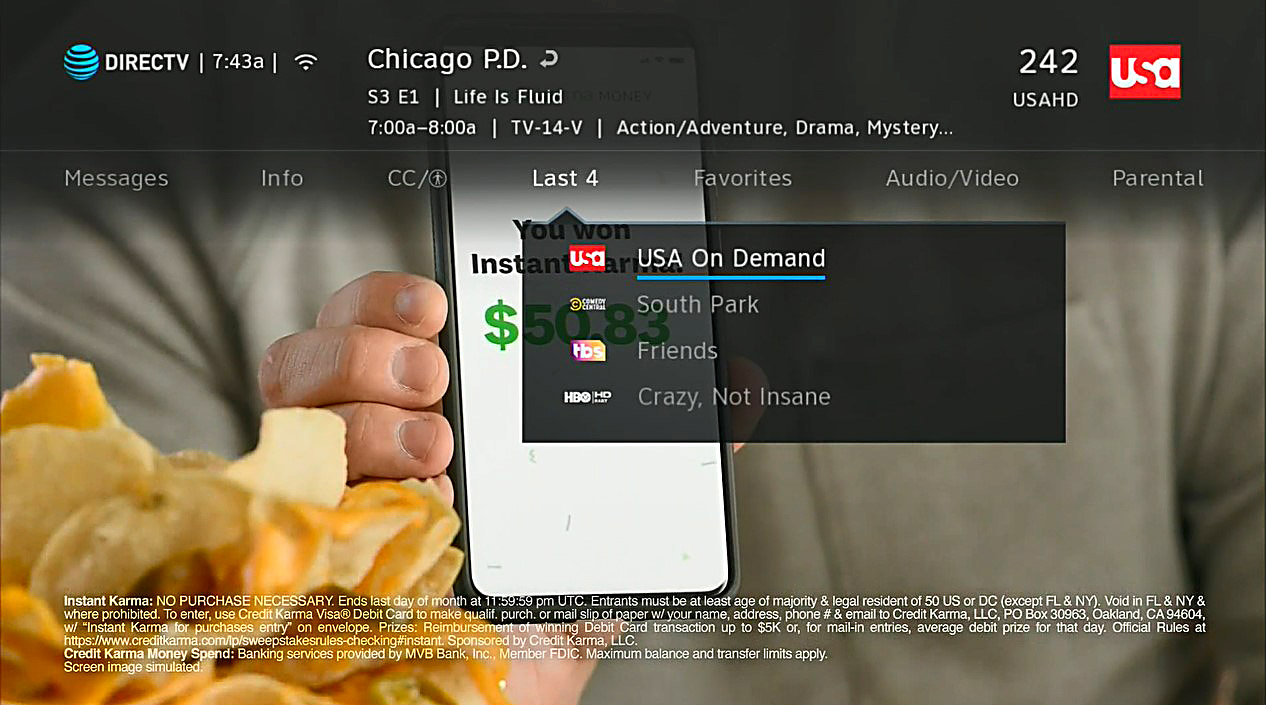
Start by pressing the INFO button. You can do this while you’re watching live or recorded TV. Then arrow over to “Last 4.” You’ve probably never even noticed that before, have you? Here you’ll see not only the channel numbers for the last four channels you’ve watched but what’s on those channels right now. You can use the up and down arrows to highlight what you want to watch next and the SELECT button to go straight there. It’s so easy!
As you can see from the screen capture above, the system even tracks the on demand channels you’ve browsed and includes them.
Why would you want to do this?
There really isn’t a way to watch two channels on screen at the same time on DIRECTV. The picture-in-picture functionality that was originally built into early Genies was unpopular and difficult to use. Like most PIP setups from the 2010s, it’s been taken out of the mix.
In some cases there are mix channels that bring up a curated list of channels and let you browse between them, but there isn’t a way to customize that. There’s a general sports one, and special ones for special events and premium sports packages. But really if you’re looking for a way to flip between five channels at the same time, this is how you do it.
Get even more power
If you really want to get into power user territory, look at the last 4 channels and decide what you want to watch, then press EXIT. Then, press the down arrow twice to enter “DoublePlay” mode where you can have a running buffer of two channels at once. Change the channel and you can easily and quickly switch between two shows and have the ability to rewind and fast forward on both. The down arrow takes you between channels faster than any channel change can.
A note for non-Genie users

As you can see from this screen capture, the “Last 4” functionality is there too, in exactly the same place. It works on all modern HD receivers and DVRs, essentially anything made since about 2006.
Get the DIRECTV accessories you need from Solid Signal
Whether it’s a remote or a whole new DIRECTV satellite TV system, you’ll find everything you need when you shop the great selection at Solid Signal! Since 2002, Solid Signal has been there every step of the way, helping DIYers make their home theater dreams come true. We’re here to help with upgrades, account problems, and more, too! Let us take care of you. Call 888-233-7563 for the best service and support. You’ll get a technician on the line who can really help and who comes from our Novi, Michigan corporate office. Need help after hours? Fill out the form below and we’ll get back to you, usually within one business day.