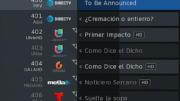Let’s get this out of the way right now: If your Genie client looks like this, you have a problem. I’m talking about that solid red light on the front. The rest of it is normal, of cours. But if you see that solid red light, you’re not going to be able to watch TV.
A little bit about what the lights mean
The light on the front of the Genie client is a general health indicator. It tells you how good your connection is. Remember that the Genie Client can’t do anything by itself… it relies on a connection to the Genie DVR or server for everything. That means it always needs a good connection. What you really want to see on a client is that nice yellowish-green light. If you see a solid yellow-orange light, that means the line quality is poor. If you see a flashing yellow light it means that the client is disconnected.
It’s a good idea to take a decent look at the light when everything is good. Like I said, the “green” light is actually sort of yellow-green and if you’re not familiar with it, it’s easy to confuse it with the yellow-orange which means trouble.
The meaning of that red light
The red light is the worst light of all really. It means the client is connected, but the quality of the signal is so poor that the client can’t be used. This happens sometimes due to a line that’s become crimped or a connector that’s gotten corroded. Generally it’s because you’ve run the line too long or split too many times.
If this problem just started by itself, chances are something’s happened to the line. It might have been spotty for some time and it’s just now failing. Or, it might be the result of a change you or someone else made. Did you rearrange the furniture? The cable might have become disconnected. Did the power inserter get unplugged? Did someone cut a cable outside the home?
This kind of message actually doesn’t have to do with the dish at all. Remember, the client box is only connected to the Genie DVR. The Genie DVR is connected to the satellite dish. The client isn’t. The light only tells you about the connection between DVR and client. I know, that’s pretty mindblowing. But that’s how it works.
Fixing the problem by yourself
Either way, this is a hard one to get past sometimes. The first step is generally inspecting the cables to see where the problems lie. Is this the only client that’s giving you trouble? If so, the problem is in the cable to that client. If the problem shows up on all clients, or if you’re getting colored lights on the Genie DVR, it might be a sign of a bigger issue.
It may take some re-cabling or it may require you to think about a new way to get that client working. If it’s cable length that’s giving you problems, there’s an option. You can place a Wireless Video Bridge up to 150 cable-feet from the Genie DVR and then you can use a wireless client up to 50 feet from that. Using smaller splitters may or may not help. Generally you’re better off eliminating splitters, like if you have a 2-port and a 4-port, combine them into an 8-port and you’ll see better performance from Genie clients. This is because the communication between DVR and client takes place between the splitter ports, so the amount of loss inherent in the splitter doesn’t come into play.
Getting help with the problem
Our tech team can help you diagnose problems remotely. We have a great track record of fixing things same day, with no on-site tech. Give us a try! Call us during East Coast business hours. We’re here at 888-233-7563. If we can’t fix things remotely, we can dispatch a technician to see you. As DIRECTV Dealers, we have access to the same computer systems as DIRECTV itself. We just don’t have to deal with the massive data centers or long hold times. And best of all, neither do you.
So give us a call. Or, if it’s after hours, fill out the form below. We’ll get back to you as soon as possible! We know that your time is important and we’ll help you make the most of it.