In the olden days before flat panels, the picture on your TV was created when a “gun” in the back of the tube “fired” electrons in a pattern. I know… it doesn’t seem like it would work, right? But this is how television worked for generations.
Well of course a TV tube required a lot of adjustment. In the days before computers all those adjustments were done by hand. Some of you remember having a TV repairman come to the home or watching Dad fiddle with the controls; others of you may have just seen it in old movies.
How it’s done now
As TVs gained computer control, a lot of those adjustments were done automatically but the user still had some control. One popular control was the “sharpness” control. On a picture tube, the purpose of this control was to electronically focus the “lens” used to shoot electrons out. If the electrons didn’t hit the back of the screen right, the image would be out of focus.
Obviously with a flat television none of that comes into play at all. And yet, flat TVs have a sharpness control that does pretty much the same thing as the one on older TVs. By this time you may have wondered… exactly what does it do?
There’s no real focus adjustment necessary on flat TVs. Yet, some people want to have a sharper or softer picture. What’s happening is that the computer inside the TV is electronically processing the signal to make it sharper or softer.
There is a setting on the TV that shows you the exact signal you’re getting from the content provider. The problem is, this could be “0”, “50”, “75” or something else. If you have access to a test pattern, you can tell easily; otherwise go to an image with a lot of sharp details and turn the sharpness down to the point just before it starts getting soft. This should be the setting where no sharpening or softening is applied.
If that point comes with the sharpness set to “0”, your TV doesn’t have a way to make the image softer. Making the image softer used to be much more important when there was a lot of static or noise in an image, but it’s less important today.
A softer picture
Softening an image electronically is actually pretty easy. The image at the top shows what happens when the computer applies a softening filter. Just like defocusing a real lens, everything seems blurry and detail is lost. But what about sharpening? If there is no real focus, what’s the deal? Can the computer actually add details that aren’t there?
![]()
You don’t have to be in a poorly-thought-out cop show to make an image seem sharper. However, unlike those imaginary wizards who can read license plates from a security camera 1000 meters away, in real life there’s no way to really add detail that isn’t there.
On the other hand, you can make the details that do actually exist seem clearer. That’s what was done on the right side of the image. The cat was already in focus, so you don’t gain a lot of detail there. However, the details of the background seem to pop out a lot more.
Unsharp masking
This is done with a technique called “unsharp masking.” The term comes from the way it was done in the printing industry in years past, but the technique dates back to the Renaissance. What you do is, find any place where two colors meet and make one edge a little lighter and one a little darker. Take a look:
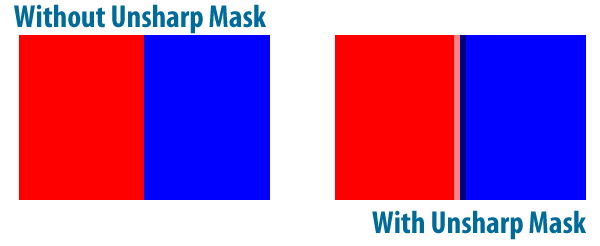
That added bit of contrast makes everything seem sharper. Be careful not to oversharpen or everything will take on a grainy appearance. Sharpening actually destroys detail, rather than preserving it, so use sharpening carefully. The best thing to do is adjust the sharpness just to the point where it becomes obvious. Any more than that is just destroying detail.
If you use your TV as a monitor as well as a TV, which is becoming more and more common, be sure to set the sharpness setting to “0” or “off” because the fine details on your computer screen will actually look worse with any sharpening applied. It’s one of the things high-end videophiles tend to avoid.
This article was brought to you by SolidSignal.com, your source for everything you need to live your best electronic life. Shop now!




