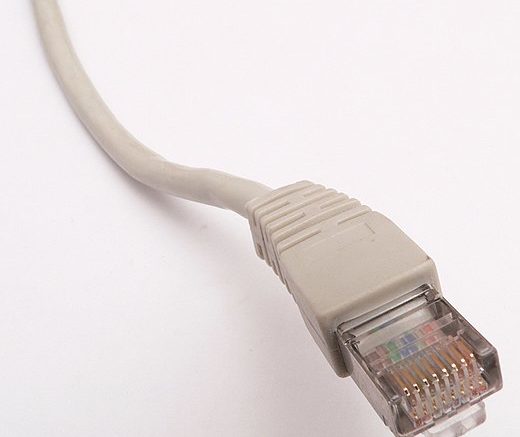Ethernet is all around us. Yet most people don’t understand it. The word has become synonymous with the Category 5 cable (pictured above) but that’s not really right.
What is Ethernet anyway?
Ethernet is a set of very basic standards that describe how information travels over wires. It can be used on any kind of wire. In fact, the first Ethernet cables had 15 pins, much like a VGA connector. For years, Ethernet traveled over coaxial cables.
Since the 1980s, however, Ethernet has been carried over twisted pair cables with RJ45 connectors, like the picture at top. This was done because, at the time, every building was already wired with thin pairs of wires for telephone systems. It therefore became cheaper to wire a building instead of running new coaxial cable. That’s a big change from today, where it’s cheaper to use coaxial cables to wire homes instead of twisted pair!
Ethernet has also become synonymous with TCP/IP which is the set of rules that control exactly how information flows throughout an ethernet network. Before TCP/IP, though, there were other ways of sending information over an ethernet network.
Confused yet?
Here’s an easy way to understand Ethernet. You get in your car and you get on the highway. The lanes are a certain width, there are speed limits you have to follow, and there are signs that tell you where you’re going. It’s a whole system and all the parts have to work together.
Ethernet isn’t the roads, and it isn’t the cars. Ethernet is more like… the rules. There are rules like, “all brake lights must be red” and “you can’t cross on a double yellow.” Ethernet provides the basic framework that everything else builds on.
Is Wi-Fi Ethernet?
Wi-Fi is not Ethernet. Instead of using the Ethernet standards, Wi-Fi uses the IEEE 802.11 standards to set the basic rules. Wireless networking has its own challenges and the 802.11 standards are designed to deal with things like multiple people on the same frequency, security, and noise in the signal.
Is coax networking Ethernet?
If you’re a DIRECTV or DISH customer, your receivers communicate over a coaxial cable. While Ethernet can be used for coaxial cable networking, there is a better way when it comes to audio and video.
Ethernet networking is designed to be redundant. Two computers that are connected via Ethernet are always asking each other, “are you still there” and “could you say that another way.” These extra questions make Ethernet a very strong networking system no matter how far away two computers are. Ethernet is also not very concerned with how smooth the data flows. It doesn’t care if the data stops and starts 100 times a minute.
Obviously you care if your TV signal stops and starts that often. MoCA, the Multimedia over Coax Alliance, designed coax networking so it is very compatible with Ethernet but is a lot smoother, with a lot less extra chatter. If you’re using an older DIRECTV receiver that can’t receive MoCA data, you need a DECA (a DIRECTV Ethernet Coaxial Adapter… see how the name makes sense now?) to convert from coax to Ethernet.
Improvements in Ethernet
Ethernet has been around in one form or another since 1973. It was originally designed for a top speed of 10 megabits per second, which is slower than a smartphone data connection today. At the time no one thought it would be necessary to go any faster. However, the people who designed Ethernet, (Robert Metcalfe, David Boggs, Chuck Thacker and Butler Lampson) were simply geniuses. Their original work made it possible to expand their original work on Ethernet up to 1,000 megabits per second and faster, and move it to many different kinds of cables, including fiber optics.
The real breakthrough that Dr. Metcalfe and the others had, was figuring out a way that an infinite number of computers could share a single wiring system. Imagine if you needed a separate, direct connection to reach every web site… the internet would never have been born! Instead, with Ethernet, there is a connected network that is almost invisible to the user. When you think about it… wow!
If you’re looking for Ethernet cables or any other computer accessories, shop the great selection you’ll find at Solid Signal!