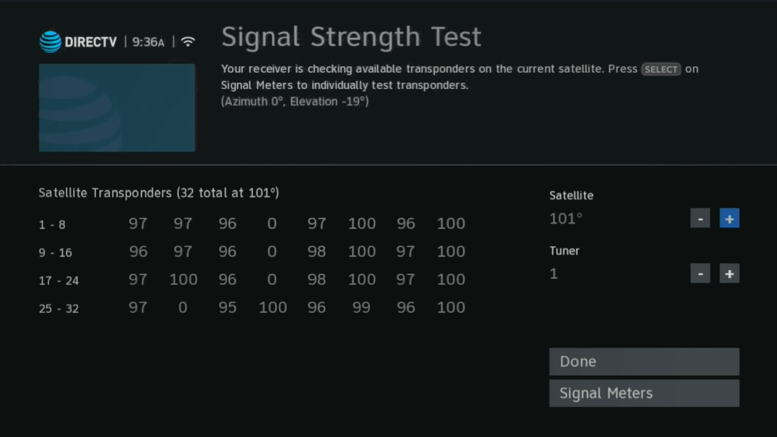DIRECTV receivers have a built-in test screen. If you’re like most people, you’ve never used it. But, one day you might need to.
Suppose your dish is moved out of alignment by wind or weather. Maybe you plan on calling DIRECTV to fix it, or maybe you want to make sure it’s as good as it can get. It is possible to aim a satellite dish without a meter, using only that built in test screen. To do it, you start with loosening the alignment bolts and moving the dish from side to side. That’s the most likely point of movement. But, before you start making changes, take a moment and look at the signal strength screen in DIRECTV receivers and what those numbers mean.
How to get to the test screen
I have a pair of tutorials which will tell you how to get to the test screen. For those with Genie DVRs and clients, here’s the video you want to watch:
For those who have older receivers, this is the one you want:
Either way, it’s pretty simple. Go into the menu and find settings. Then find Satellite and then choose View Signal Strength.
Here’s what those numbers don’t mean
First of all, the bad news: For you old-school guys hoping those numbers would closely correspond to dBs or carrier-to-noise ratio, I’m sorry to be the one to disappoint you. The signal strength numbers seem to be a percentage based on some confidential numbers that indicate the maximum possible signal. It does seem more directly related to c/n ratio since my testing shows that it’s possible to pad the signal as much as 20dB and see no change in signal strength through the receivers. On the other hand, using a cable known to be noisy seems to have a strong correlation to signal strength.
The best anyone can tell is that signal strength is presented as a normalized version of carrier to noise ratio, where a specific c/n ratio is 100 and an unacceptable ratio is zero.
Here’s what they actually mean.
For the more amateur folks, all you need to know is that the signal strength is a number between 0 and 100 where 100 is the best signal you can get. As you see in the screen above, some zeroes are normal. This indicates that a particular transponder isn’t being used in your area.
Signal strength in the 90s is great. There’s no need to fine tune any further if your signal strength is that high on all satellites, even if it used to be higher. On the other hand, signal strengths in the 80s on a sunny day may mean that you might want to try harder. Heavy rain or snow on the dish may mean that there could be signal problems when the weather gets bad… just when you want to settle down in front of the TV.
In warmer, drier climates signal strengths in the 70s may be no problem at all. Without serious rain to contend with, Southwesterners don’t have to worry much about loss of signal due to weather.
However, if you see something in the 60s or lower, it’s probably time to get that dish moved a little bit or look into what is causing the issue. Consistently bad numbers are more likely to be caused by obstructions (like trees) while numbers that fluctuate could be a sign of a cable going bad or a loose connection.
Want to know more?
If you’re having problems with your DIRECTV system and you want to get help from a pro, call the experts! We’re here to help you during East Coast business hours. Call us at 888-233-7563. If it’s after hours, fill out the form below. We’ll get right back to you!