Yes it’s true. Sort of.
DIRECTV’s HD receivers don’t pass closed captioning information to the TV through the digital HDMI port. In fact almost no devices pass closed captioning through the HDMI port. Doing so would require changing the signal as it is going out to the TV in a way that would be inconsistent with the version of HDMI used on most receivers.
If you want reliable closed captions from your TV’s captioning decoder, you’ll need to use standard definition cables. Before you get all the way up in arms, this isn’t just a DIRECTV issue… there isn’t a standard for sending closed captions over HDMI, there just isn’t. So you won’t find any HDMI-equipped device that sends closed captions to your TV’s built-in decoder. It’s not clear why HDMI doesn’t include closed captions but … it just doesn’t.
Is this really an issue?
United States law says that any device that can’t provide closed captions to the TV MUST have its own decoder, and must be capable of showing those captions on the screen. What we’re talking about is your TV actually decoding those closed captions, not your DIRECTV equipment. As long as the DIRECTV equipment can do it for itself, it’s not a big deal.
The “mute” loophole
In the early 2000s, televisions developed a friendly feature. If they were muted, they started to display closed captions on the screen automatically. This introduced closed captions to a whole new audience. Put yourself in a 2003 mindset for a moment. Without a DVR, you need some way to continue watching TV when your landline rings. Muting the TV and getting captions automatically serves that need nicely.
When people went to HD in the late 2000s, they noticed this feature didn’t work as well. Most forgot quickly since they could just pause TV instead of trying to multitask.
The easy way to get closed captions on DIRECTV
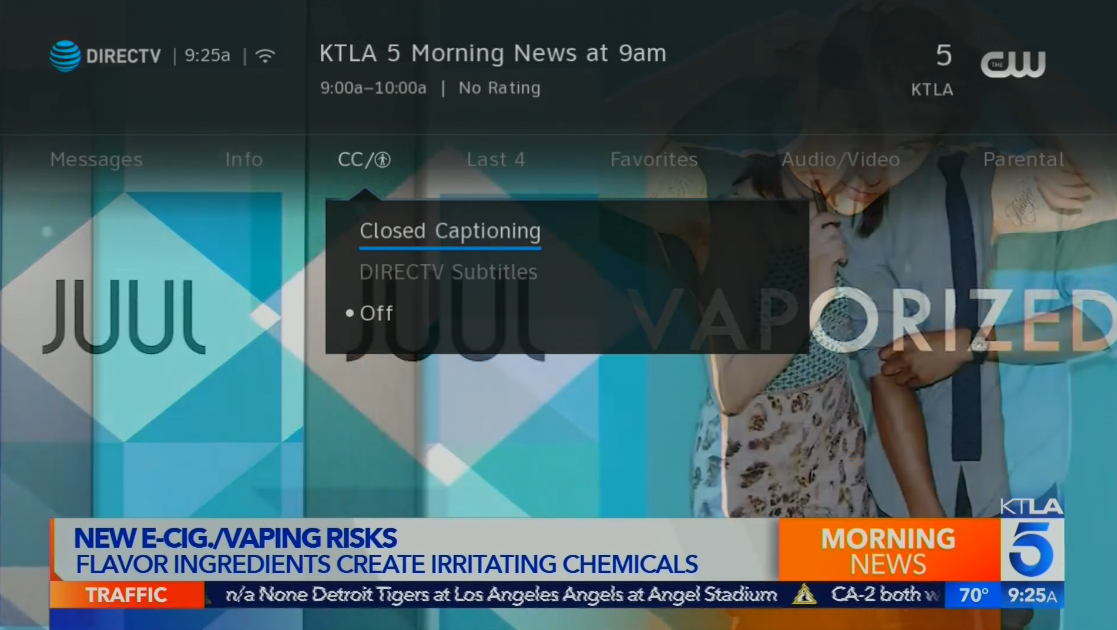
All DIRECTV HD receivers have the ability to do this and it’s easy to get to. Press the INFO button and arrow over to “CC.” You’ll have the option of Closed Captions or DIRECTV Subtitles, which are usually better but don’t “strictly” meet the FCC definition of captioning. You can even set different sizes and styles for captioning by going into your receiver’s setup menu.
For the most part, people who depend on closed captions don’t seem to mind that they’re coming from the receiver not the TV. The complaints come from people who are accustomed to their TV automatically turning on captions when they mute. Sure, that’s a useful feature for those folks who use captions while on the phone, but it’s not a federal requirement.
How other providers do it
Some cable companies actually control the volume coming out of the box rather than relying on the TV or audio receiver to control volume. This lets them do the rather nifty trick of turning on captions when muted, since the muting is done by the cable box. This also causes problems if you switch to another source since the volume of that source (like your streaming box) won’t come close to matching the volume of the TV. Personally I don’t like that solution.
What’s your experience with closed captioning? Do you use them because you need them due to reduced hearing or do you just like having the words on the screen. Do DIRECTV’s captions work well for your purposes?





