There have never been more options! If you’re a music fan — and who isn’t — you’ll love the selections available on DIRECTV. While the satellite service has always had music channels, there are more options than ever for people who’ve connected their receivers to the internet. Let’s dive right in.
Note: The screens shown are from the new Genie menus. If you are using an older receiver, you may not have all these options. Press the right arrow while watching live TV to see the options available on your older receiver.
Music Choice
DIRECTV, like almost every other pay-TV provider, gets its live music selection from Music Choice. At one time, DIRECTV was partnered with XM (before the merge with Sirius) so you could get the same XM channels you got in your car. This was very popular with people who listened to music, but apparently it was an expensive arrangement. DIRECTV moved to the “Sonic Tap” service in 2010, provided by DMX, a global provider of music for offices. The Sonic Tap service was popular but it was basically a set of live channels and many in the marketplace wanted something interactive.
In 2018, AT&T quietly switched all its music channels to Music Choice. While there was some initial complaining, folks quickly realized that they had a lot more interactivity with Music Choice than they had with Sonic Tap. I haven’t heard too many folks complain since.
Old-school: Live music channels
You can get to the live music channels by going to the guide and selecting a channel in the 800s.
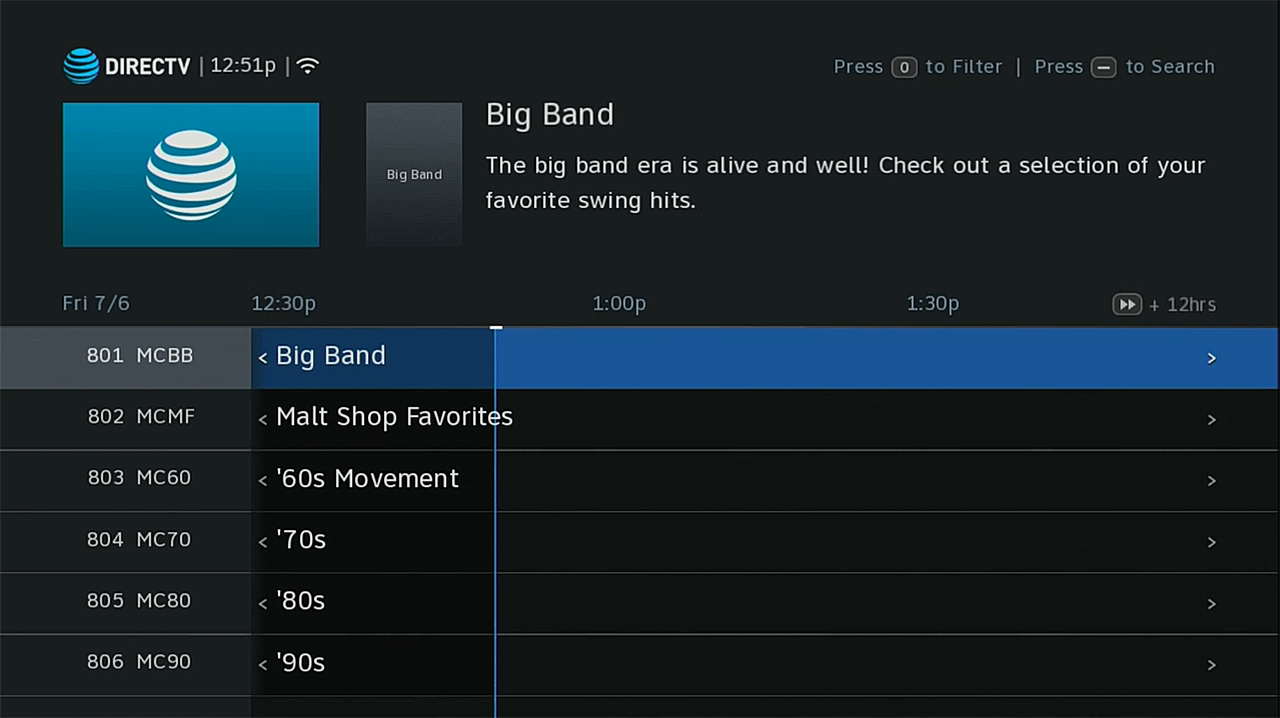
Scroll through the list and you’ll find the channel you want. Press SELECT to go to that channel, just like any other.
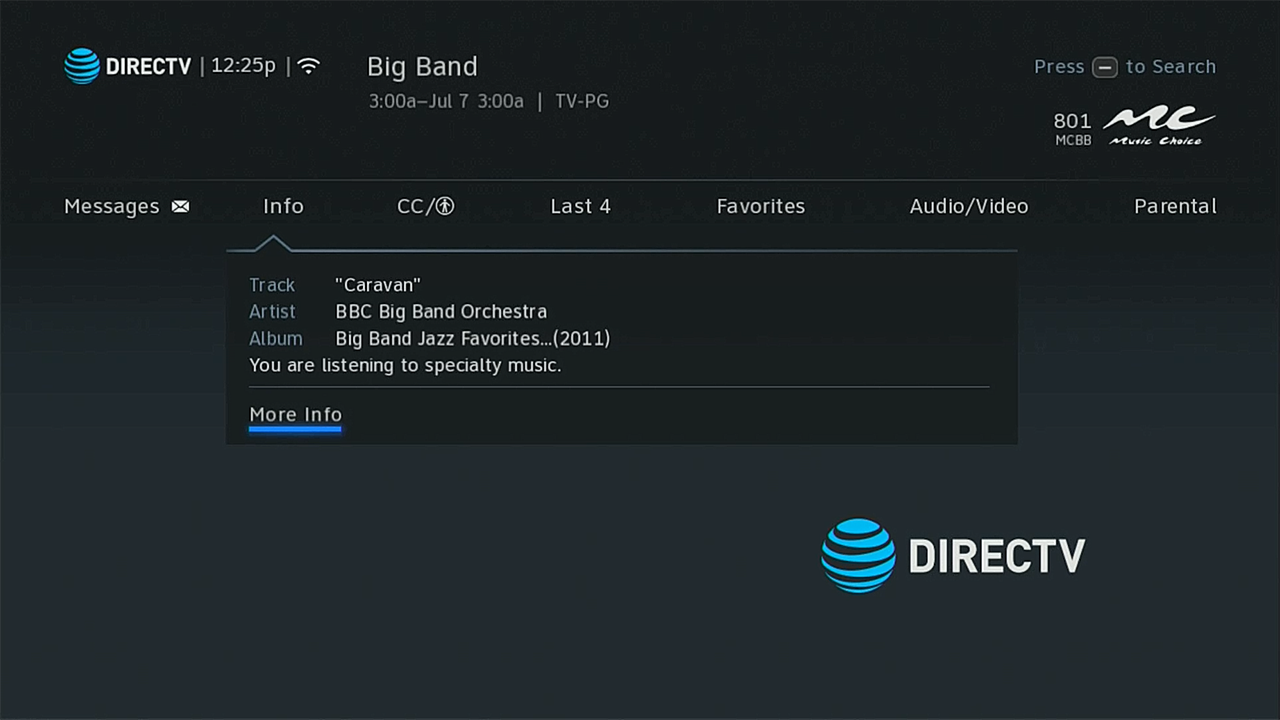
You will get the same screen as you’ve seen before, and after a few minutes it will change to a screen saver showing you the title and artist information for the song you’re listening to. This is essentially the same experience that DIRECTV has had for over a decade.
Doing it new-school
If you’ve seen Music Choice on your friends’ cable systems you’ll know that there’s a lot more to it. AT&T has baked a fully interactive experience into the menu system and not only is it a better way to watch Music Choice, it’s fully interactive.
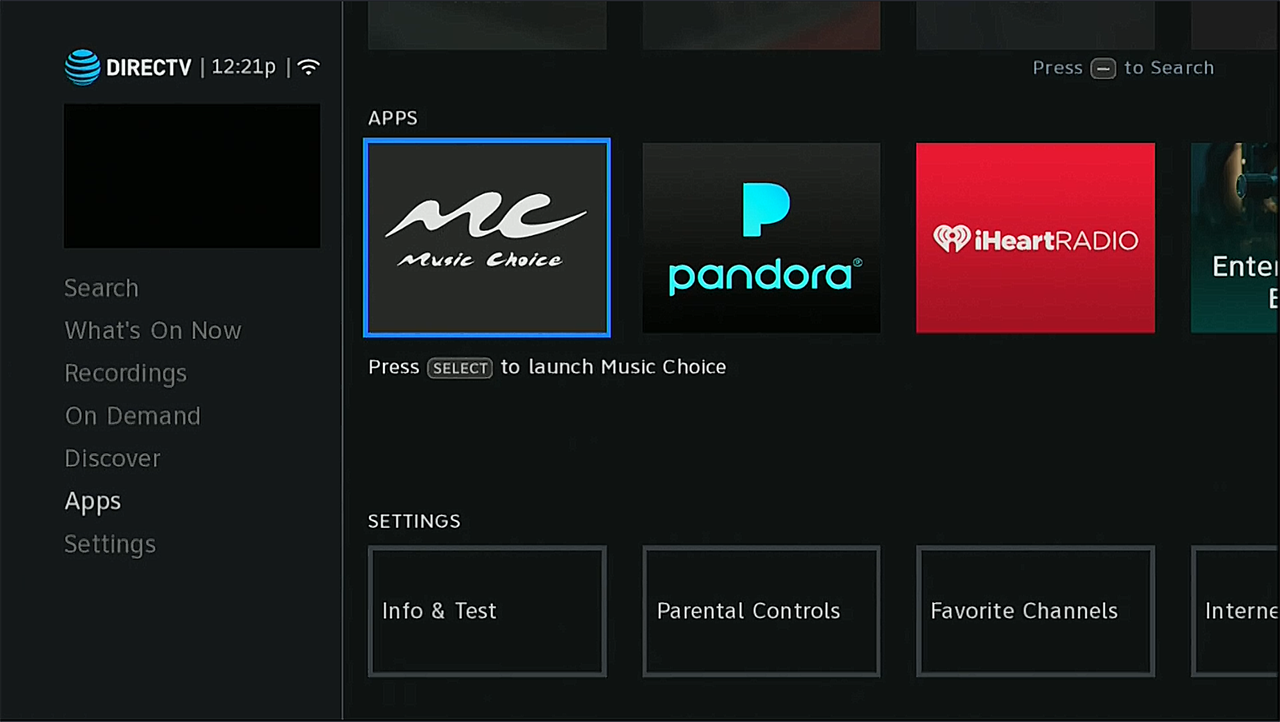
Press the MENU button and scroll down to Apps. You can also press the right arrow to bring up an app selection while watching live TV.
Choosing Music Choice brings up an interactive screen that brings you all the content you’ve come to expect from Music Choice.
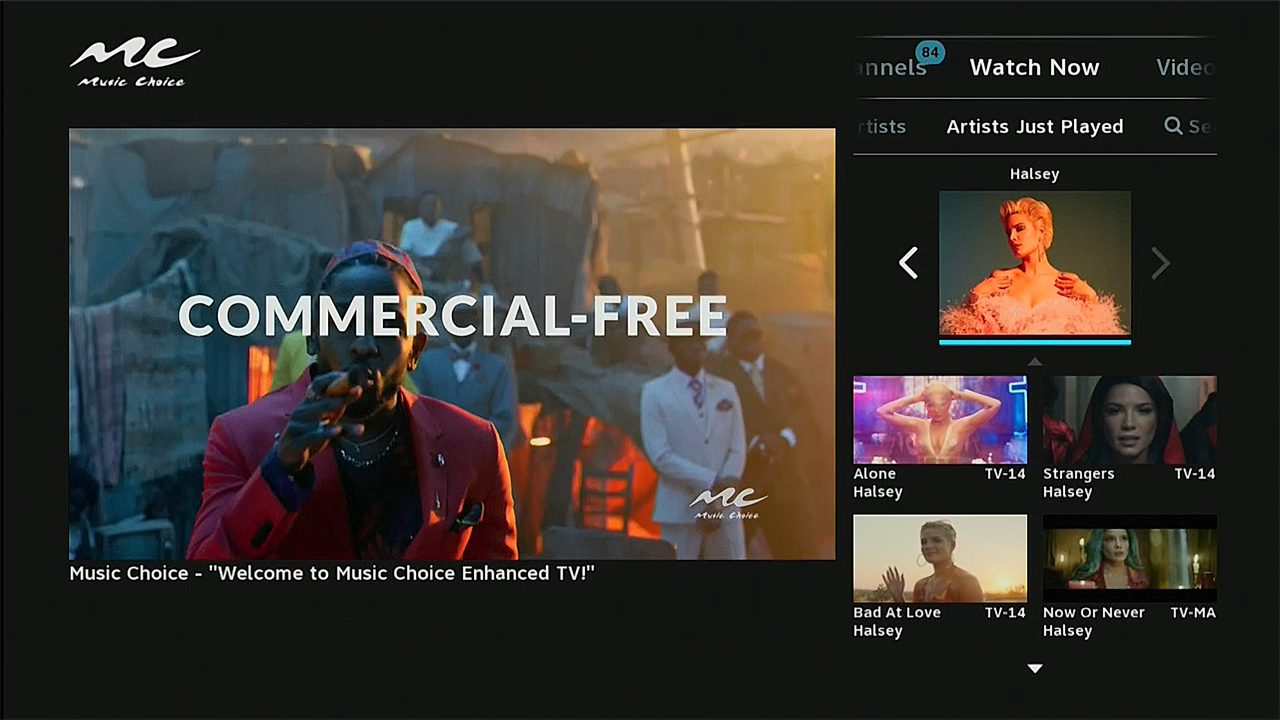
If you watch for more than a little while you’ll get the traditional trivia screen you’ve always gotten from Music Choice.
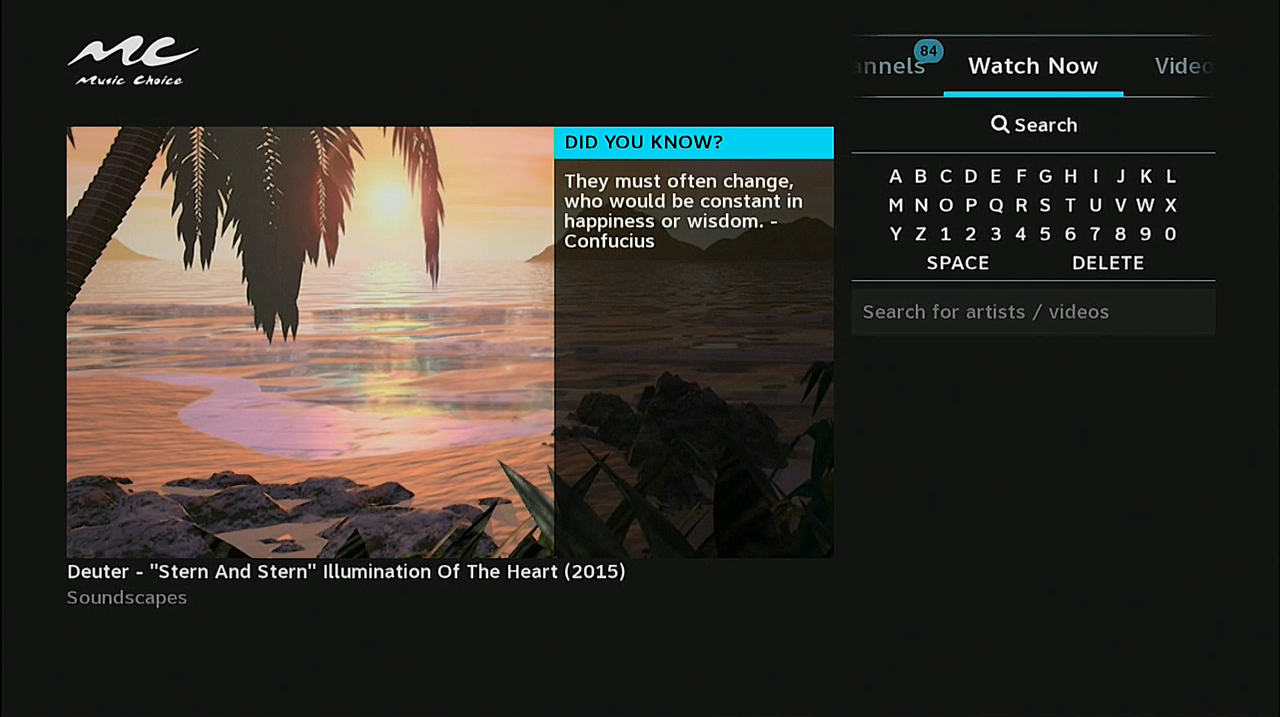
If you want the live music channels, they can be launched from the app by going to “Channels” and choosing the one you want, if you’d rather do it that way.
Pandora
Yes it’s true that most people have moved to Spotify or Apple Music, with a few going to Tidal, but Pandora is still out there for those folks who want to party like it’s 2010. Chances are you still have a Pandora account, but if you never made one you’ll need to sign up. The process is simple, it can be done from your phone or computer, and you can connect with your social media accounts.
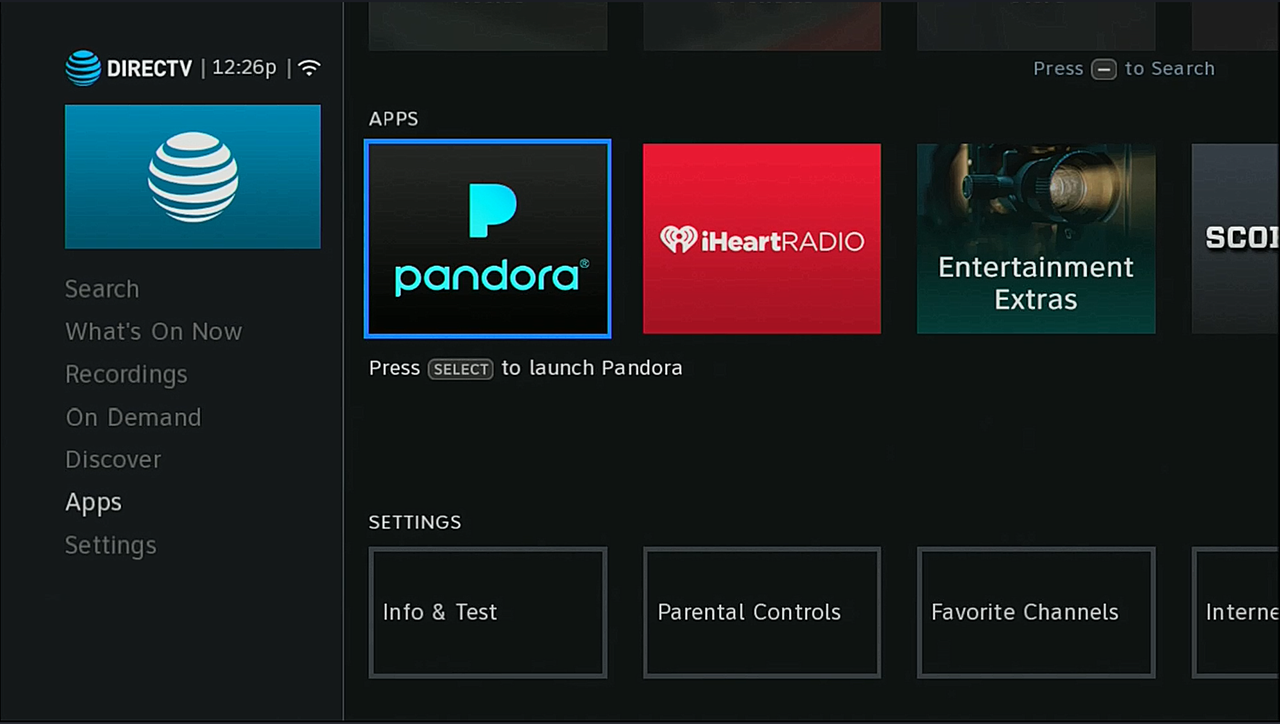
Start by pressing MENU, scrolling down to Apps, then over to Pandora. Press SELECT. (You can also press the right arrow while watching live TV to get the apps menu.) If you haven’t used Pandora on your DIRECTV system yet, there’s a simple authentication like you get on other streaming devices. You copy a code to a web page, and that’s all it takes.
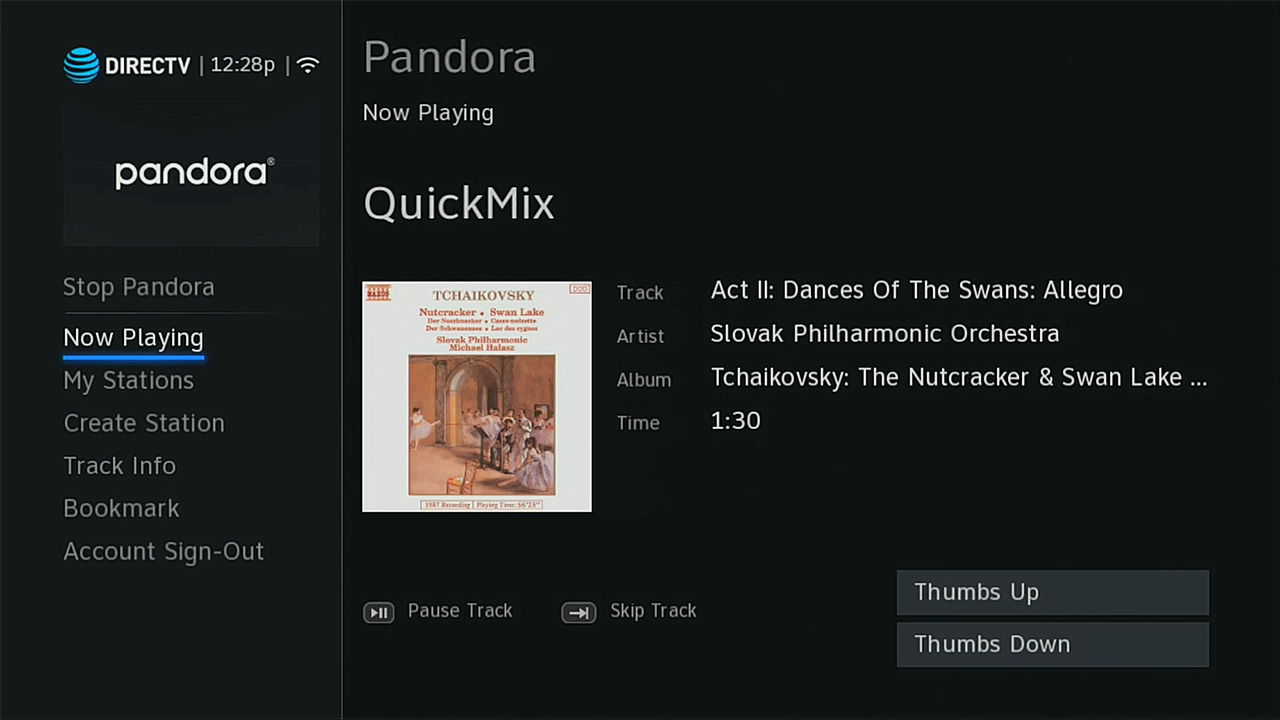
Pandora hasn’t changed much since I wrote about it in 2012. You can create stations based on your preferences and give thumbs up/thumbs down to the songs. It does a good job as it always has of building content that you’ll probably like.
iHeartRadio
iHeartRadio gives you streaming feeds of radio stations from all over the country. It’s a great way for people to feel connected to their hometowns when they move and it’s also totally free. It works really well on DIRECTV, and it’s so simple.
Does my favorite station have iHeartRadio?
While you can search at iHeart.com, most likely you know if your favorite station has an iHeartRadio feed. When they do, they tend to announce it 10-20 times an hour. If you haven’t been told that the station has a feed, it probably doesn’t.
Using iHeartRadio
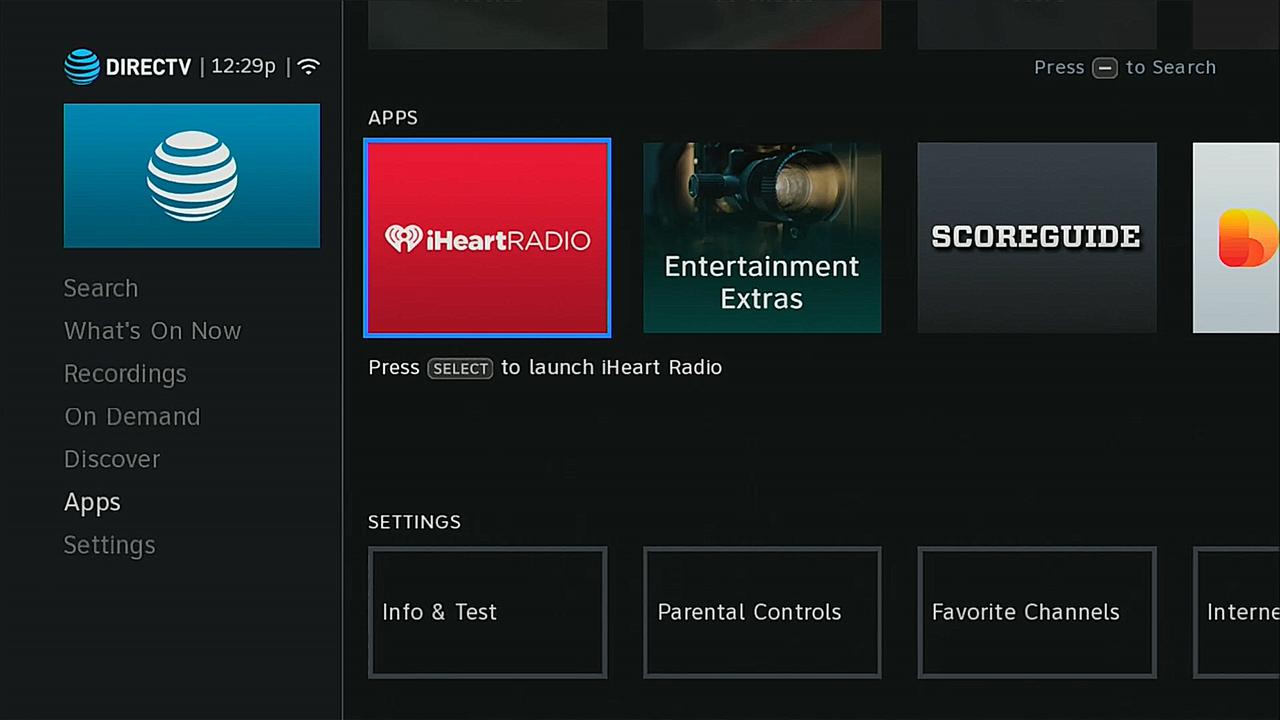
Press MENU on the remote, scroll down to Apps, then over to iHeartRadio. Press SELECT. (You can also, as with the other services, press the right arrow while watching live TV.)
There’s a quick authentication step if you haven’t used the service with DIRECTV before. You can link it with a social account for easy signup if you want.
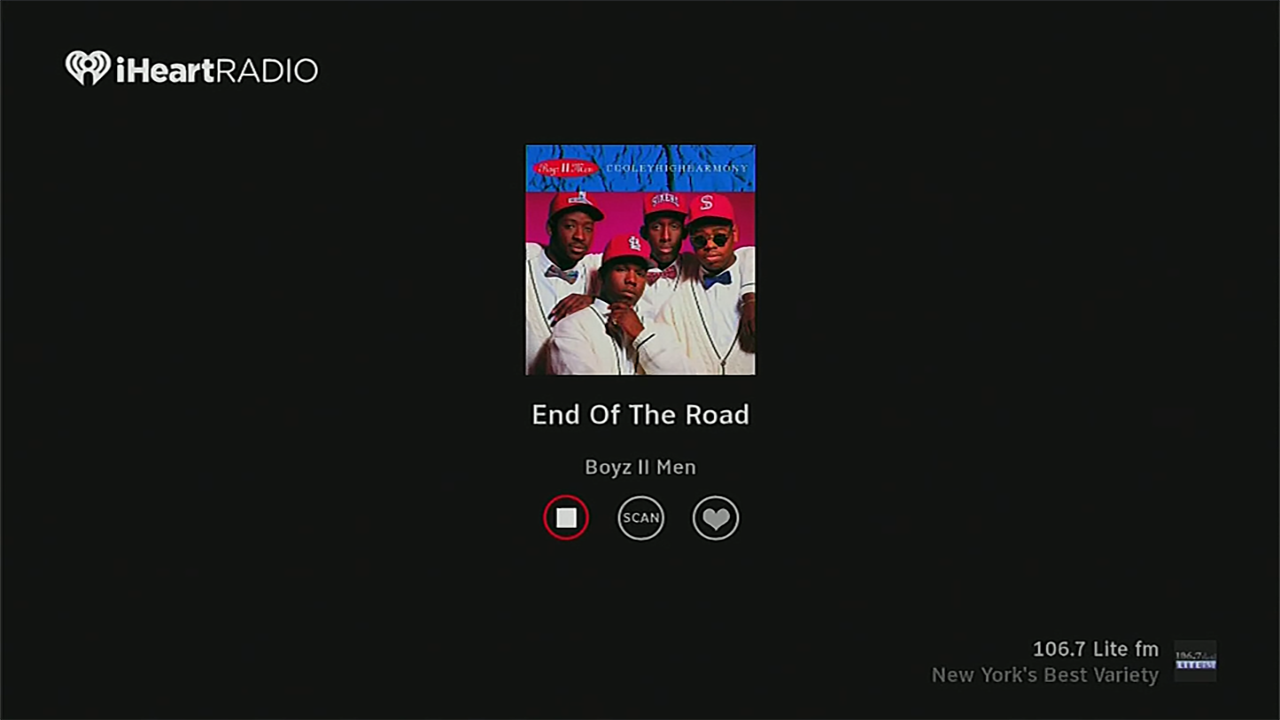
Once you’re in, you get a list of all the channels you can listen to. Press SELECT on the one you want and you can listen, pretty much instantly. You get a simple interface like the one you see above.
When you’re done listening
If you’re listening to a live music channel, simply change the channel to start watching regular TV. With any of the interactive services, press EXIT to go back to live TV or LIST to go to recorded TV.
What about listening to your own music?
Starting in about 2007, DIRECTV DVRs had a menu called “Music, Photos, and More” that let you stream music from your Windows PC in a very small number of unprotected formats. To be honest, it was unpopular and difficult to use. It was taken out of the menu system in the mid-2000s.
Unfortunately there wasn’t anything put in its place. DIRECTV equipment can’t play your stored music. You are better off connecting a media player to your TV or home audio receiver, or using Plex or VLC on a connected streaming box.





