Here’s an easy way to know old someone is. Ask them the difference between VHF and UHF.
If you’re talking to a 70-year-old, he’ll tell you VHF is the top knob on the TV and UHF is the bottom knob.
If you’re talking to a 50-year-old, he’ll tell you VHF is where the good channels are and UHF is mostly reruns of The Brady Bunch.
If you’re talking to a 30-year-old, he’ll tweet to all his friends that some dork on the internet doesn’t know the difference between a U and a V.
And if you’re talking to a teen, they’ll just walk away.
Still, it’s a serious question.
If you’re planning to “cut the cord,” fire the cable company and use an antenna to get 90% of the shows you’re watching anyway, you need to know the difference.
VHF
VHF stands for Very High Frequency. It describes transmissions in the range of 30MHz and 300MHz. VHF transmissions were the first TV channels. All of the stations on FM are also in the VHF range. In the early days of radio, VHF transmission was pretty cool, actually. It’s perfect for things like radio and television where you want the signals to stop about 50 or so miles from the point of transmission.
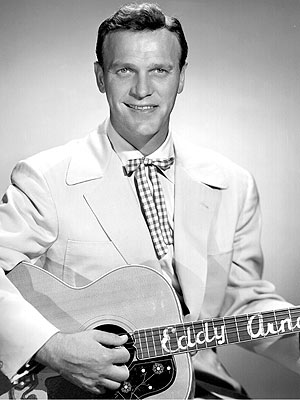
When this guy was a fashion icon, VHF was a really high-tech solution.
At one time, all television stations were on VHF. VHF used to have channels 2 through 13. FCC rules used to say that in most cases, you can’t have two channels next to each other. (Channels 4 and 5 are an exception, as are channels 6 and 7 for technical reasons.) So according to the old rules an area can have no more than 6 TV stations on VHF. With today’s technology those rules have been abandoned because they aren’t needed.
UHF
UHF stands for Ultra High Frequency and describes transmissions in the range of 300MHz and 3GHz. UHF channels can be found on older TVs on channels 14-69 (or 14-83 if you have a really old TV. The FCC took the space for channels 70-83 and used them for cordless phones and other consumer accesories.)

When your average computer looked like this, home theater fans were all about UHF.
UHF added tons of extra channel capacity for cities that wanted to have a lot of TV stations. UHF antennas also don’t need to be as large in order to pick up faraway signals, so people who were further from the city were able to get UHF channels more easily with a smaller antenna.
Recently, a bunch of UHF channels were taken away to make room for 5G. That means UHF now runs up to channel 36. It’s still plenty of capacity.
HDTV Channels
Since all TV went digital, it’s a little harder to figure out whether a channel is broadcasting on the VHF or UHF bands. TV stations were allowed to keep their old channel numbers for advertising purposes, even though they started broadcasting on new channels for digital TV. A system called PSIP automatically does the translation between the channel you think you want and the real channel number. Some stations relocated temporarily, some stayed at their new locations.

Hey, I don’t want to miss NCIS! Quick, put it on channel 43!
Here’s how PSIP works. If you want to watch NCIS starring Mark Harmon, and you’re in Los Angeles, you tune the TV to channel 2. PSIP “knows” that KCBS actually broadcasts on channel 43, and it has ever since 2009. So it tunes to channel 43 and tells you it tuned to channel 2. It’s actually a pretty good system unless you need to figure out what kind of antenna you need.
The only way to know for sure is to check out a source like Wikipedia or Antennaweb.
Many markets have nothing but UHF stations. If you check one of those sites and see that all the stations actually broadcast on channels 14 and above, you can save yourself some money by buying a UHF-only antenna. However, if you need both VHF and UHF, it’s good to know that. There’s a lot of misleading information out there that says that all HDTV channels are UHF and it’s just not true.
Get the right antenna from Solid Signal
There are a lot of antennas out there. Most aren’t terribly expensive but you definitely don’t want to waste money on an antenna that won’t work for you. If you want professional help, you can get it for free! Just fill out this form and a real technician will evaluate it. Then they’ll choose the right antenna for you and send you a full report! Or, if you prefer, just shop for antennas at Solid Signal and choose the one you want.





