Satellite television has the best picture and sound. I’m reminded of this whenever I visit a relative with (growwwwl) Spectrum. I have to believe that all Spectrum cable systems aren’t as bad as theirs, but I am always flat out amazed how bad this one is. Colors are overcompressed so that fleshtones are bright pink. Contrast is reduced. And before you claim it’s a calibration issue, just listen. I just installed a new 55″ 4K TV from a top manufacturer and calibrated it with my good old Bowers and Wilkins calibration Blu-ray. (Because, they still have physical media. It’s a long story.)
As far as how their sound goes, that’s a little harder to judge since they don’t have a home theater system, just the little speakers in the TV.
DIRECTV audio options
DIRECTV receivers support Dolby Audio (which used to be called Dolby Digital), Dolby Atmos (on programs that offer it), and of course good old PCM. But which should you choose? In order to understand your choices, you need to understand what these three choices are.
PCM Audio
PCM Audio is as basic as it comes. Essentially it’s 2-channel stereo audio, encoded the same way that CDs are. It is a digital stream, which means the quality is pretty good, but you don’t get the real highs or lows, and the sound can be a little mechanical. Of course because this is a 2-channel source, you don’t get true surround. If your home theater receiver can decode Dolby Pro Logic II, you can get a simulated surround which will give you… something. Not something great, but something.
Dolby Audio
Dolby Audio is the standard for most broadcasts. In most cases, you get five channels of audio (left, center, right, and two rears) plus one channel of bass assist. The Dolby Audio standard does allow for up to seven channels of audio and two bass channels. In general though, you won’t find “7.2” in DIRECTV broadcasts because the content providers don’t do it.
Dolby Atmos
Dolby Atmos is the most high-tech audio solution that’s been developed thus far, at least for homes. Technically, you can use hundreds of speakers at a time, although there’s not really a need for it.
The biggest difference with Atmos is height. A typical surround setup is 2-D if you think about it. All the speakers are referred to as left, right, center, and such. There’s no description of how high the speaker is in the room. Atmos changes that by allowing for speakers that are higher and lower and directing sound as needed.
Instead of relying on a fixed, discrete number of audio channels, a home theater receiver processes an Atmos stream with an understanding of where all the speakers in the room are in 3-D space and sends audio where it needs to be.
The only problem with Atmos right now (other than the fairly high price of admission) is that there isn’t a lot of content for it. Theatrical movies, yes. Not a whole lot more.
Choosing the right option in the menus
It’s very easy to switch between options, even if you have an older DIRECTV system.
If you have a Genie system:
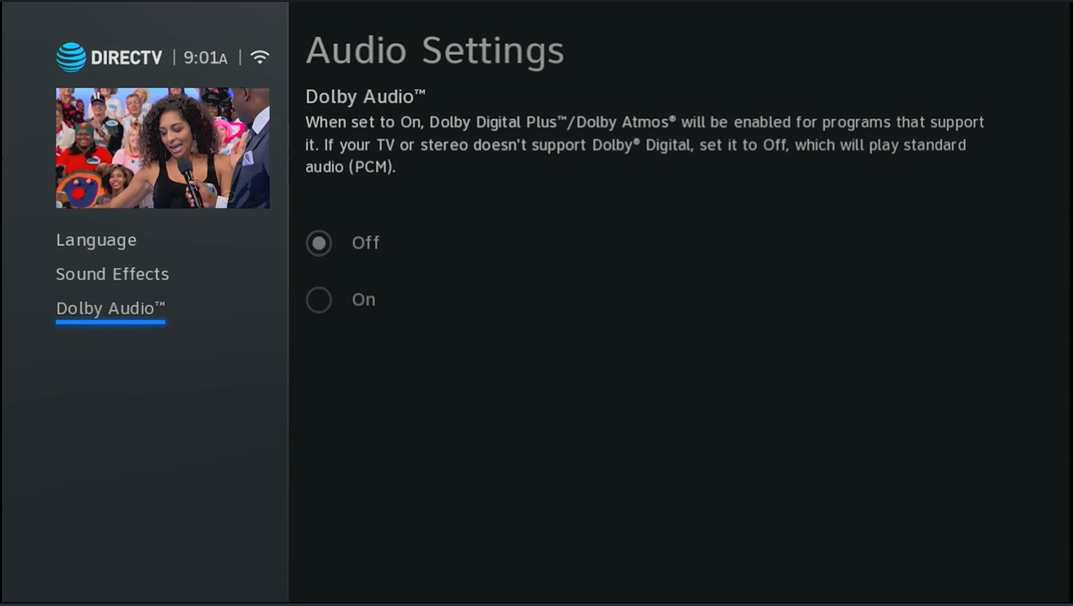
- Press MENU on your remote.
- Scroll down to Settings.
- Arrow over to Audio and press SELECT.
- Arrow down to Dolby Audio and press SELECT.
- If you have an HD receiver, you’ll see a screen above with a choice of “Off” or “On.” If you have a 4K Genie client you will have the choice between Off, Dolby Audio, and Dolby Atmos. Choose what you want by arrowing over and down, and pressing SELECT.
If you have an older system:
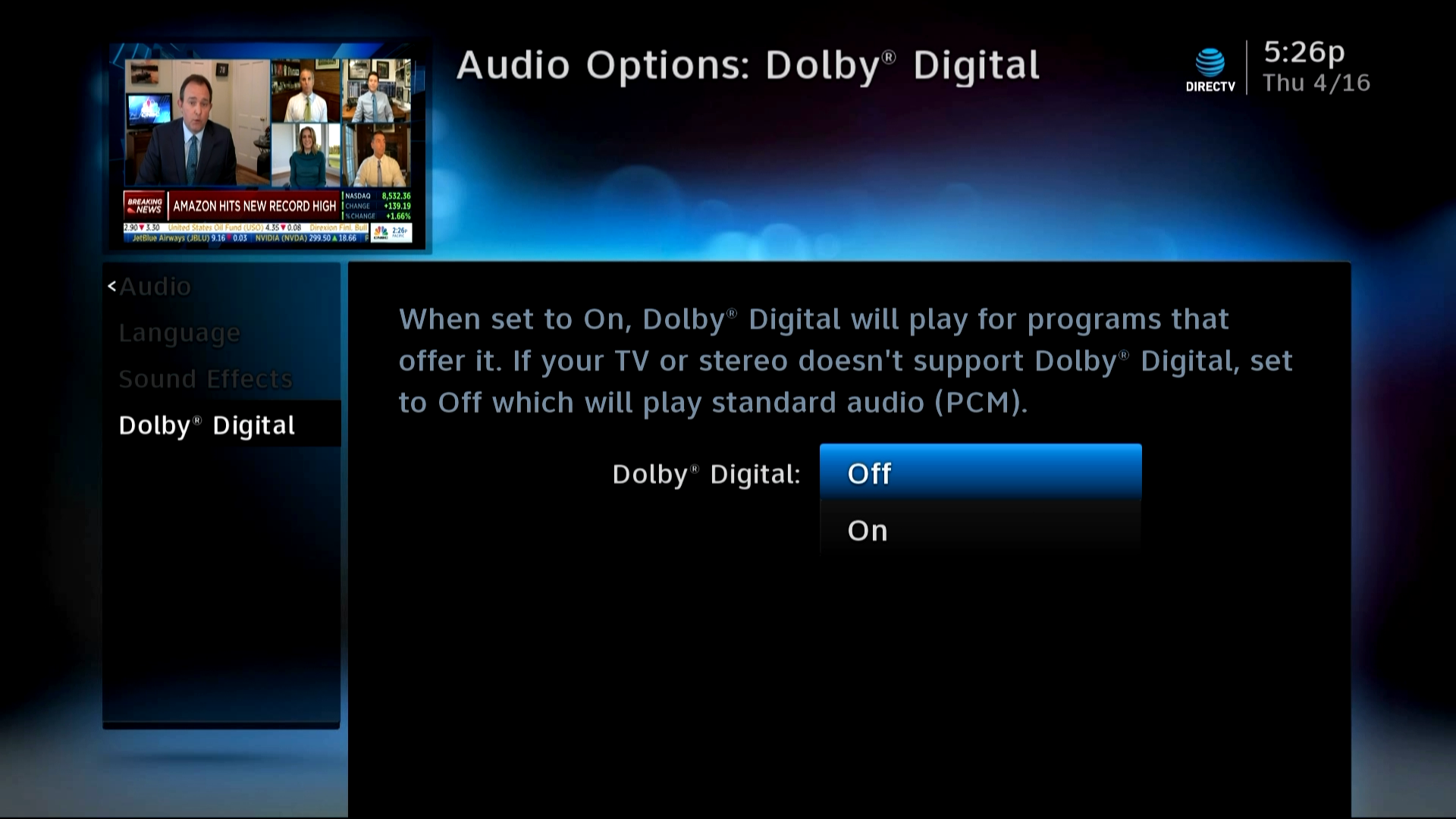
- Press MENU on your remote.
- Arrow down to Settings&Help and press SELECT.
- Make sure that Settings is highlighted and press SELECT.
- Arrow down to Audio and press SELECT.
- Arrow down to Dolby Digital and press SELECT.
- You will see a choice between “Off” and “On.” Arrow over and down and press SELECT to choose.
In both cases, press EXIT to go back to live TV
Which should you choose?
It really depends on your setup. For TVs without an external speaker, or for simple sound bars, it doesn’t matter much. I use PCM in those cases as it seems to be more reliable.
I choose Dolby Audio in most cases for home theater because very few people have properly configured Dolby Atmos setups. The receiver is supposed to ignore Dolby Atmos if you don’t have it, but I figure, why take a chance.
Get the best DIRECTV accessories from Solid Signal
Solid Signal is your home for the best DIRECTV accessories and so much more! Shop the great selection you’ll find at SolidSignal.com now!




