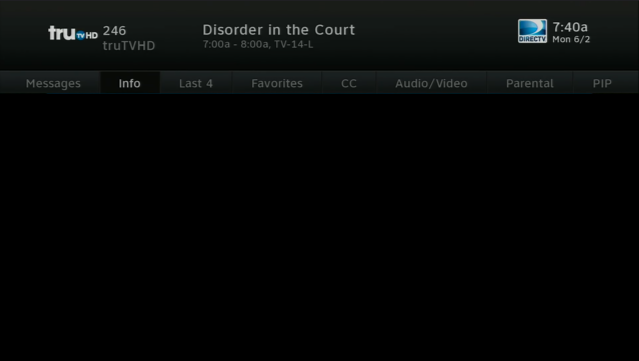In the world of annoyances, this isn’t a big one. But, as the great Muhammad Ali supposedly said, “It isn’t the mountains ahead to climb that wear you out; it’s the pebble in your shoe.” Little annoyances sometimes pile up and derail your plans for happiness. If you’re reading this article, you’re probably at tha point with your satellite TV system. Let me try to talk you off the ledge.
The problem
Sometimes, you go to the guide or go to change channels, and your TV goes black. It may go black long enough to show a “NO SIGNAL” message. Everything comes back if you’re patient, but there’s usually just enough time to think about how it just… shouldn’t… be like this. Friend, I’m right there with you. But I’ll tell you the problem isn’t limited to DIRECTV. It’s been seen in all sorts of pay-TV systems and streaming boxes. That should tell you it’s not DIRECTV’s fault. And you’d be right. It isn’t.
This happens when something happens that forces your TV and DIRECTV box to start a process called “negotiation.” Negotiation is when the DIRECTV box wants to make sure you’re actually watching TV instead of trying to illegally steal the signal. If you’re asking yourself, “is illegal signal theft really that much of a problem?” you’re not alone in thinking that. It’s probably a much smaller deal than some companies make it seem. But there are just a few companies (*cough*Disney) that won’t do a deal with a pay-TV provider unless there is the strongest possible anti-piracy protection. In order to make that promise, DIRECTV uses strong software and copy protection measures. Those measures, plain and simple, are the problem.
The tech of what’s happening
What’s happening generally is that you’re tuned to a channel owned by Disney or Discovery, the two biggest culprits in requiring high level content protection. This could be your local ABC station, CNN, HGTV, DIY, HBO, TBS, ESPN, FX, or any of the Disney channels. Then you go the guide or to a channel without those requirements. (or, the other way around, you’re on a non-Disney channel and you go to the Disney channel. Same difference.) The same thing happens if you’re going to or from a 4K channel, essentially for the same reason.
When you make that change, the receiver is triggered to say, “hey, let’s make sure no one is illegally stealing signal, let’s do it in the most intrusive possible way, and let’s not show the people any picture at all unless we’re sure.” And I think that more or less sums up what’s happening. Generally the process takes about 1.5 – 2 seconds, plus the time it takes for your TV to provide the information and then start showing a picture again. It can seem like a lifetime.
Can this problem just go away?
Sadly, this sort of thing will be with us for as long as big companies think that regular people want to steal TV content. There are some things you can do to lessen the problem’s hold on you, but none of them are really that great.
- Use only standard definition signals. You won’t have this problem if you’re watching in SD. But then, of course, everything will be super blurry which is another problem by itself.
- Buy a more expensive TV. Generally, newer and more expensive TVs will have faster processors. This can help with the delay somewhat. However, you’re still limited by the basic speed of the process.
- Try a high speed HDMI cable. I’ve heard people say this problem is a lot less common if you’re using an 8K-capable high-speed cable. I sort of don’t believe them but it’s up to you. New cables aren’t that expensive.
- Rewire to go straight to the TV. You’ll see this issue more if you’re using an A/V receiver in between your DIRECTV box and your TV. Wiring so that you go straight to the TV and then using ARC to send audio to your sound system will usually make this a lot less common. But, this method may not support advanced audio formats depending on your system.
I hate to say it…
…but the best option is just a little patience. Use the extra time to check your socials or even talk to someone else in the room. It’s the only guaranteed way to deal with the problem.
In the meantime, if you do choose to upgrade your DIRECTV system for other reasons, give Signal Connect a call! We’re not just top DIRECTV dealers, we specialize in real customer service. No overseas script readers here… when you work with Signal Connect you get tech experts in our Detroit-area corporate offices. Call us at 888-233-7563 and learn about the Signal Connect difference. If it’s after East Coast business hours, fill out the form below. We’ll get back to you, usually within one business day.