Great news for iPhone and AppleTV users. After teasing us for [strike]about ten years[/strike] about six months, Apple has finally rolled out its Single Sign On feature for DIRECTV, DISH, and other providers that you probably don’t terribly care about.
The Single Sign On feature means, on apps that support it, you can store your user credentials once and not have to enter them over and over and over again for TV apps that ask you to log in using your service provider account. This eliminates a pain point for a lot of people who like to watch TV on mobile and streaming devices (in other words, like everyone.)
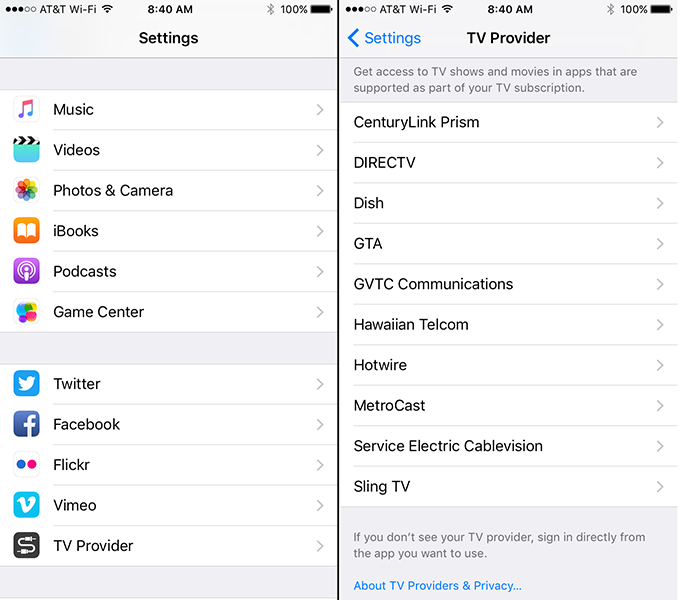
To use Single Sign On, go to your device’s settings menu and look for “TV Provider.” You might have to search or scroll down a lot. It’s not easy to find. Once you do, choose your provider and when you download new apps that support Single Sign On, you won’t have to enter your username and password!
Here’s a list (as of today) of apps that work with Single Sign On:
- A&E (iOS only)
- Bravo Now (tvOS only)
- E! Now (tvOS only)
- Hallmark Channel Everywhere (iOS and tvOS)
- History (iOS only)
- Lifetime (iOS only)
- NBC (tvOS only)
- Syfy Now (tvOS only)
- Telemundo Now (tvOS only)
- USA NOW (tvOS only)
- Watch HGTV (iOS and tvOS)
- Watch Food Network (iOS and tvOS)
- Watch Cooking Channel (iOS and tvOS)
- Watch DIY (iOS and tvOS)
- Watch Travel Channel (iOS and tvOS)
One provider that is conspicuously obvious from this list is Showtime. Of all the streaming apps, Showtime’s is the most annoying when it comes to signing on and activating. Roughly once a month, you have to re-log-in, and if you’re on the Apple TV, you have to log in using a phone or computer, you can’t just do it on the TV. This is a real drag, but the company seems to think it’s a good way to limit the number of people using the app at any one time. I’m not sure how or why they think that, but so be it.
Not the first, but the best, as usual
There have been other devices that have tried to do this same sort of thing, with some success. Some streaming devices will try to log you in with the same username and password you use for their app stores. This is great if you use the same password for everything, except how, you know you should not do that. This new feature lets you specify the actual username and password for your TV provider, which should be different from the username and password you use for everything else. (right?)
Apple also lets you store your TV provider info in your iCloud keychain, if you use that feature, so if you move to a new Apple device and sign in with iCloud, all that stuff will follow you. It’s just one more thing you don’t have to worry about if you set up a new device.
Right now, Single Sign On works and your devices don’t need to get an update, as long as you’re already on the latest version of your operating system. It’s just some sort of switch they flipped and all your devices just obeyed. I know, that’s kind of creepy but apparently they can do that.
Leave a comment below with your experiences with Single Sign On. Did it work for you?




