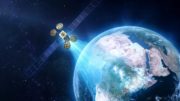When the Hopper 3 was first shown at the CES show in January, one of the more intriguing features was Sports Bar Mode. This is sort of a “super picture-in-picture” where you can watch 4 live channels at once. If tyou have a 4K TV, you even get 4 HD pictures at once. It all sounded good, but the Hopper 3 launched without this feature. I’ll admit that was a bit of a disappointment.
The good news is that Sports Bar Mode is launching today on Hopper 3 DVRs. If you have a Hopper 3, you should have received a software update last night that enables it.

I’m guessing Sports Bar mode is going to get a lot of use in DISH households with the March Madness going on, and especially in man cave type situations where there are already multiple TVs. Imagine 4 games on your primary TV, plus another 6 on smaller, secondary TVs. Sounds good to me.
For those who enjoy press releases, I certainly wouldn’t let you down…
DISH Launches “Sports Bar Mode” on Hopper 3 in Time for March NCAA Tournament GamesMultiView displays four different simultaneous channels on one TV screen at
ENGLEWOOD, Colo.–(BUSINESS WIRE)–DISH Network L.L.C. today launched Sports Bar Mode, also known as MultiView, to Hopper 3 customers nationwide ahead of NCAA tournament first-round games. Sports Bar Mode is a multi-channel view that divides a 4K or HDTV screen into quadrants, each with the ability to display a different program. The feature works by decoding any four different feeds and displaying them simultaneously.
“This technology replicates the fan experience of catching several games at once, now from the comfort of your home instead of heading to a local pub”
Sports Bar Mode shipped in the latest software update pushed to Hopper 3 set-top boxes last night. It arrives in time for the March NCAA tournament games, which schedules several basketball matchups at the same time within the first two rounds. In addition to Sports Bar Mode, the software update included performance enhancements and general bug fixes.
“This technology replicates the fan experience of catching several games at once, now from the comfort of your home instead of heading to a local pub,” said Vivek Khemka, DISH Executive Vice President and Chief Technology Officer. “Sports Bar Mode is an especially useful tool throughout the month of March, as the tournament airs across four different channels. Not to mention, it’s great for households who don’t want to miss their favorite drama or sitcom, but also want to keep tabs on any live basketball games.”
Sports Bar Mode works with all live, linear channels in DISH’s programming lineup, as well as on demand content, and recorded TV shows and movies. To access the feature, customers press the “Options” button on the remote control, select “Picture In Picture,” then “MultiView.” Once the TV screen is divided into quadrants, customers can easily toggle among the four channels to determine which one will have its audio played. Sports Bar Mode is compatible with both 4K and HD televisions when connected to a Hopper 3. On 4K TVs, the four quadrants display in 1080; on HDTVs, the four quadrants display in 540.
Hopper 3 includes additional multi-channel configurations, including a split-screen feature that places two channels side-by-side, as well as a setting that overlays a second channel in the upper right hand corner of the TV screen.
Designed to change the way consumers find, record, stream and watch content, DISH’s Hopper 3 was first announced at the 2016 CES, then made available to the general market on Jan. 31. The third generation of DISH’s whole-home DVR system, Hopper 3 features 16 tuners, delivers an enhanced 4K experience, supports up to seven TVs simultaneously and integrates Netflix titles into universal search results.