Every so often I’ll do an article like this one. I usually talk about some long-dead technology that no one even remembers but me. But today, I’m talking about the USB-A connector. It hardly needs introduction, but in case you’re not clear what I mean:

It’s this familar rectangular connector. It’s been with us for close to 25 years, and I think it’s time we all say goodbye to it. In fact it’s way past time. USB-A was a real miracle when it first came out, because it replaced even bigger and more annoying connectors. But today, it’s just a relic.
What’s so wrong with this connector?
Honestly, it’s pretty good at what it does. But by today’s standards, it’s unnecessarily big, delicate, and hard to use.
Take for example the way you insert it. In most cases you’ll get it right if you make sure the USB logo (I mean this)
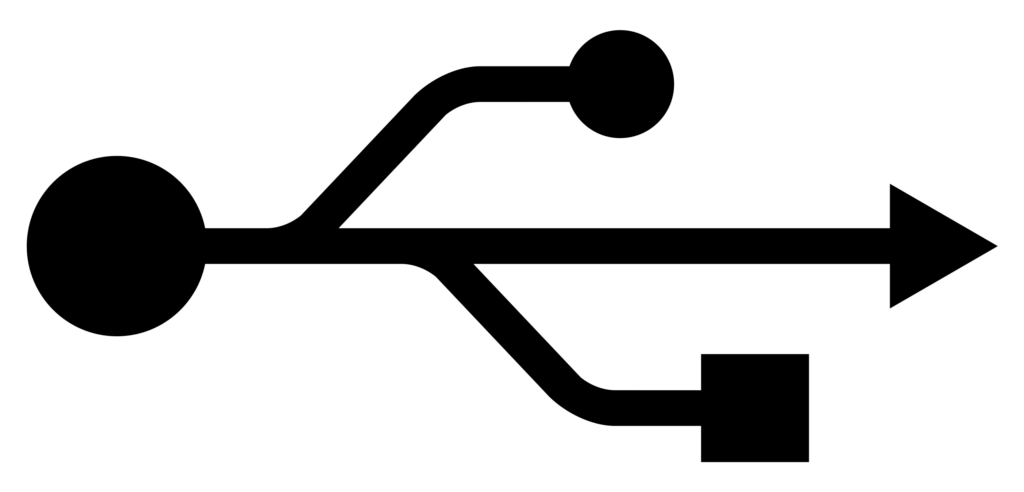
is facing up. This logo is embossed into most USB connectors. On the other hand, a lot of people don’t seem to notice it. That leads to a lot of annoyance when trying to put the plug into a USB port.
The connector also crushes easily, and it’s very easy to bend it just enough that it’s hard to remove. That’s extremely frustrating. And, add to that, there are other cables which transfer data a lot, lot faster. Today’s USB is a lot faster than it was, but if you really want to get that high speed, you’ll need a USB-C connector.
What’s better? You already know the answer

If you have an Android phone, a Mac, or a recent iPad, you probably already know this connector. USB-C connectors will work no matter which end you have facing up. They’re harder to crush. And, they carry blazing fast data as well as tons of power. Apple products have proven that a USB-C connector can carry enough power to run a laptop, enough data to do 4K video, and do everything that older USB connections can do. The connector is small enough to fit on a phone, too. That makes the even more heinous MicroUSB connector a thing of the past.
Why do new electronics still come with USB-A connections?
Darned if I know. But they do. I think they’re disappearing quickly, though. You can get USB-A to USB-C adapters cheaply, and really that’s the best way to go. If you start with a USB-C connection, you have the potential for high speed and lots of power. It’s easier to convert that down to the less-powerful USB-A than it is to try to make a USB-A connection act like a USB-C one.
I’d love it if all devices would just abandon the USB-A connector and just package adapters if needed. It would make laptops even smaller and easier to use, and it would just take away a little bit of frustration. We all need that today.
By the way, if you need a USB cable of any type, shop at Solid Signal. They help support articles like this one.





