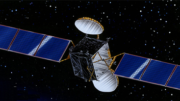Special thanks to Signal Pro Jason Vanover for tech help with this article!
Our Signal Connect team tells me that 80% or more of common satellite problems can be solved by just rebooting the equipment. As reliable as these things are, they’re still just computers at their core. And, computers need rebooting now and again. Simple as that.
For folks at home, rebooting is a pretty simple matter. For example, here’s an article on how to reboot pretty much any DIRECTV box. In most cases it comes down to finding a reset button and pushing it. But, for marine folks that can be a little harder to accomplish.
It’s all about that ACU
Marine satellite systems need extra equipment to help them work right. The satellite dish itself needs more power than a receiver can supply, and there’s a lot of math required in constantly making sure the dish is aimed while you’re moving. Because, let’s be honest: in a boat you’re always moving.
That’s why marine satellite systems have antenna control units, which we commonly call ACUs. The ACU does all the hard work to make sure the marine satellite system communicates with the receivers. It’s a computer too, and sometimes it needs to be rebooted. Luckily, just like a satellite receiver it’s generally just a matter of powering down and powering back up. Once the ACU is back, which can take 5-10 minutes in extreme cases, most people report that their systems work perfectly.
Reboot instructions for common ACU’s
Thanks to Jason Vanover, here’s a visual guide to rebooting the most common ACUs. Note, if you see a lot of connections in the picture, that means you’re looking at the back of the unit.
I generally recommend that after you turn the power off, you keep it off for about 30 seconds to allow any capacitors to drain. This will make sure the unit really is “off” rather than just “looking like it’s off.” After that, turn it back on.
KVH Antenna Control Units
You’ll find three different ACUs in common use, but the key to all of them is finding the power switch, turning it off and waiting, then turning it back on.



Intellian Antenna Control Units
Intellian systems use ACUs that essentially look very similar. Your ACU may look very close to this one:

although the button layout and display may be slightly different. The power button is that big one on the left. When the ACU is on, it’s lit up. Press it to turn off the ACU. Wait about 30 seconds, and press it again.
Something else you should know
When I discussed this question with Jason, he had this to say:
The Intellian ACU should always have 101 in the top right, and not the bottom left. If the 101 is on the bottom left, you have to hit the bottom left of the three buttons below the screen to move it back up to the top right (which is where is shows the sat it’s tracking).
This is a simple tip that will help you know that your ACU is working the way it should.
Get the best customer service and support from Signal Connect
This is just one example of the kind of help you’ll get when you talk to the experts at Signal Connect. We have qualified techs with over a decade of experience with marine satellite systems. In fact, we’re the biggest marine satellite activation specialist in the world. There’s a reason DIRECTV made us their Commercial Dealer of the Year… it’s because we know how to take care of our customers. And no matter which satellite system you have, no matter which satellite service you use, we will find a way to help you.
When you’re ready to upgrade to real customer service, call the professionals. The number is 888-233-7563. We’re here during East Coast business hours. If it’s after hours, fill out the form below. We’ll get back to you, usually within one business day.