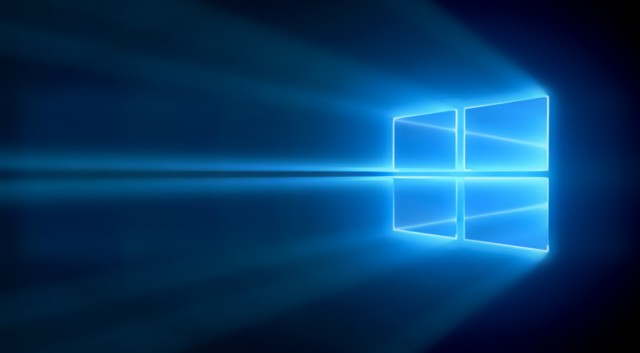Sometime within the next month, your Windows 10 PC will want you to update it. Windows 10 is “software-as-a-service,” meaning that it updates itself as it needs to. At one point Microsoft called Windows 10 “The last version of Windows.” They meant that big feature rollouts were a thing of the past, replaced with continuous improvement the way Mac users do it. But do you need to go through the hassle? Here’s my opinion.
The “April Update” isn’t all that
If you look at The Verge’s list of major changes to Windows 10 in the latest update, you’d probably need a cup of coffee to stay awake. A new task switcher? Again? Some stuff having to do with Microsoft Edge, which people really only use to download Chrome. Great. Something having to do with Bluetooth. Stellar. OK, so this latest build isn’t going to have you jumping for joy at all the new free toys. In fact they’ve gotten rid of nearly as many features as they’ve added, although they’re definitely features you weren’t using.
It’s going to suck up the better part of a day.
If you do it right, This update’s going to kill your productivity for the better part of a day. You’re going to want to do a full system backup including all your important documents and pictures. Then you’ll do the update, and you can work while it’s downloading and a little bit while it’s installing, but then you won’t have a backup of whatever you’re working on. So better to just go get Starbucks. Then you’re going to want to do another backup when it’s done, while you’re poking around and trying to find out what’s new. And that’s assuming all goes well…
…and things don’t always go well.
You always hear of people whose computers work great until they try to upgrade and then everything falls apart. It usually comes down to, they didn’t realize their hardware was on the verge of failure and this pushed it over the edge, but sometimes it has to do with the odd combination of hardware on your computer and there’s nothing you can do to be ready for that. So there’s a possibility, no matter how slim, that you’re going to have to deal with potential system failure.
So, with all that… is it worth it?
OK, I’ve painted you a pretty bleak picture of a time-sucking update that brings very little to the table and carries with it a considerable risk. But, there’s another side to all this. Even if you’ve kept up with all the security updates and all, each version of the operating system is designed to be even more secure and even more future-proof. You can skip one or even two major updates and you’ll probably be fine, but if you make a habit of skipping all of them, sooner or later you’ll find yourself unable to use what you have.
Think of all those people who latched onto Windows XP. They ignored Windows Vista, Windows 7, Windows 8 and 8.1, and of course Windows 10. Their computers worked for them, I suppose, but then the day came when there were no more security updates. All of a sudden every Windows XP box became a ticking time bomb. I watched in horror as supermarkets, schools and even banks rushed to replace hardware that should have been replaced years earlier. It was a huge mess. You don’t want that happening to you or to your precious documents or pictures.
Updates are a fact of life in the 21st century, as sure as death and taxes. You can only put them off so long. Yeah, there sure isn’t a lot to toot your horn about in this latest update but you still ought to do it. Just think of it as a forced vacation.