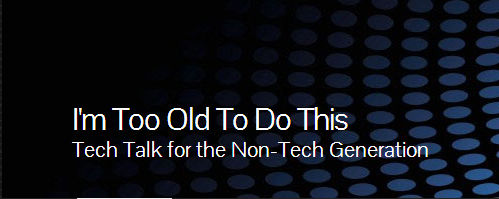For years and years I used my phones without any kind of password protection. I would see folks unlocking their phones every time they took them out to do anything. It seemed like a bit of a pain to have to do that every time they used their phone.
I thought to myself, why should I bother to do that… I didn’t have anything “that important” on my phone… and there was nothing that couldn’t be easily replaced or duplicated if I lost my phone.
Then we started hearing more and more about how many iPhones and Android phones were being stolen. More often than not, it was a “snatch and grab”. You’d lay your phone down on a table and someone would walk by and pick it up. Or sometimes you’d be talking on your phone and someone would just grab it out of your hand and run away with it. It happens so much, that with the introduction of iOS 7 on the iPhone and iPad, you can’t wipe the phone without using an iCloud password. In prior versions, any thief could wipe your phone after they stole it and sell it for a lot of money.
Regardless, I started wondering about what I really had on my phone. I had a lot of personal stuff. I had names and addresses that were private. I had information on my accounts that could possibly be compromised. After I put some thought into it I realized that there was a lot of things on my iPhone and iPad that I didn’t want to see compromised if I lost my phone or if it was stolen.
So, I password protected my phone. I really recommend that if you’re devices aren’t protected that you take a couple of minutes and add a password. But more importantly, if you have a iPhone be sure to set up “Find my iPhone” so that in the event that you lose your phone or it’s stolen you can remotely wipe all the information off of it.
So how do you do that? It’s really simple. On Apple/iOS devices you go to Settings>Mail, Contacts, Calendars> and go to the account that’s connected to iCloud. You should see something like this…
Simply turn on “Find my iPhone” or “Find my iPad”. Then if you should lose your device, or it gets stolen, log on to your iCloud account from any device and from there you can find your iPhone or iPad and if necessary you can send a command to wipe the device.
With Android devices, you should to go your settings and “Activate Device Administrator”
Once it’s activated, you can go do the Android Device Manager website (Android Device Manager) and from there you can remotely lock or wipe your device.