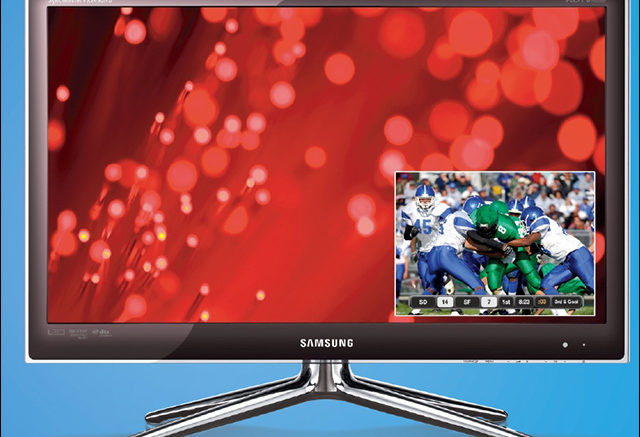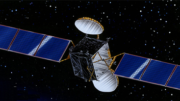I’ve recently been reminded that there is still one person out there who is a big fan of picture-in-picture. PIP, as you might recall, was a popular feature of early HDTVs. It let you watch two programs at the same time, usually by putting the second one in a smaller window on the screen. In other words, the smaller “picture” was “in” the bigger “picture.” At the dawn of the 21st century, it topped the “must-have” list for videophiles.
PIP takes over TVs and DVRs
The economic situation got rough about 2010, and most people had already upgraded to their first HDTV. The industry, flush from years of growth, wanted more and more. PIP became the “must-have” feature for many manufacturers. Along with 3D (remember that?) PIP was going to revolutionize the way we watched TV. It was going to drive us toward buying another new TV, and another, and another.
Alas, while many people fretted about how to make a house payment, premium features on TVs seemed a little less important. Still, manufacturers rolled out PIP on their TVs, and DIRECTV followed suit in 2011 with its first PIP-enabled DVR, the HR34 Genie. With five tuners, the HR34 was the first DIRECTV DVR that could show two images and still have some capability to record.
Issues from day 1
PIP ran into roadblocks from almost the first moment. Many early copy-protection schemes didn’t work with it, meaning it was impossible to use your satellite receiver for one picture and your Blu-ray Disc player for another picture. DIRECTV’s HR34 gave you two live TV pictures, but most TVs with PIP installed balked at combining sources if there was any copy protection involved. Personally, as the owner of a PIP-enabled television made in 2011, I’ve never gotten a lot of use out of that feature because of such copy protection issues.
While the HR34 gave picture-in-picture on the main DVR, it didn’t provide the same function on the Genie mini clients. This meant that it wasn’t possible to have PIP in every room, just the main one.
Some folks here will tell you that DIRECTV’s implementation was hampered. They’ll say it should have had a single button toggle on the remote. Personally I never found it too difficult to start PIP on a DIRECTV Genie, I just didn’t do it.
The state of PIP
A little over two years ago I noticed that the newest TVs — even the high-end ones — no longer had picture in picture. That feature, along with 3D, had started to disappear as TV prices plunged. It seemed like people weren’t interested in anything on a TV other than its size and price. To some extent they cared about whether it would do 4K, which really came later.
About a year later AT&T showed its DIRECTV Genie 2 and that was the beginning of the end for its picture-in-picture effort. The Genie 2 does not support picture-in-picture at all. That’s because there isn’t a “DVR” part of it, just a server that doesn’t output video.
To be really honest, I never really embraced picture-in-picture. It’s not because it was hard to use. It’s because my TV was always used for the main picture while I got other information on my phone. There were times I’d watch two or three things at the same time. Instead of PIP I’d use my phone or tablet, held much closer to my face, for a more encompassing experience. That’s pretty much what people do today.
I’d like to give one final statement about PIP. I probably won’t mention it again. I guess it would be that it’s time we changed the name… from PIP to RIP.