I don’t often give Microsoft a lot of credit for innovating. Generally when I speak of Microsoft products at all, it’s about how I hate Outlook or how they messed up the perfectly good Start menu. For the record, they’re slowly rolling out a completely new version of Outlook and slowly fixing the things they intentionally broke with the Start menu and taskbar. But that’s not really the subject of this article.
As part of their 23H2 update (which they stubbornly refuse to call Windows 11.1 or whatever) there’s a new subsystem called “Windows Dynamic Lighting.” This is Microsoft’s attempt to standardize drivers for gaming devices in much the same way they standardized printer drivers a decade ago. It’s a noble goal. But will it work?
What is this all about?
You may not be aware of the thriving PC gamer culture. You may just be one of the hundreds of millions of people who use Windows PCs at work and don’t think about them for the rest of the day. But, computer manufacturers are legitimately excited about gamers because they’re some of the last people in the world who really care about computer specs.
Unless you’re a gamer or a hard-core creative, the cheapest PC available today is probably overkill for what you need to do with. It. If all you do is homework, word processing, or even a little light Canva, you’ll be perfectly at home with a sub-$500 PC. If you’re a dyed-in-the-wool creative, there’s a better than average chance that you use a Mac. Macs have better architecture for heavy duty creative tasks and that makes them a better value over time even though they’re more expensive to get into.
That leaves gamers. Gamers looking for an advantage won’t blink at spending $3,000 or more on a well-built PC with top specs, and for that amount of money you would expect some bling to go along with the processor speed. That’s why the makers of gaming PCs and accessories often add custom lighting. Even the least expensive gaming devices often feature customizable lighting that can not only give you any color you want, but will also let your keyboard look like a dancing rainbow or a thunderstorm.
Regular folks use gaming devices too
I personally use a gaming keyboard. Since I write about 4,000 words a day, often early in the morning or late at night, a backlit keyboard is a necessity. I also find that gaming keyboards are better built than the typical choices, and have replaceable switches as well. I’ve tossed a lot of perfectly good keyboards because one key stuck, and with a gaming keyboard I can generally fix that for about a buck.
Backlighting can even be found on low-end PCs from HP and others. But the problem with all of this is that you need special apps to control the lighting on these devices. There’s one app to control the lighting on my actual gaming laptop, another for my keyboard, and another for my mouse. (No I did not need a backlit mouse. But it matches the keyboard. Shoot me.)
Just like printers of the past, every single device has its own lighting controls and its own software. This is what Microsoft aims to fix.
How to use Dynamic Lighting
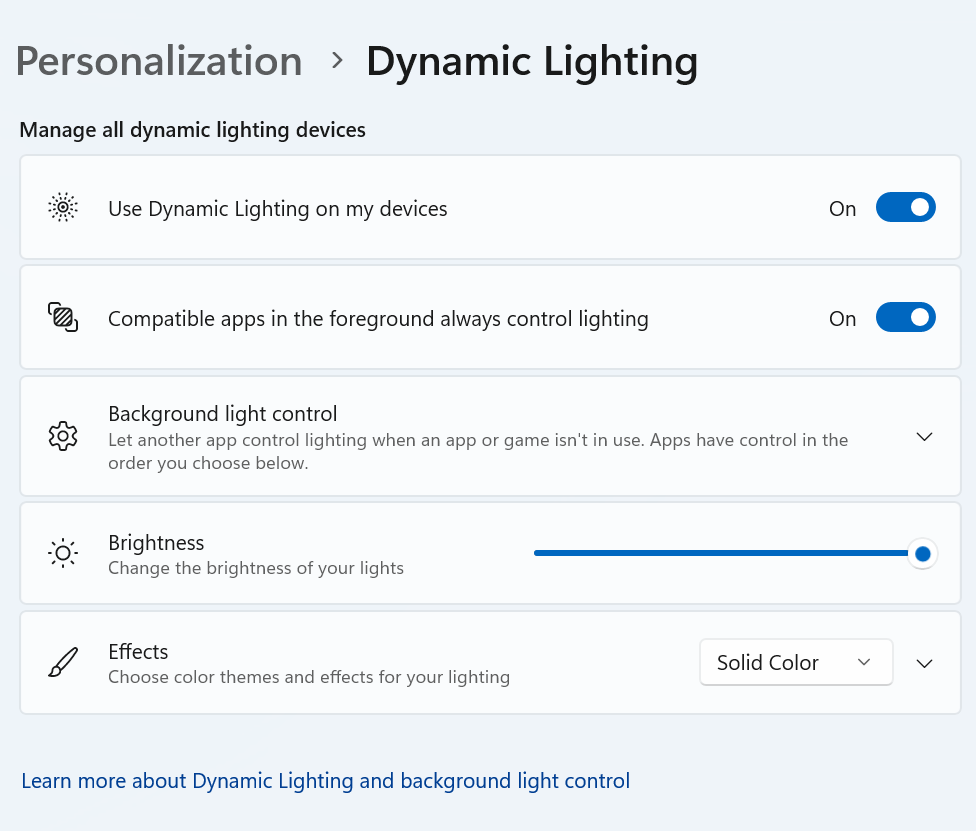
If you have the latest version of Windows, you can go into Settings and Personalization, and choose Dynamic Lighting. Or, just search “dynamic lighting” in the start menu. It should take you to the same place (unless Bing tries to divert you with an ad. This happens a lot.) However, chances are you can’t use it. At least not yet.
Windows Dynamic Lighting relies on its own driver structure which needs to be built into the hardware. This means that most devices won’t work with it yet. Here’s a list of the devices that do support it, and that list isn’t very long. But it will probably get longer over time.
I don’t understand Microsoft’s decision here.
I do understand that Microsoft wants to start from the ground up with a secure, modern way to control lighting. But in reality that means it will be 2-3 years if ever before most manufacturers get on board. This isn’t 1995 and Microsoft doesn’t have the power to dictate the market. It would be smarter if they licensed a small app called OpenRGB. OpenRGB works right now with hundreds of devices. It’s not the best user experience but it does work very well, honestly. Microsoft could have started with that and slowly moved people over to a new architecture as it became available.
Honestly I hope Windows Dynamic Lighting takes off. As I said, OpenRGB isn’t that great. It’s free and it works, but that’s about the only good things I’ll say about it. Manufacturer-supplied apps are much better, but how many of them do you really need? Reddit is rife with people who hate ASUS’ Armoury Crate software, calling it bloated and buggy. Yet, you’ll need it loaded because ASUS devices will reset their lighting from time to time for no reason.
All I can say is, bookmark this article. Let’s see if the world of RGB-lit devices is better in 3 years. Anyone care to make a bet?





