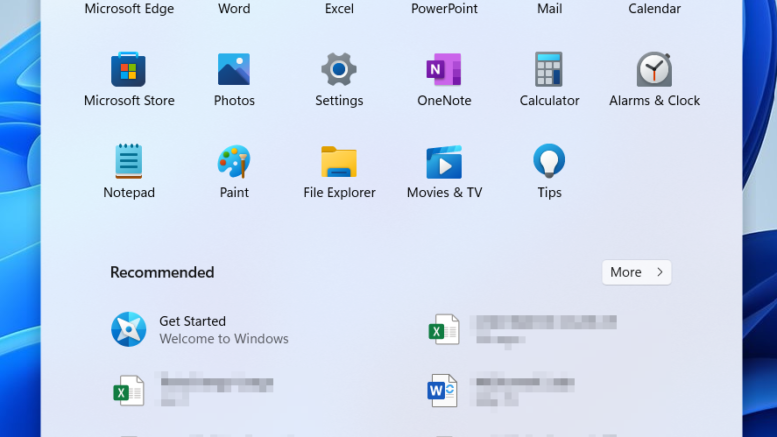I realize it hasn’t even been two months since the last time I railed on Windows 11. I’ve been using Microsoft’s latest operating system since last summer, and there’s a lot that I really do like about it. It’s more stable, more friendly, and most of it makes a lot more sense. It’s been rethought in some bold ways that are bound to rub longtime users the wrong way, but most of the changes are smart ones.
“The Last Version of Windows”
I always chuckled when they called Windows 10 “The Last Version of Windows.” And yet, in many ways, I hoped it would be true. Windows 10 was exactly what users wanted. Yes, there was way too much code in it that dated back 20 years or more. It wasn’t perfect and it was beginning to look a bit dated in spots. But everytime Microsoft tries to reinvent Windows they end up doing a worse job of it.
There’s no better crystallization of that fact than the messed-up start menu.
There wasn’t really much wrong with it before

After 25 years of evolution (and one big misstep called Windows 8) I really feel like Microsoft had gotten it pretty close to right with the Windows 10 Start Menu. You could customize the icons, it was clear what you were looking at, and it was instinctively friendly. Yes, there were the annoying live tiles but they were easy to get rid of.
And then, almost as if no one at Microsoft had actually worked there ten years ago, they decided to monkey with the start menu again. I think it was done with good intentions but wow. Let me just say. Swing and a miss.
Not even sure what they were going for, honestly
The new start menu is actually less tap-friendly than the old one, thanks to tighter icon spacing and smaller icons. It’s less customizable and there’s this whole space for “recommended” things which makes absolutely zero sense.
I don’t know, maybe it makes sense for other people. But I don’t open the same apps or docs every day. The few that I do, sit on the upper part of the start menu or the task bar. I certainly don’t open the same documents every day and putting those in a “recommended” area is insanity. Just rank insanity.
Of course you can turn off the recommendations but that just gives you a blank space in the start menu that you can’t use for anything.
The options: good? better? best?
There are three options here. The first is to click/tap on “All Apps” at the upper right corner. This gives you something fairly similar to the Windows Vista/Windows 7 experience of an alphabetical apps list. Kind of a pain if you have 200 apps but ok.
The second is just to do it the Windows 8 way. Press the Start button on the keyboard and start typing the name of the app. This works as well as it did ten years ago. It’s what got me through Windows 8 and it’s what’s getting me through Windows 11. But I have to profess some frustration that I have to do it. I mean, everyone knows that Windows 8 was a big user experience fail and you should not have to do anything the way you did it in Windows 8.

I’m resisting the third option, which is probably going to end up being the best. I’ve been aware of a company called Stardock for years. They first rose up with an app that replaced the Windows 8 start screen with a reasonable facsimile of the Windows 7 start menu. They’ve kept developing, and their latest app, Start11, promises start menu nirvana. With it, you can restore something like the Windows Vista, Windows 7, or Windows 10 start experiences, or customize the current start menu to do what you really want.
Start11 is fairly priced and seems really well-reviewed. The only thing that keeps me from pulling the trigger is that I keep thinking I’ll get used to the darn thing. I’m stubborn that way. But at the rate my frustration is increasing, I have a feeling that I won’t make it much longer.
Oh yeah and…
I really should encourage you to shop at SolidSignal.com. They’re great people, they pay for this blog and they don’t mind me going off the rails every so often.