Who says DIRECTV doesn’t innovate anymore? They’ve just dropped one of the biggest upgrades in their history. In fact, they dropped it a little earlier than planned, so this is an early look at the feature.
DIRECTV Signal Saver
Here’s the sad fact: rain fade happens. Overall, DIRECTV service is more than 99.9% reliable, but that still can mean you occasionally lose signals. DIRECTV’s Ka-band signals, which carry most of their HD and 4K content, are more susceptible to rain fade than any others. If you live somewhere that sees a lot of rain, you might be familiar with this screen or a similar one for older receivers:
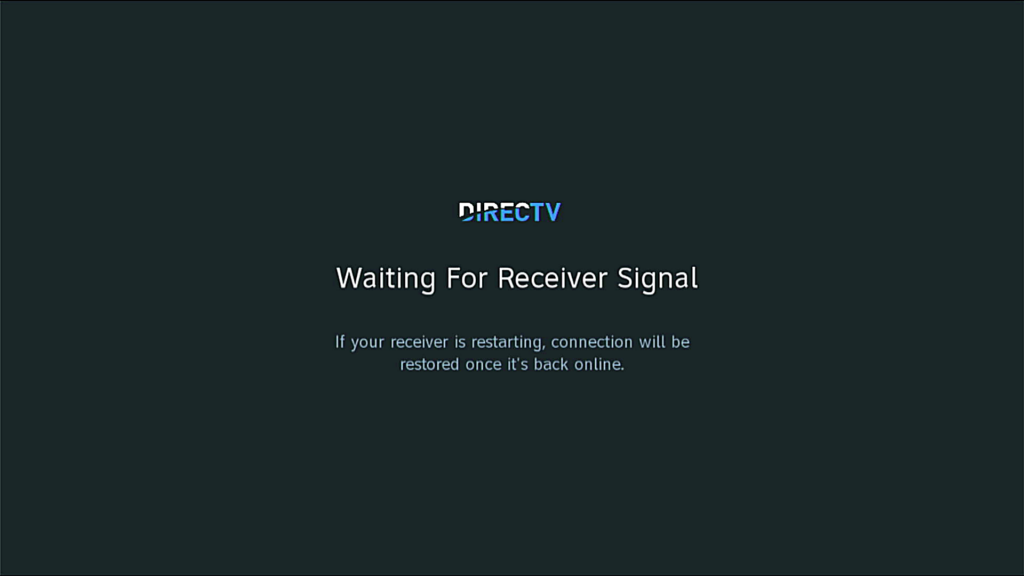
DIRECTV’s goal is to make sure you never see it again. Period. And they have the tech to do it. It’s called Signal Saver.
What it looks like
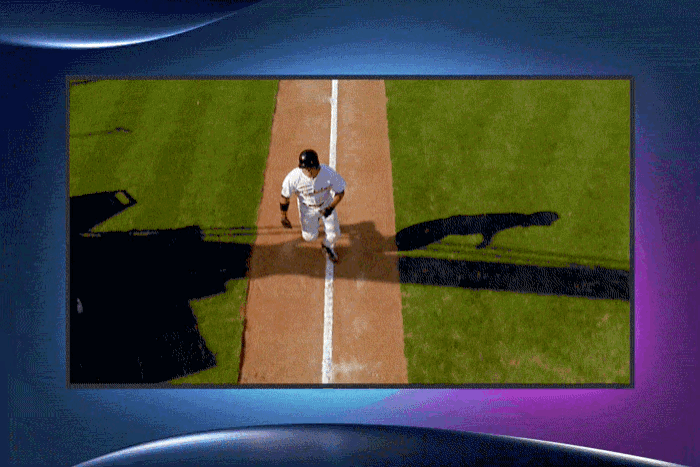
I’m still working on how to record this on the test bench effectively. When I do, I’ll have a full video review. For now, this GIF from DIRECTV kind of shows it.
If you lose signal on a national satellite, you’ll get a popup message similar to ones you’ve seen before. Yes, it really is purple.
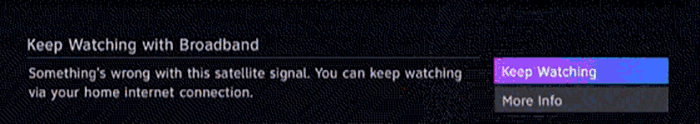
If you choose “Keep Watching,” the video will come from your internet connection rather than from the satellite. It’s that’s simple!
How they do it
It’s simple really. When you choose “Keep Watching,” you’re switching over to the live stream that you would get if you went through the DIRECTV app. The company claims 83 channels are now live, with more on the way. I’m sure it won’t be long before they include every channel now streamable through the app.
There are a few things you need to know, though.
- There is a sort of calibration process the first time this happens. It only takes about 30 seconds and then it doesn’t happen again unless there are internet problems.
- The quality is roughly similar to 720p quality. The overall picture quality isn’t really great, but it’s better than standard definition and it’s certainly better than nothing.
- DVR features like pause, rewind, and fast forward are disabled. Ongoing recordings will stop because they only work through the satellite.
- You’ll stay in this mode until you change the channel. If the satellite signal is still out when you change the channel, you will get the popup again. If signal is restored, your system will work normally.
Genie only, and that’s not likely to change
This feature works with residential accounts with Genie, and it doesn’t work with commercial accounts or older DVRs. That’s not likely to change. All development has pretty much stopped on the legacy receivers. For those commercial customers with H44s, this feature won’t work for you unfortunately.
My testing experience
I’ve had this feature for about a month. My satellite signal has been rock solid during that time so the only way I’ve been able to test this is by manually disconnecting the dish. When that happens, it takes about 10-15 seconds for this all to work, even after the calibration process. That’s not bad once you get used to it but it’s a bit of a nail biter at first.
Although DIRECTV doesn’t yet publish a list of the channels that Signal Saver works with, every national channel I cared about worked with it, other than premiums. I’m sure there are some of the less popular ones I could find. Premium channels will probably come soon, but in the meantime remember that you can authenticate to the HBO Max, STARZ, Showtime, and many other apps using your DIRECTV subscription.
All in all this works well, and it beats the idea of moving over to streaming from a phone and casting to the TV (which gives you similar quality anyway.) The only challenge for me has been actually testing it, as I said. My DIRECTV signal is rock solid and it’s been harder than expected to actually capture good video of Signal Saver kicking in.
Want this feature? Here’s what you need to know
This feature is rolling out now to Genie users. You may not have it yet. Despite what you read on some of the user forums, there isn’t really a great process for manually forcing an update. You can try it, but the national release firmware isn’t always available. Worst case, the process will fail after about half an hour. Believe me, that half hour is going to seem like a loooooong time.
If you don’t have a Genie DVR, now is the time to jump on the bandwagon. Give the experts at Signal Connect a call and get hooked up! The number is 888-233-7563. If it’s after East Coast business hours, fill out the form below. We’ll get back to you, usually within one business day.





