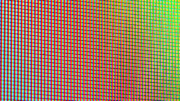The Cobalt, Darbee’s latest image enhancer, looked good in the box, but that’s really only the beginning of the story. We hooked up a production model Cobalt to a Blu-ray player to see how it performed.
Like its older brother the Darblet, the Cobalt performs really sophisticated image processing, not just providing overall sharpening but also separating out foreground images from background ones to try to apply enhancements where they are needed most. The result is a clear sharp picture that’s remarkably free from artifacts.
The Cobalt uses the same image processing engine but only applies enhancements to HDMI 1.3 compatible output. For most people that means no enhancement of 3D discs. Blu-ray 3D has been a bit of a dud, so it’s very possible you have no need for those extra capabilities. The Cobalt is a bit less expensive, so it’s smart to pay only for the tools you need. But how do those tools stack up?
Like the Darblet, the Cobalt can be controlled by remote starting with one of three sharpness presets. We tested at “Full Pop” but we probably wouldn’t use this setting in everyday use because it’s just too sharp. Most people tend to dial down the enhancement to about 30-40%, but you can actually add up to 120% enhancement using any of the presets for an image that’s almost painfully sharp.
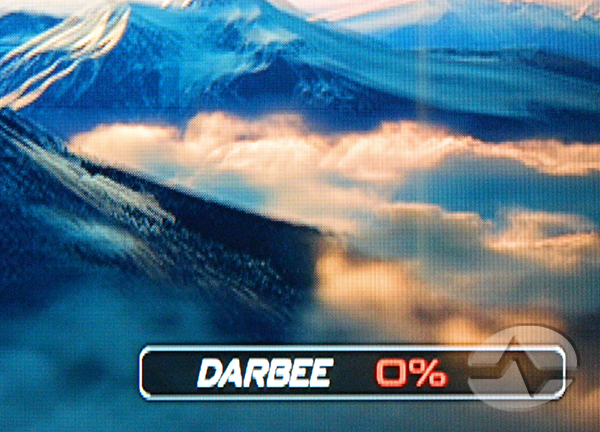
Because I’d already seen the Darblet in action, my first question was about 3D content. What happens if you hook up the Darblet to an HDMI 1.4 3D source? Does it go black, or does it go nuts?
Luckily neither of those things happened. As you can see from the attached image this is a 3D picture: you can see the double image of the mountain on the left side. The Cobalt happily left the image alone. Pressing the remote buttons did nothing at all. I’m not sure if the same result would come from every combination of Blu-ray Disc and television, but I’m happy to report that on my all-Samsung setup at least the Cobalt got out of the way and let me watch.

Here’s a side-by-side closeup of a clock face. The part on the left is completely unenhanced and seems blurry. The part on the right is enhanced and you can see the increase in contrast and sharpness quite clearly.
It’s hard to show the Darbee Difference in such a closeup, so our team produced a video (this was done with the Darblet but the results would be the same with the Cobalt) to show what happened when our tech team looked at Darbee technology in action.
The Cobalt is available today from Solid Signal. In our next review we’ll talk about the few things we didn’t like about the Cobalt. Spoiler alert: They were pretty minor.