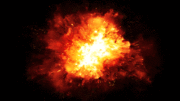Here’s a little device that will really appeal to you if you do any sort of video capture. It does one thing, and does it well. That one thing is capture video and audio from an HDMI output. Let’s take a look.
As you can see above, this device is both stylish and durable looking. It has a solid metal case on all 6 sides, and the red parts appear to be anodized as opposed to simply painted. I can’t say for sure because I didn’t do any sort of metallurgical testing. But it’s a handsome devil nonetheless.
The ins and outs of a device like this

The real strength of this device is that it lets you daisy chain. You can connect it between your video source and your TV and just leave it there. The video passthrough is important because it seems to help with DHCP (copy protection) issues. I didn’t have any issues at all with capturing a variety of standard definition, high definition and 4K content.
The only issue there is that the device must be powered all the time, or you won’t get any signal to your TV. That’s not a huge deal, though. If you don’t want to keep it connected to your computer all the time you can just let it live plugged into any USB power cube.

You can connect headphones as well, which is a nice little benefit if your TV doesn’t have a headphone jack or a Bluetooth connection. There’s an input for a microphone but I’ll be honest with you, I’m not sure why anyone would use it.
You will need to use a USB 3.0 cable but one is supplied so it’s not an issue.
Video Capture
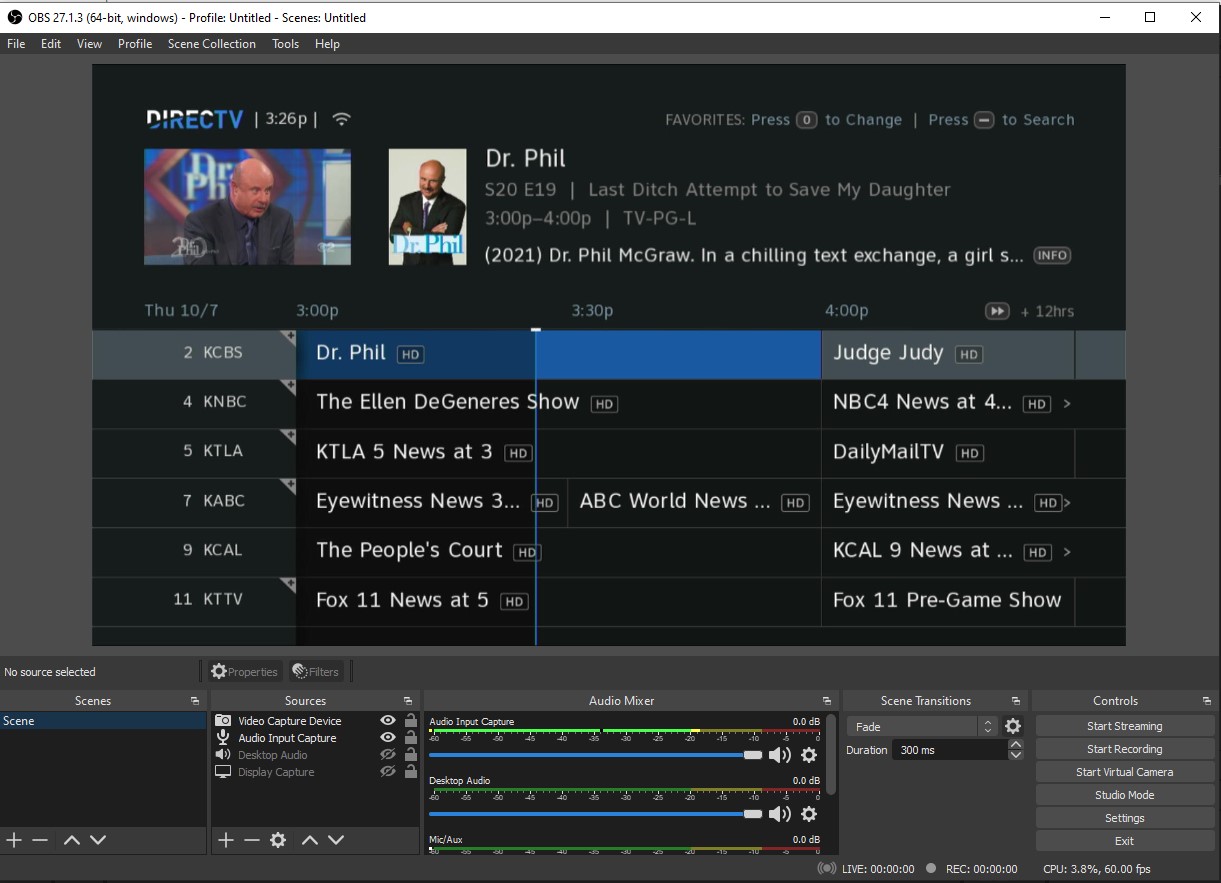
You’ll want to get familiar with OBS, which is free software that works perfectly with this sort of thing. It’s miles better than anything you would have gotten bundled with this device. This tutorial video, which I did for a different video capture device, shows the setup fairly well:
You can download OBS Studio for free here.
About video capture
When I tested this product, I tested it with content that I have the legal right to capture. I have to be very clear, I don’t know how this would work or not work with copyrighted content. If you want to use it for that purpose, I really can’t tell you how it’s going to work. But I do think that there’s a solution for DHCP problems because you can have the TV inline providing the authentication that’s needed. Usually when you have problems with capturing copyrighted content, it’s a DHCP issue.
But I can’t be more clear: this blog doesn’t endorse the use of this equipment or any equipment for the purpose of piracy or duplication of copyrighted material. What you do is up to you.
Get this HDMI capture device now at Solid Signal
It’s a perfect solution if you want to capture video from an HDMI-equipped device. And it’s available now at Solid Signal. Check it out!
Oh, by the way, if you happen to prefer video reviews, why would I disappoint you?