Here’s a depressing statistic: about 90% of people experience bad cell service at some point during the day. Here’s something even more depressing: it’s usually either at home or in the office. Most buildings today are designed to be energy-efficient. This also means that they block cell phone signals very well. It’s the same radiation barrier that blocks heat from entering or escaping that’s to blame. Energy efficient windows are another culprit: they block cell signals better than most radiation barriers. Once a cell signal gets into the building, there are even more challenges. Metal wiring in the walls and modern appliances conspire to block signals even more.
There’s a solution…
There’s a simple device that you can install yourself that will help out with this. It’s called a cell phone signal booster.
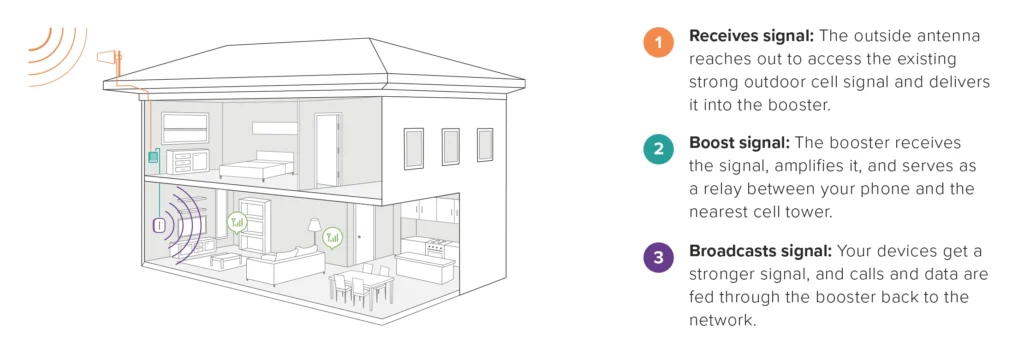
An antenna placed outside the building pulls in stronger signal than your phone could get. A wire runs into the house to a powerful amplifier which then broadcasts it inside. The process works in reverse, too. That same amplifier collects the signals from your phone, amplifies them, and sends them out through the outdoor antenna.
Cell phone boosters are established technology, and they work. If you’re sold on the idea, shop now for a cell phone signal booster from Solid Signal. But what if you’re not sure? How can you even measure your cell phone’s signal?
Here’s how you DON’T do it
We all know at this point that cell phone bars are essentially useless. You don’t even know what they’re measuring, and they vary from phone model to phone model. So-called field test modes on your phone might work, but they aren’t always reliable. There are free apps available for Android, but they only measure your phone’s ability to get signal. If your friends use a different carrier, it’s hard to know if they’ll get good service when they visit you. What you need is a real meter capable of really measuring signal.
This is it: the Wilson Pro 5G Cellular Network Scanner
When you really need to know what’s going on, there’s no substitute for the Wilson Pro 5G Cellular Network Scanner. It’s the only product on the market that actually reads cell signals the same way your phone does.
Using RSRP (received signal reference power, a measure of cell phone signals), the Wilson Pro scanner looks at all the 4G, LTE, and 5G frequencies in the area. It produces a report that lets you see what signals are coming from what towers. If information about the towers is available over the internet, it will even show you their location on a map.
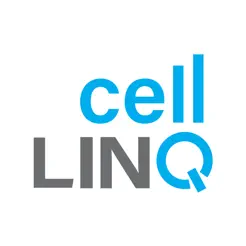
The scanner connects to your phone. It uses the free Cell Linq app for iPhone or Android to connect easily and securely. Once you load the app and create a free account, you can set up multiple projects, save data that can be exported to your computer, and even compare two readings to know if things got better or worse.
What’s in the box

You get a durable carrying case that looks like it would survive a bomb blast. Inside is the scanner itself, which looks like a plain black slab. You also get a charger and cable, although any USB-C charger will work. There’s an antenna for connection to the scanner as well as a cable to let you connect a 50-ohm antenna so you can do precise directional scanning if you want. There’s also a well-written “Getting Started” guide.
Using the scanner
Once you download the app and set it up, it’s as easy as tapping “Connect to Meter.”
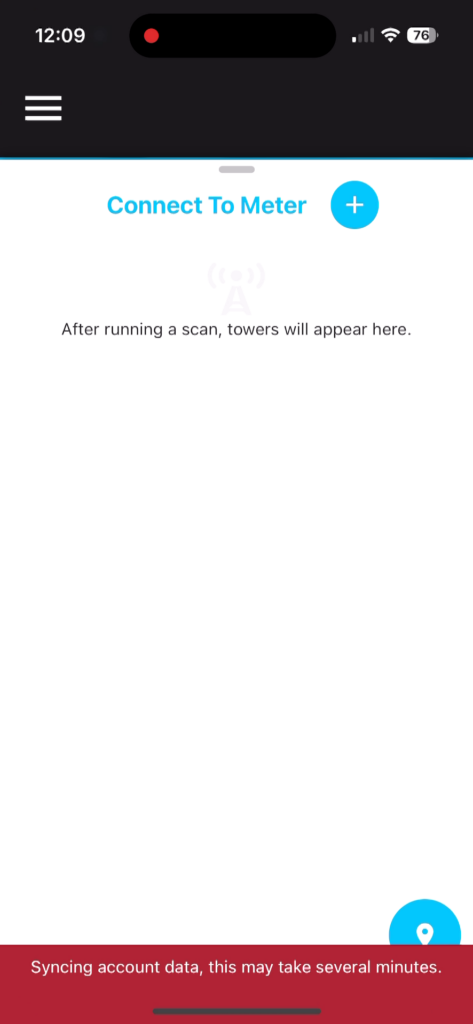
The meter typically connects in seconds. If you have used the app before (as I have, it migrates over your previous data and that can take a little while. Once you are all sync’d up, simply tap Start a Scan.
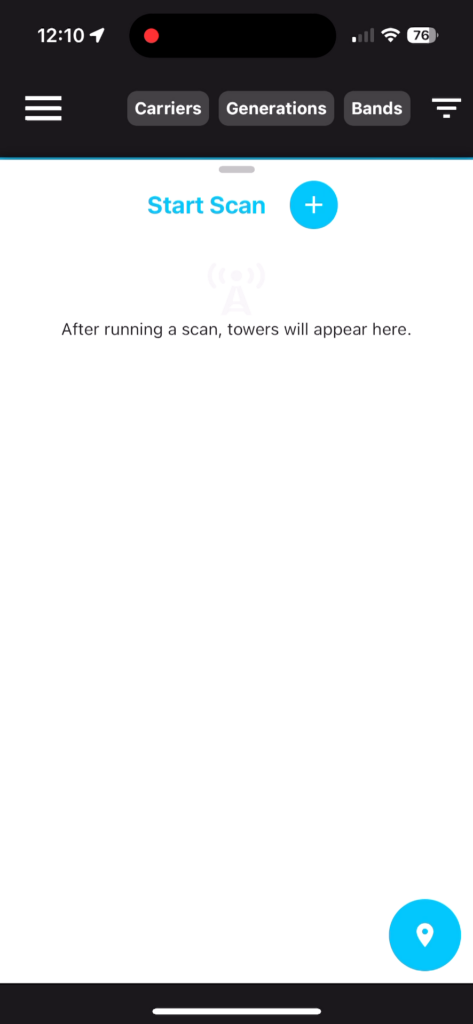
The scan takes 3-5 minutes, during which time you can’t use your phone. Once it’s done you get a list of local towers along with true signal strength. You can save this report with one tap. It’s that easy!
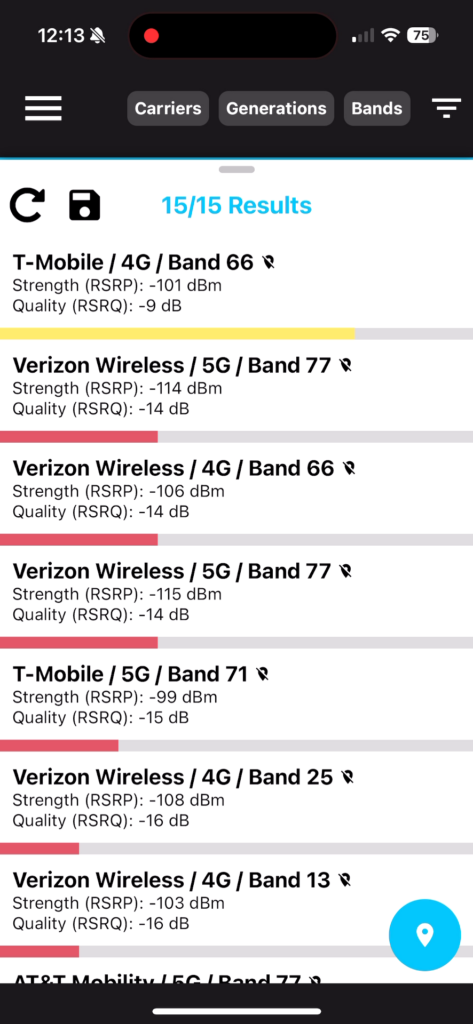
I did this scan at home without my cell booster plugged in. As you can see, the reception is pretty bad on pretty much every carrier. You can use the buttons at top to only show specific carriers, or choose only 4G/LTE or 5G. You can even filter by band if that’s something you are really worried about.
Here’s how this scanner is different
Yes, this scanner is more expensive than older cell meters. But then again, it does what you really want and none of those other devices do.
Unlike older signal meters, the 5G Cellular Network Scanner measures cell phone signal the same way your phone does. Older meters will only measure signal strength. They won’t tell you if that signal is even usable. In many cases a cell phone signal can be strong but you still can’t use it because of noise inherent in the signal. No other scanner is going to tell you this for 4G, LTE, and 5G.
You also might remember a product, reviewed here, called the Cell Linq. I reviewed one myself about two years ago, here. That product has been discontinued, and the Wilson Pro scanner is its replacement. The Cell Linq scanner worked in very much the same way, but it only measured 3G, 4G, and LTE. Most people today want to know what their 5G signals are, and the Cell Linq can’t do that. While it can detect signals on the 5G frequencies that used to be 3G frequencies, it doesn’t tell you if they are usable for 5G.
For those who prefer a video review, would I let you down? Here it is.
Get help from Signal Connect
Folks, I know that this scanner is going to be priced out of range for most people. It’s going to be hard for the average hobbyist to justify a purchase like this just to make sure their cell booster is working properly. So, there’s another way to get the help you need. Call the experts at Signal Connect. We’re able to send technicians out for large site surveys, and we may even be able to help you decide on something you’re able to install yourself.
Call the experts during East Coast business hours. We’re here to help you at 888-233-7563. If it’s after hours, no problem! Fill out the form below. We’ll get right back to you!





