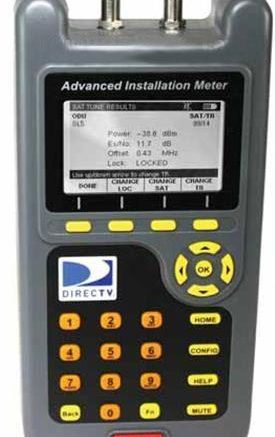If you’re a casual user with an occasional need to test a satellite line, an inexpensive meter like the Birdog USB Plus is a great choice. If you’re out there doing the big commercial installs, DIRECTV requires you to have the Advanced Installation Meter. This big bruiser is designed to do one thing, and that’s make sure you do a perfect install.
The AIM arrived last week and I’ve been putting it through its paces. It comes with an impressive collection of accessories:

You get the meter itself in a tough nylon case, embroidered with the company logo, shoulder strap, wall power adapter and vehicle power adapter, a resistance load tester and a flash drive. The flash drive’s not a gift; we’ll get to that in a minute.
First of all I was impressed by the tough, industrial nature of this meter. Like other meters I’ve tested it’s clearly designed to take a lot of punishment. The case is weather-resistant and rugged, and everything about this tells you it’s a solid piece of equipment. DIRECTV has this meter made specifically for them; it’s more than just putting on the logo and calling it a day. Everything about this meter is designed only for DIRECTV installers.
You also get a quick start guide, and the first thing you must do after powering on the AIM is upgrade the firmware. That’s what the flash drive is for.
My meter shipped with firmware 2.1, and a quick trip to the Field Operations Training web site told me that firmware 2.2 was the one I needed. It downloads as a compressed file and then you unzip it right onto the flash drive, and put the flash drive into the USB port of the AIM.
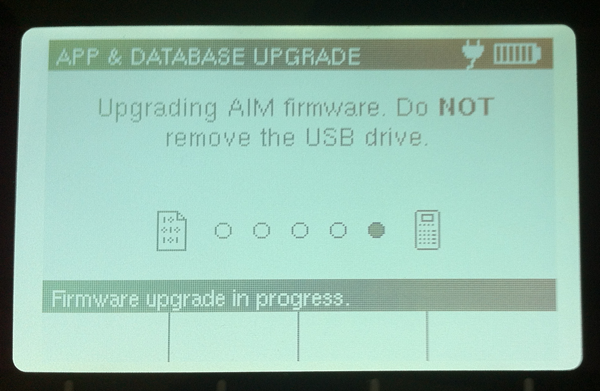
Because of the AIM’s keypad and well-labeled buttons upgrading was a breeze. It took about 2 minutes followed by a long reboot of the meter. Obviously this is not something you would want to do at the customer site.
In the next article, I’ll show you how the AIM works, and why it’s a better choice than a lower-cost meter if you really need to figure out what’s going on with an install.