I have had a lot of fun with this device. In part one of our series I photographed it. In part 1 1/2 I gave my first impressions and in part 2 I showed you an interactive demo. It’s been a fun, silly ride, but it’s time to get serious and give my impressions.
To start using the SilverCloud, log in here: GPS Tracking | GPS Tracker for Fleet Vehicle Tracking & More with your username and password. If you’re a first-time user you will need to set up a data plan in order to get a username and password. Data plans are reasonably priced and there are several options depending on how often you need to see updates. Once you log in, you’ll immediately see your vehicle’s location on a map.
The real power here is in the menu at the upper left corner:
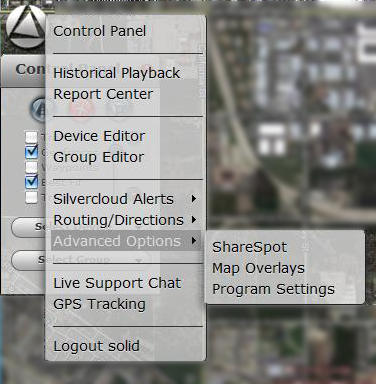
You can set up geofences, which are localized areas that you can track. You can set alerts when a vehicle leaves a geofence, or if it’s been sitting for too long, if the battery is low, even if the vehicle exceeds a certain speed.
You can get reports that show the vehicle’s activity in excruciating detail. The report function can be slowed or stopped, or the complete trail of a vehicle can be shown. You can plan routes and there’s an route optimizer that tries to help you get the most out of your vehicle’s time.
The most fun is watching a vehicle in real time. It’s like a video game and it’s really cool to watch the little car move and know it’s really happening.
Battery life was astounding. I got 9 days on a charge. There is no charge indicator on the device but as it was charging I could see the battery life on the tracking web site. It took over 6 hours to recharge… that’s just when I stopped watching. Charging is through a standard miniUSB port so you can use any vehicle power adapter that provides a USB connection, or charge it from a PC. If you do charge through a PC, the PC will try to autodiscover the device. I didn’t let it, so I don’t know if there was any function to that.
There’s even an iPhone app that gives you all of the basic functionality no matter where you are. The regular web site works on iPhone and iPad as well.
If I had any complaint at all with the SilverCloud GPS tracker… the alert e-mails are kind of boring to look at. I can see that maybe this was done to keep cell phone data to a minimum, but I would have been ok with a little graphic or something. You do get a link to Google Maps but nothing more.
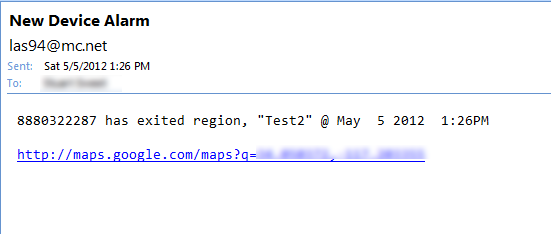
Overall though, I’ve been very happy with this product and I would recommend it to anyone who needs GPS tracking. Sure, I used it to pretend to be a secret agent. But if I had a delivery company, or if I needed to know where my sales staff were… really there are a ton of different applications. Get yours at SolidSignal.com!
I couldn’t resist making a fun video about the Silvercloud and posting it on Youtube:
For part 1 of this article, click here. For part 1.5 of this article, click here. For part 2, click here.

