This review is available in PDF format! Read it now!
There shouldn’t be any doubt about AT&T and their commitment to satellite television. The latest LNB to come from DIRECTV gives power users everything they want in one, easy-to-install package.
The purpose of the 21-Tuner SWM LNB (known internally as a “3D2” LNB) is to allow you to run 21 tuners on a single wire, without the need for an external multiswitch. It’s destined to become the default installation for all residential customers who don’t need 4K. While there will eventually be a new 3-satellite and 5-satellite LNB designed for 4K service, that isn’t expected until sometime in mid-2016. This LNB should serve anyone who needs 3-satellite service, up to 21 tuners which should satisfy well over 99% of residential customers.

There’s really not much to see here. The LNB itself is actually a little smaller than a regular Slimline-3 LNB, with a single feed horn. Unlike the SWM-13 LNB, there is no logo embossed onto the front, possibly because the decision on how to brand the company hasn’t been completely made yet.
This new LNB should fit on any Slimline dish, but is not designed for use with any of the older reflectors. If you have a standard definition dish or non-Slimline HD dish, you’ll need to replace the whole dish assembly. At the time of this writing, there is no satellite meter that can be used to align this LNB, so it’s best to use a standard Slimline-5 LNB for alignment and switch out the LNB after you’ve done the final dithering step.
This LNB can be powered by the PI21 or PI29 power inserter, or by the H44’s or HR54’s built-in power inserter.
A Closer Look
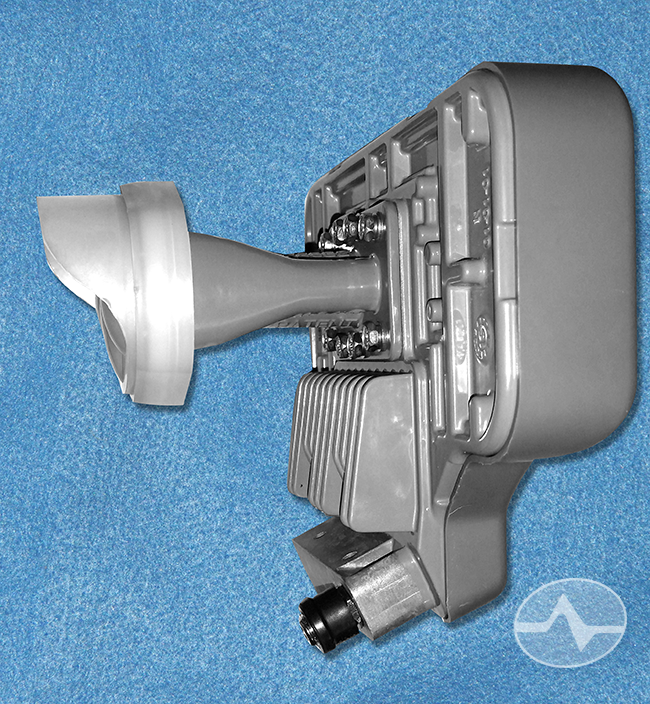
The new LNB is visually very similar to a traditional SWM LNB but has better heat dissipation. The wiring block at bottom looks like it could accommodate a second RG6 connector which has led to a rumor of an even more powerful LNB with multiple outputs of 21 tuners each.
While DIRECTV has gone to a darker grey for the reflectors, this LNB retains the light grey coloring of the previous Slimline dishes, which is the same as the arm and mounting hardware used in even the newest dishes.
When tested, signal levels for the new LNB were very close to those of a traditional SWM LNB when the same number of splitters were used. However, using this or any LNB with multiple splitters will result in additional signal loss. If you are using a 1×2 splitter to accommodate a second 1×8 splitter, it will result in a 3dB loss. Because this is a SWM LNB, amplifiers may not be used.
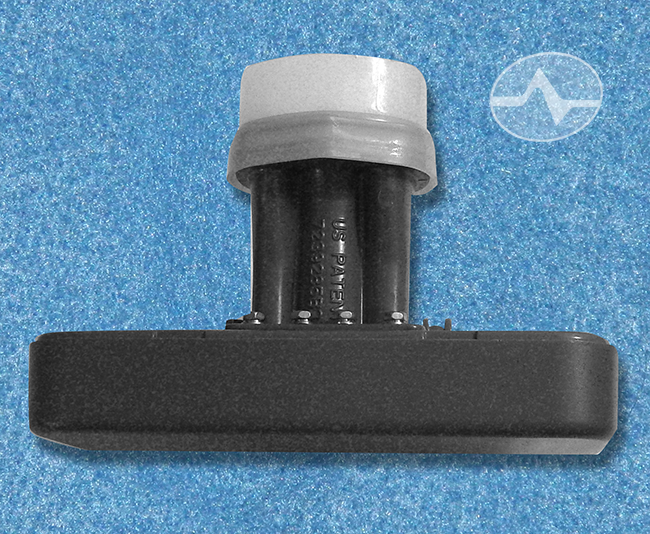
Because a SWM signal may not be amplified, the use of an external multiswitch placed at the center of the home is recommended if your cable runs exceed 150’ per run.
Also, it’s important to note that DIRECTV’s whole home system supports a maximum of 16 devices, making this a better option for those who are trying to run a Genie DVR and multiple HR24 DVRs. The following pages show a typical installation choice for this LNB; your installation may vary.
Installation Diagram
Click or tap for a downloadable PDF of this diagram.
Installation Tips
There is a limitation of 16 devices for whole-home sharing, so if you are using more than 16 devices, separate them using band stop filters to avoid problems Also, remember “tuner math” — you can run twenty-one regular receivers, ten DVRs+ 1 receiver, a Genie plus eight DVRs, or anything where the number of tuners doesn’t exceed twenty-one.
At this time there are no amplifiers certified to run with this LNB so it shouldn’t be run in cases where an amplifier is used. If your runs exceed 150’, you are better served by using one or more SWM-16 multiswitches placed throughout the building. Amplifiers can be used from the 4-wire LNB to the multiswitches but not from the multiswitches to the receivers, so try to place the multiswitches where run lengths can be minimized.
This LNB was incredibly easy to install and should break down barriers for people who have an existing SWM LNB (which is the default installation for DIRECTV) but want to add a second or third DVR. It’s self-configuring and worked right away out of the box. It’s definitely a worthwhile upgrade.
Special thanks to Signal Labs member “tibber” for product photography and testing.




