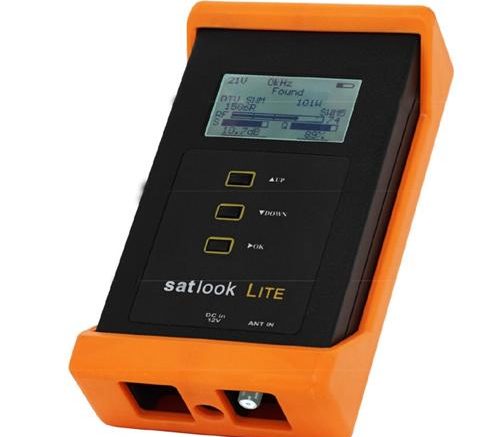No, it’s not a new product. Solid Signal introduced the SatLookLite satellite meter back in the fall of 2012. I know, I was there and I told you all about it. I followed that initial review with a tutorial that showed exactly how to use the meter. It’s been a good seller all these years and if you still haven’t bought one for yourself, it’s time to give it a second look.
What’s good about this meter is still good.
The best part of this meter is the value. For a price that’s about a third of what we charge for the DIRECTV AIM meter, you get a durable signal meter that can read all the DIRECTV satellite frequencies. It’s one of the only meters that can also read DIRECTV analog SWM frequencies. It has enough battery life to get you through the most challenging aiming session you’re likely to face and you can replace the battery easily when it does eventually wear out. Unlike some meters, you can also use the meter when it’s plugged in which can be a real life saver.
What’s changed?
Actually the meter we sell today is exactly the same hardware that we started selling in 2012. The firmware has been slightly updated but no new features have been added. Why? This was a good meter to begin with and didn’t need a whole lot of upgrading.
However, the lack of upgrades means that this meter won’t help you with the Reverse Band 4K LNB which is the newest from AT&T. A tailgater isn’t going to care much about this but if you’re hoping to use this meter at home eventually that limitation may frustrate you. Another thing to know is that this meter will only read a SWM signal from the 101 and 119 satellites. This is a limitation when you’re trying to dial in the tilt on a Slimline-3 dish and it’s going to be even more of an issue when the 119 satellite is decommissioned sometime next year.
There’s an easy solution.
I would recommend that if you do purchase this meter, you also buy a Slimline-3 Legacy LNB to go with it. If you have an H24, HR24 or older receiver this LNB can be used for high definition with a B-Band Converter, although that will disable all the interactive features. I don’t recommend actually using the LNB for satellite reception. It will actually help you get what you need out of the SatLookLite meter.
I’m suggesting that you aim the dish using the SL3 LNB and then swap in the LNB of your choice. You can use any LNB including a regular SWM LNB or 4K LNB. Simply rebooting your satellite receivers will let them use the new LNB in most cases. If the change isn’t automatic, you can do the aiming before powering up the receivers. They’ll remember their last setting.
This is actually a trick I learned from other installers. It dates back to when you weren’t able to aim using the SWM-enabled LNBs back in the early days. This was before the AIM meter came out so using SWM with the meters back then was impossible.
Placing the legacy LNB into the dish. Connect one line and then swap in the correct LNB. It’s a pretty easy solution. It isn’t going to add more than about 5 minutes to the process once you’re used to it. Yes you will spend a few extra few dollars for the LNB. You’re still a lot better off financially than you would be if you bought an AIM meter.
If you’re looking for a reliable meter for tailgate setups, choose the SatLookLite, and then you’ll have plenty of money for other upgrades to your awesome setup!