Well friends I know I’m not the first person to publish a Windows 11 review. But I did get my hands on the beta yesterday and I thought I would share some impressions. Maybe you’re the sort of person who reads every single thing they can find on a topic, or maybe you’re just curious about the opinions of one old tech guy. Either way, read on. Here it comes.
About the install
The first thing you need to know about Windows 11 is that if you don’t have a fairly new PC, it won’t work for you. As I write this, the only supported chips are ones made less than three years ago. You also need the TPM 2.0 chip installed and active. This is really fine as long as you have a newer PC, because they all have the TPM 2.0 chip.
The PC I used is a 5-year-old Core i7 that more than meets the speed, storage, and RAM requirements for Windows 11. I don’t think it has TPM 2.0, Yes, it has TPM 2.0. The processor is too old to qualify for Windows 11. A word to the wise, if you are considering a test of Windows 11, do it on a PC you don’t care about. Unless your computer meets all the requirements, you’ll have to reinstall Windows 10 from scratch at the end of the beta. This also means that if you don’t have a recovery disk for that computer, you should make one.
I have a feeling Microsoft will back off on the requirements a little bit, but this older PC still might not qualify.
It took about 45 minutes to do the install and it was largely painless. It failed the first time but as soon as I tried it the second time it worked fine.
How it feels

I understand the folks who say that Windows 11 looks Mac-like, or Chrome OS-like. Having the task buttons in the center does give you that feeling, and the obsessively rounded corners along with subtle transparency do give you that Mac feeling. Although, it’s worth pointing out that Windows had rounded corners and transparency first. Those features date back to Windows Vista and here’s the proof:

Although, let’s get it out of the way right now: Anytime you compare yourself to Windows Vista and you don’t say “Yeah but this is much better,” you’re in trouble.
What’s missing
There’s some stuff missing that you’d normally find in a stock Windows 10 installation. First of all there’s no icon for the Notification Center.

If you do have a notification, a little number pops up where the Notification Center used to be.
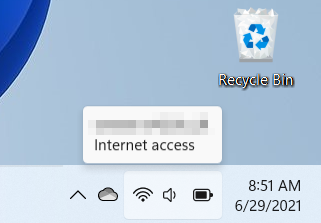
Instead of Notification Center, you get an Action Center, which you get by clicking anywhere in the Wi-Fi/Sound/Battery area. Hovering over the area also tells you what network you’re connected to.

Tech Advisor
If you have notifications you’ll see them here. If not you’ll just get a quick settings panel which gives you access to the same stuff you would have gotten from clicking a taskbar icon.
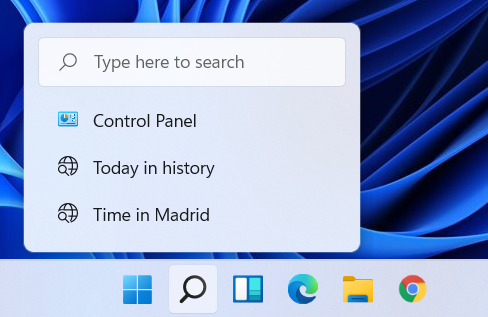
The taskbar is also missing a full search bar. There’s a search icon, and if you hover over it you get recent searches and a search bar. I suppose that’s a nice way of doing it.
There’s no Cortana. There’s no task view, although you can turn that on if you want.
What you can’t do is expand the taskbar buttons so they show you what’s going on. For over a decade you could set Windows up this way and I like it a lot. This is how my taskbar looks now:
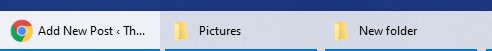
And I find that useful. But it’s not there now, and you can’t make Windows 11 act like that. I guess I’ll just have to get along without it.
The start experience

This is the start menu now. It took all the apps I had arranged and sized and just reduced it to this. That’s fine I suppose, but it also added other apps I really don’t care about. I’m sure I could unpin things and I probably will. It also gives you “recommended” documents which makes no sense. Just because I opened a document once doesn’t mean I’ll ever open it again. Big waste of time and space.
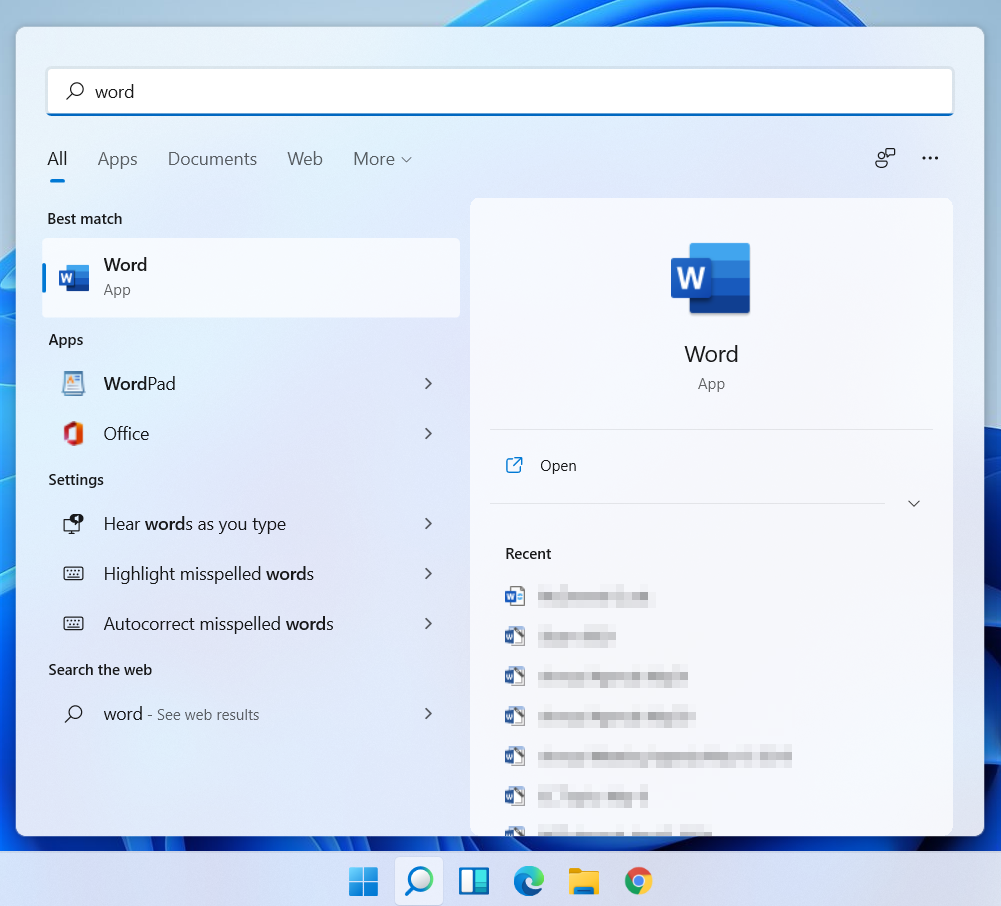
Just like the current Start Menu experience you can start typing and you get apps that match your search. You can also click the search button and get this exact same experience. Which makes me wonder what the search button is there for. Probably so people don’t get lost.
So that’s the good news. Honestly that’s the way I interact with most of my apps, at least the ones that aren’t pinned to the taskbar. I just start typing until what I want shows up.
Since you can’t expand the windows on the taskbar, you should be able to pin about 15 apps there which makes the start menu’s pinned section sort of useless. But perhaps Microsoft is (rightfully) afraid of taking it away.
Widgets, the first and last time
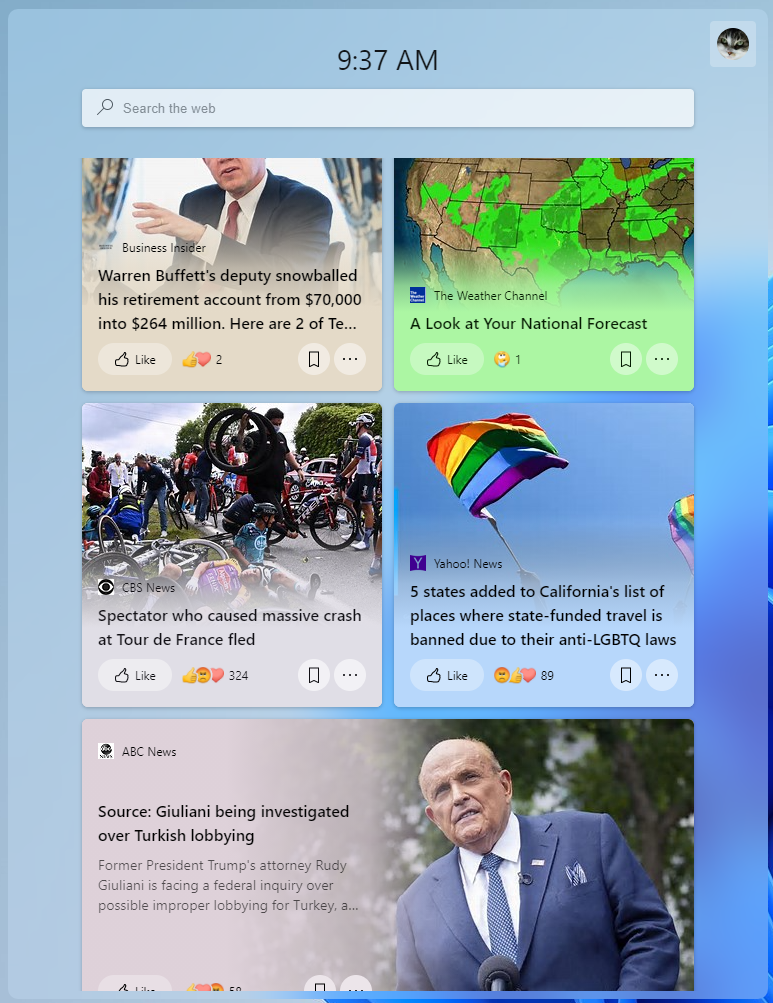
The button next to the search button is the Widgets button. You can unpin it from the taskbar. I did. It is incredibly obvious from this auto-generated list of stories that Microsoft has no idea what I like or don’t like. They have no idea what my political views are or what I want to see. I didn’t pick any of these stories, and this isn’t the sort of place where we talk about them. It’s just what popped up.
As I said you can completely ignore Widgets if you want.
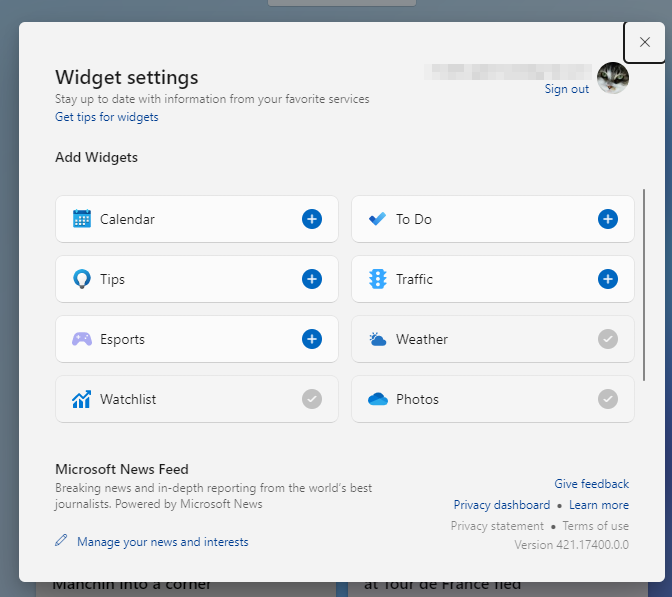
If you’re the sort of person who wants this sort of thing you can customize the widgets to your heart’s delight. I won’t judge you for it. I’m just not here for Esports or traffic. I’m here to get work done.
A couple of nice little things
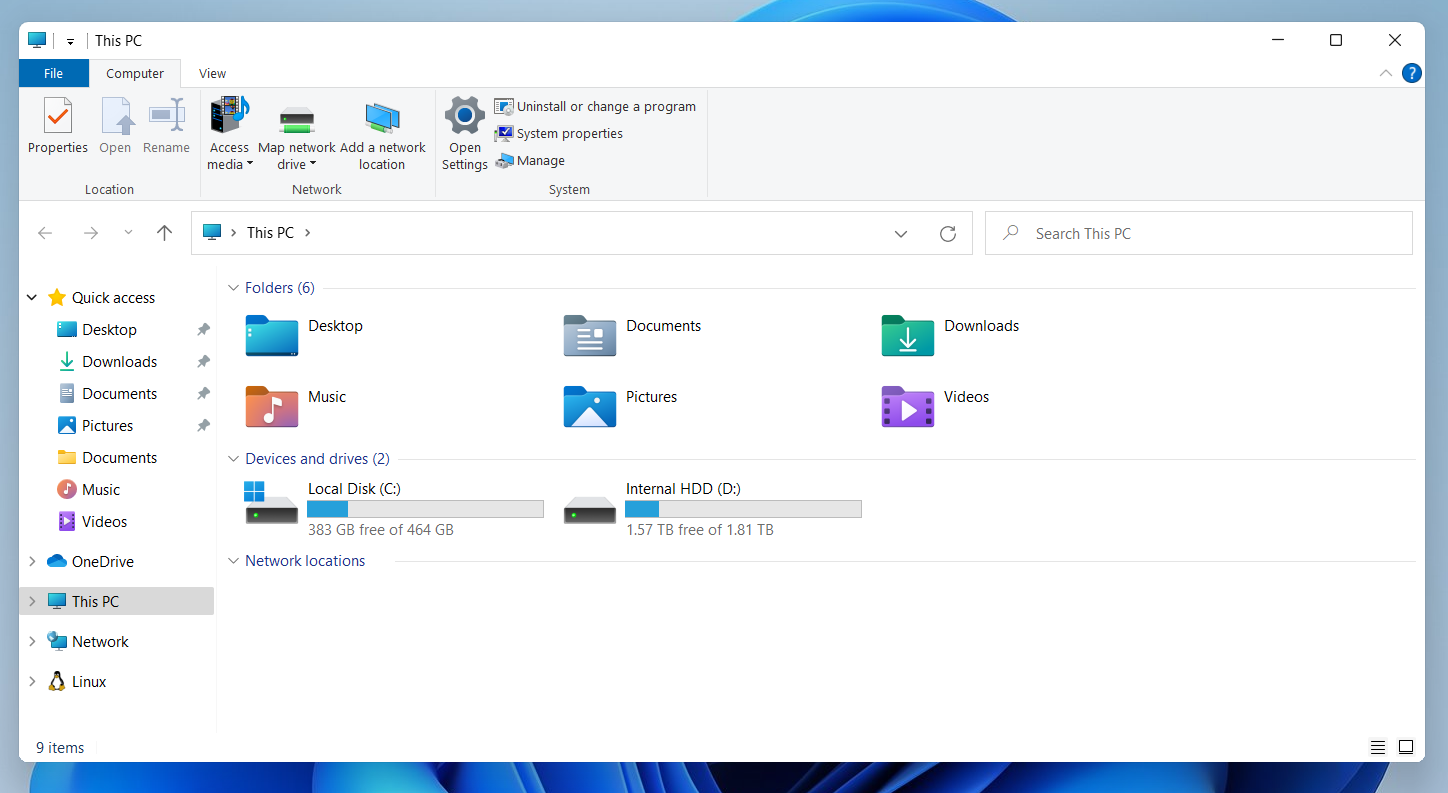
They didn’t monkey too much with “This PC” which is where I find myself going at least 10 times a day. The new icons for folders, all full of candy colors, are fine. I don’t think they look terribly contemporary but I’ll grudgingly say they’re more contemporary than the old Windows icons.
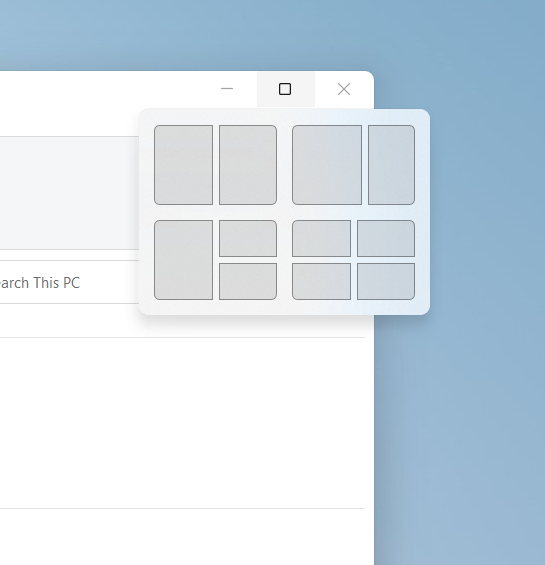
If you hover over the maximize button you get different grid layouts. These are very easy to access and make it easy to arrange multiple windows quickly. I can see this being a big benefit for small-screen devices like Microsoft’s Surface. It’s the first improvement in this technology since Windows 3.0 and it’s long overdue.
Settings and Control Panel
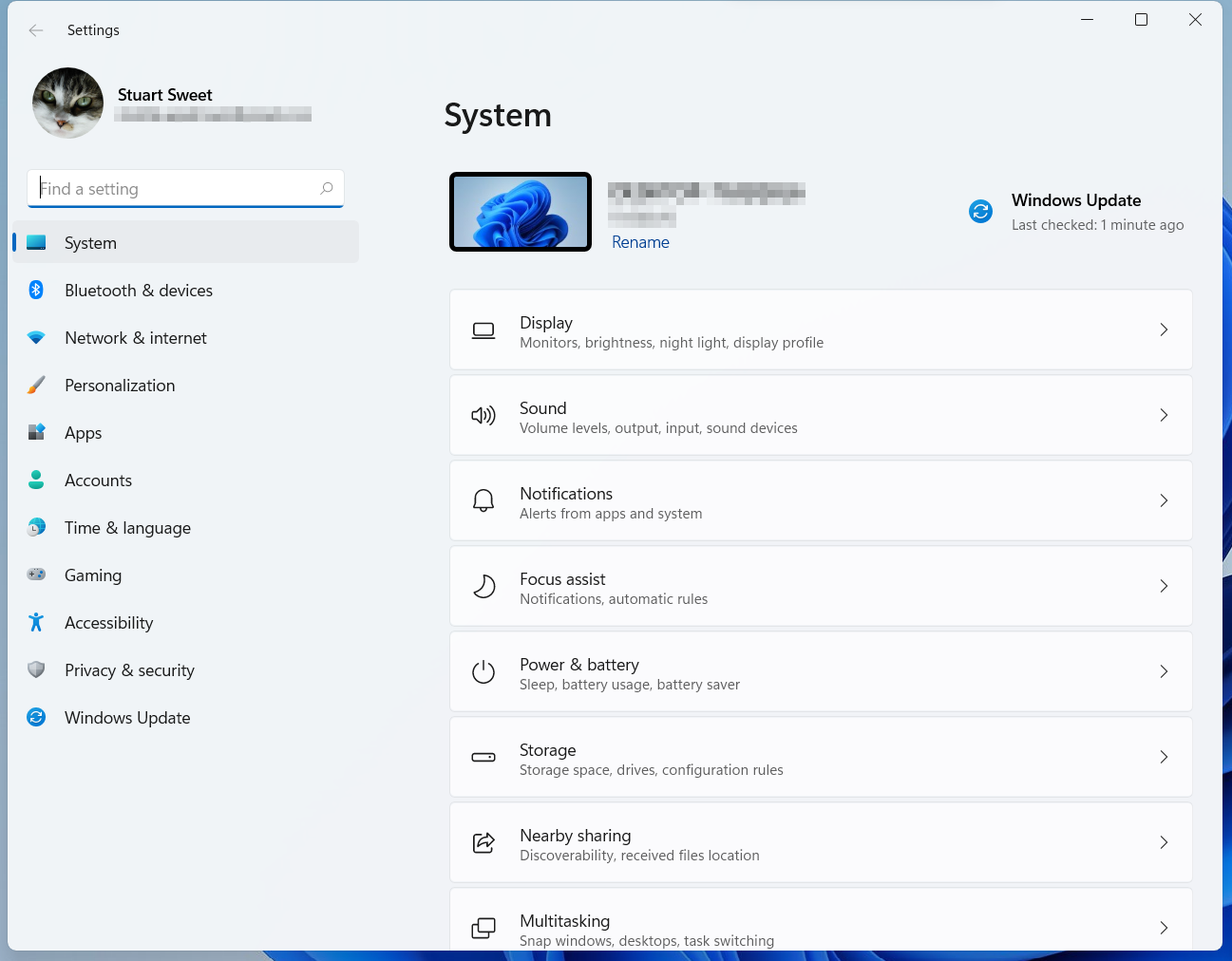
Microsoft made a real effort to put as much of the stuff you want at your fingertips. The new layout is much more compact and that makes it easier to see more of what you want.
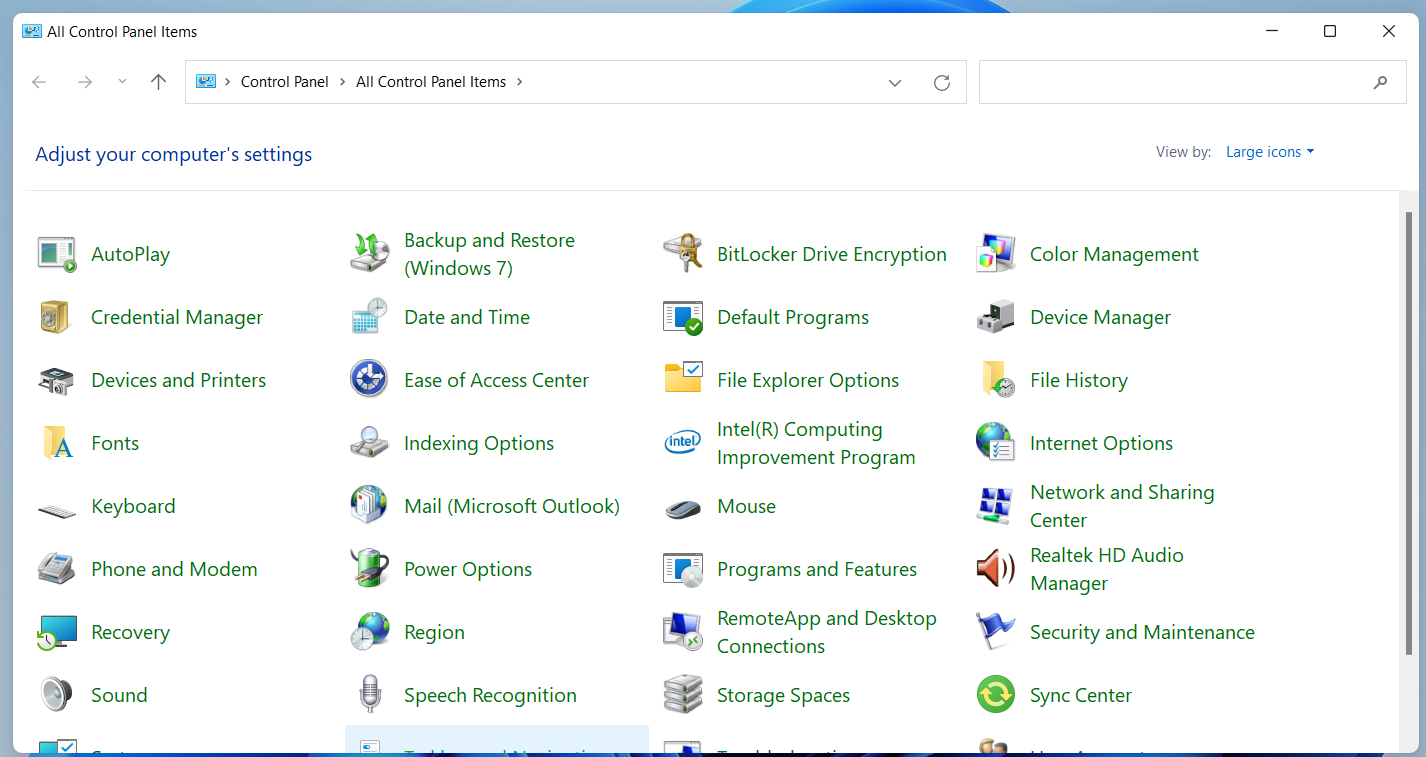
The real good news here is that they didn’t do away with the Control Panel… yet. It’s not easy to find but you can search for “Control Panel” like you used to. I’m hoping that fewer and fewer devices actually need access to this older menu system but at least it’s not completely gone.
Overall impressions
First of all this OS runs just fine on this 5-year-old unsupported PC. This is an early beta so it’s not perfect yet. But it’s pretty serviceable. The overall look and feel is ok, and I’m sure I’ll get used to it.
It’s a shame they gutted the start menu. I hope that doesn’t backfire on them. Then again, it’s been 10 years since the last time they tried this tactic and hopefully people are in a different place emotionally.
For those people who do upgrade, I think they’ll be fine in general. The differences are minor enough that you won’t even notice them after a few days. That’s not the problem.
The problem is that Microsoft is really pushing hard to limit Windows 11 to newer PCs. I understand that this is going to make security easier for them. But, it’s also going to mean that they’re going to be stuck supporting Windows 10 for a long while. Even though other sites say that Win10 will go end-of-life as early as 2024, I don’t see it. There are tens of millions of perfectly serviceable computers out there that won’t run Windows 11 just because they don’t have TPM 2.0, or they don’t have a supported processor.
So that’s really the big problem. Windows 11 can’t be a hit, not yet. Unlike phones, computers tend to last 7 years or more. You can’t just cut off the old ones and think everyone will just dive into a new computer so they can get “softly rounded edges.” I think Windows 11 will end up being more like Windows 2000. Not to get off topic, but that was an excellent business operating system and would have really changed the world. But, Microsoft priced it for businesses only and didn’t give regular folks a chance to experience it. Windows XP Professional came out not long after Win2K and while that was a great OS as well, it meant no one today much remembers Windows 2000. And that, my friends, is what I think will happen to Windows 11.





