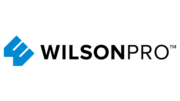It seems like hardly a day goes by when we don’t hear of someone, or some company, being hacked. Whether it’s an innocent senior couple having their bank account emptied or an entire school district buckling under the threat of ransomware, the point is it’s practically ever-present. Security is more important than ever for regular folks and for companies.
But we find ourselves asking, “what can you do?” It’s practically impossible to set a different password for every site you visit. It’s infuriating enough just to meet the password requirements that some sites impose. Trying to stay secure is a full-time job that none of us want to do.
The only real way to keep from being hacked is to go offline. Convert all your money to cash, do all your business in person, and never get close to a computer or a cell phone. That level of security is practically impossible, so here are five strategies that will make you more secure without making it impossible to live your digital life.
1. Secure your phone.
Most phones today have some sort of biometrics, whether it’s face identification, fingerprint ID, or something else. As I write this, Apple’s Face ID seems to be the most secure and least hackable. (Although, you should note that nothing is hackproof.) Unfortunately, Face ID requires that you show your face, which is more of a problem now than it once was.
You also should have a strong passcode on your phone. Don’t use your birth year, your kid’s birthdate, or your phone number. For heaven’s sake, don’t use 123456.
Once your phone has good security, turn on its “Find My” functionality so you can remotely lock or erase it if you lose it. Sure you might lose some photos but it will be worth it.
2. Use two-factor authentication.
Two-factor authentication, or TFA, is a common way to keep your accounts secure. In order to sign onto a site, you must first feed in a code sent to your phone. That’s the most common form, although TFA can also use smart cards, badges, or biometrics to make sure that you’re the person you claim to be.
The problem with TFA is that if someone has your phone then they have all the power. That’s why before considering two-factor authentication, make sure your phone is secure.
Once it is, use TFA whenever you can. Many sites will give you this option and some will force you to use it. Even Zoom has recently rolled out TFA if you want to use it.
TFA isn’t perfect but when combined with a secure phone it’s not bad. It’s something you should use as often as possible to keep yourself as secure as possible.
3. Surprisingly, mo’ devices does not mean mo’ problems.
If you’re an avid web surfer, or even if you get a lot of unsolicited emails, it’s a good idea to have a device that is only used for such questionable activities. Some call it a jackbook, but you’re free to call it whatever you wish.
Chromebooks are the perfect devices for this purpose. They do practically everything that regular PCs do and they are largely immune to most of the hacks out there. can’t stop you from voluntarily giving away your personal information. They also can’t stop a web site itself from being hacked. But they can prevent you from locking up your primary device with a ransom request.
If you get an email that looks dicey, or want to go to a site that you wouldn’t want to tell your grandmother about, use a different device. Even better, put a device on your guest network if your router supports one. That way there’s no chance of anything spreading where it shouldn’t.
4. Replace old or obsolete hardware
While this tip is really for businesses more than individuals, it’s time to take a look at the hardware that’s controlling all your internet access. How old is that router? Is it the same one you got when you signed up for high-speed internet a decade ago?
Look at what you’re using and consider getting something more secure. The latest generation of access points and routers has more built-in security and some surprisingly low-priced devices have much better firewalls than models from the ’10s.
As a general rule, if your equipment is old enough to accumulate a thick layer of dust, it’s probably time to replace it on principle.
5. Backup, backup, backup
I don’t care how you do it. Pick up a cheap external hard drive and copy your stuff to it a few times a year. Use a cloud backup service if you’re not worried about its security. Heck, write CD-ROMs if that’s what does it for you. Make a copy of your important data and then store it somewhere else. Put it in a bank vault, in a drawer at the home of a trusted friend, whatever. Just get it away from your house because not all intrusions are digital. You could get good, old-fashioned robbed too, or you could lose your home to a natural disaster. Take some time to make sure your data survives, even if your home doesn’t.
This article was brought to you courtesy of Solid Signal, where you can find the best in electronics for home and business. Live your best digital life with Solid Signal.