Thanks to members of the SatelliteGuys forum who contributed opinions and source material for this article.
I’ve recently read several threads on enthusiast forums about people whose Tailgaters stopped working in the last month. It may be that people are just now realizing the problem exists now that football season is here. There seems to be a quick fix that works for most people.
What does the problem look like?
When you turn on your Wally and Tailgater, you’re presented with a screen that lets you set your location, like this:
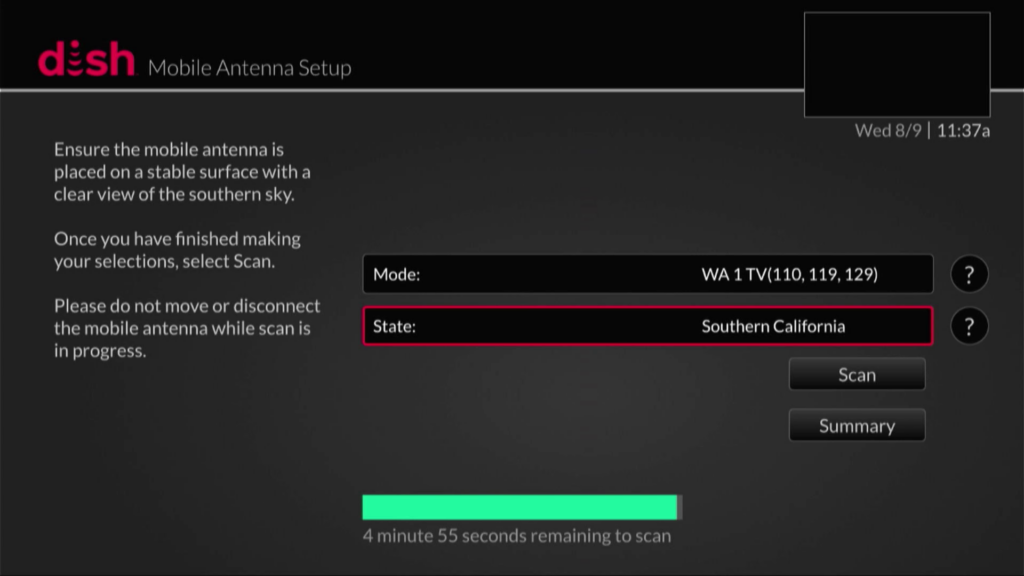
If the Mode is “WA 1 TV(110,119,129)” then you might experience the problem. The problem comes when the device scans for satellites in the sky. It will get to the point where you see this on the screen:
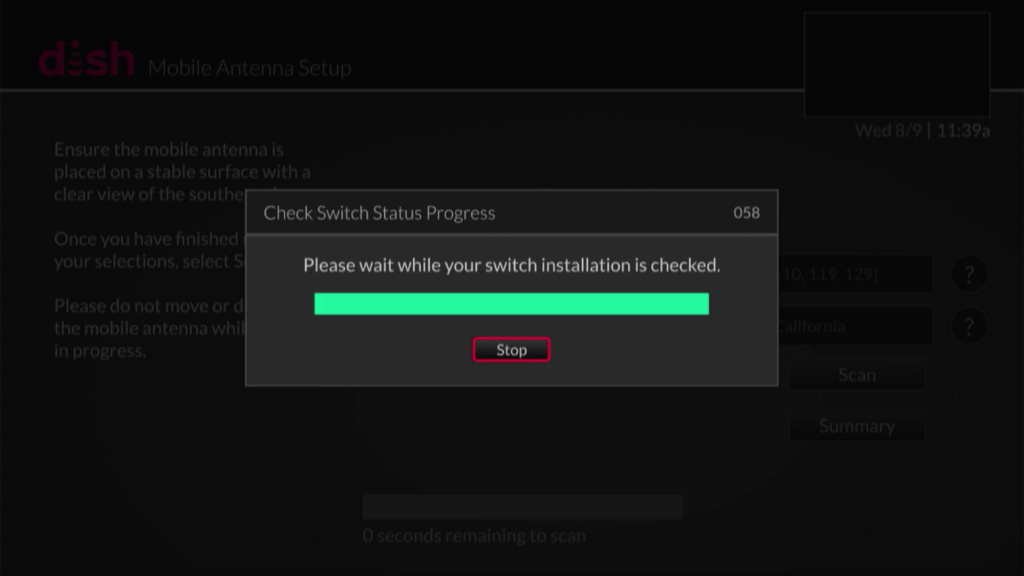
Note that the green bar is all the way to the right. This indicates that the Tailgater is scanning for the 129 satellite. At this point, the Wally may seem frozen, or the Tailgater’s dish may move slightly left or right every couple of seconds. This indicates that it’s trying to find the 129 satellite and it’s not able to.
Why is this happening?
DISH has totally removed all programming from the 129 satellite. Standard definition channels have been removed in some cases, and HD channels have moved to the 110 or 119 satellite location. There are a lot of benefits to this, including cost savings and faster channel changes.
The change happened back in late July and it was handled so well that most people never even noticed it. I have to give it to DISH, they really did this very well. The impact was almost totally nonexistent… almost.
Obviously some Tailgaters are having a problem with this scenario because they are looking for the 129 satellite and not finding it.
What’s the workaround?
Some users have reported that if the Tailgater is stuck at that point, all you have to do is stand in front of it or do something else to completely block the signal coming from the sky. It’s not clear why this works, since there aren’t any broadcasts from the 129 satellite anyway, but some people report that it does, in fact, work.
Other folks have said that all it takes is unplugging the Tailgater and moving it to another location, then plugging it in 10 minutes later. Either way, if it works you should get to the point where you see this screen:
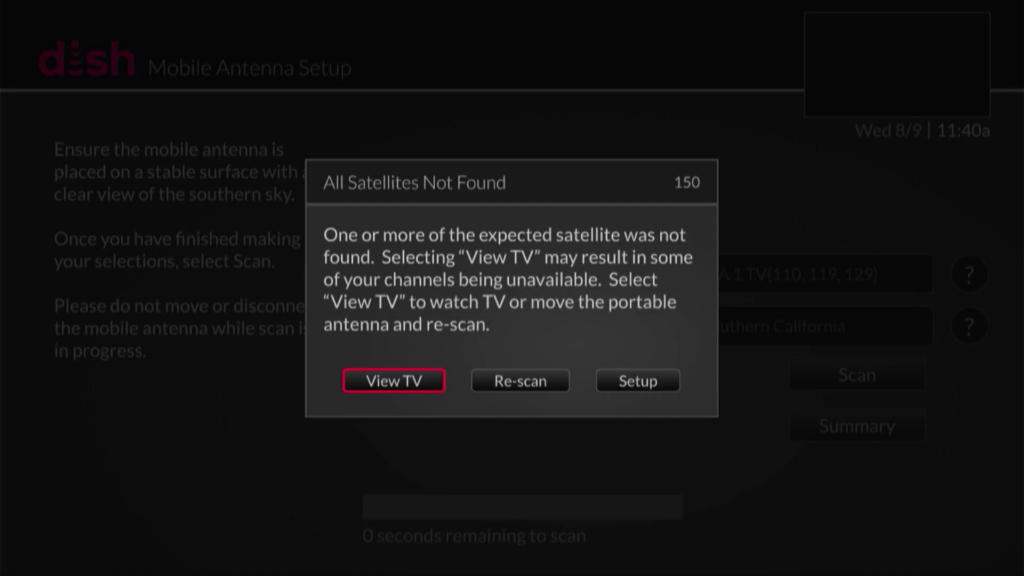
At that point just press SELECT to go past this screen and you’ll see the next screen:
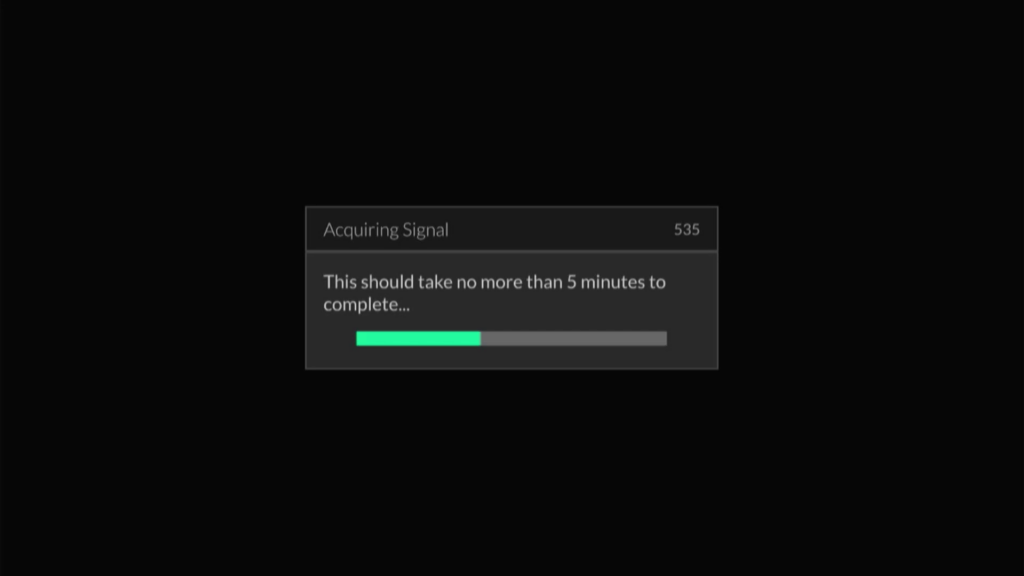
It will take no more than another couple of minutes and you should be able to watch live TV.
Long-term solutions
It’s expected that there will be an update to all the software for all DISH receivers and DVRs that will simply stop looking for the 129 satellite. At the moment, most people aren’t having any problems at all unless they reboot their receivers or there is a power failure. Eventually the issue will be resolved and this article won’t really be needed anymore. Until then, try the solution above and see if it works for you.
One last thing: This article is sponsored by SolidSignal.com. If you’re looking for the same parts and accessories used by DISH installers, shop at Solid Signal for the best prices and the best selection! Need help? No problem! Call us during East Coast business hours. The number is 888-233-7563. If it’s after hours, fill out the form below. We’ll get right back to you!



