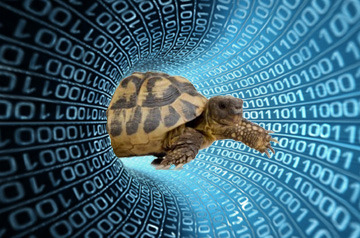Not everyone is lucky enough to have great wi-fi coverage throughout the house. The chances are you’ve got a corner that doesn’t get great service. That hasn’t been a problem for you, since your smartphone can take up the slack using LTE. But is that really the best solution?
There are a lot of great options for getting wi-fi coverage where you need and they’re surprisingly affordable. The first, and least expensive choice, is a Wi-Fi repeater. This is basically a device that connects to your existing wi-fi and then makes another wireless network with itself at the center. This will solve the problem but it generally creates other problems. You will have two completely different wireless networks in your home and you’ll have to connect to each one manually when you’re in an area where coverage overlaps. Also, speeds through a repeater can be a lot slower.
A better option is to use a Ubiquiti Unifi UAP access point. This one solution lets you put a high-powered wi-fi connection anywhere in your home and it’s probably strong enough that you only need one. If you do need two, adding a second one is easy with Ubiquiti’s web-based configuration. The best part of this option is that you can turn off your router’s own wi-fi and have just one wireless network that covers everywhere. Even if you use two Unifi access points, they will share one network and you don’t have to worry about roaming between them.
Sometimes just putting the access point in the same place as your router and turning off your router’s wi-fi is all you need. If you turn off your router’s wi-fi, you can set up the access point with the same network ID and password so all your devices will just connect to it.
You can also put the access point anywhere in your house by adding a powerline network kit to put an ethernet cable where you want one. From there it’s easy to connect the access point. If you have DIRECTV service and coaxial cable in that room, it’s easy to use a DECA Broadband to put a network connection there. Here’s our guide to doing it!
It may take a little time and planning to get your wireless connection just right but when you do, you’ll have no more problems, and that’s what you’re shooting for, right?