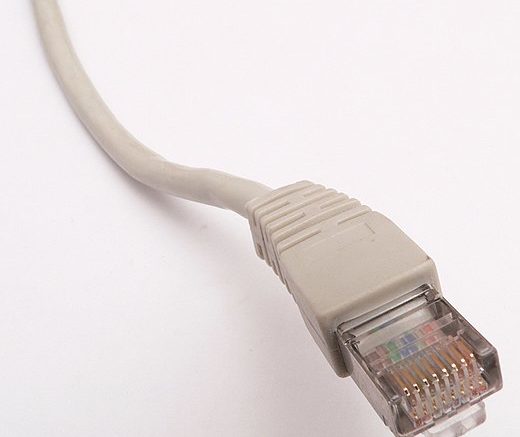So, you’re old school. I respect that. Back in the ’00s, you wired all your DIRECTV equipment together with ethernet cables and you’ve been using them all this time. You share programming over ethernet, you even have a direct connection between your Genie DVR and the internet (a neat trick, because you’ll need a band stop filter on your other receivers to make sure that they aren’t getting that ethernet connection from the Genie.)
Is it all still worth it?
First of all, if you have a Genie take off those band stop filters and disconnect those Ethernet cables from your other receivers. There’s no point to using wired Ethernet on any receiver or DVR as long as you have a single connection point using a Genie DVR or DECA Broadband. We’ve conclusively proven that coax networking is as good as (or even better than) 100BaseT wired Ethernet in real-world testing. Your DIRECTV equipment does not communicate faster than 100BaseT so there is no point to comparing Gigabit speeds.
If you have a Genie connected to the internet, you have the option of using Wi-Fi. All current Genie DVRs have a built-in Wi-Fi adapter so they don’t need wired internet. If your DVR is somewhere that there’s good Wi-Fi, then connecting is easy.
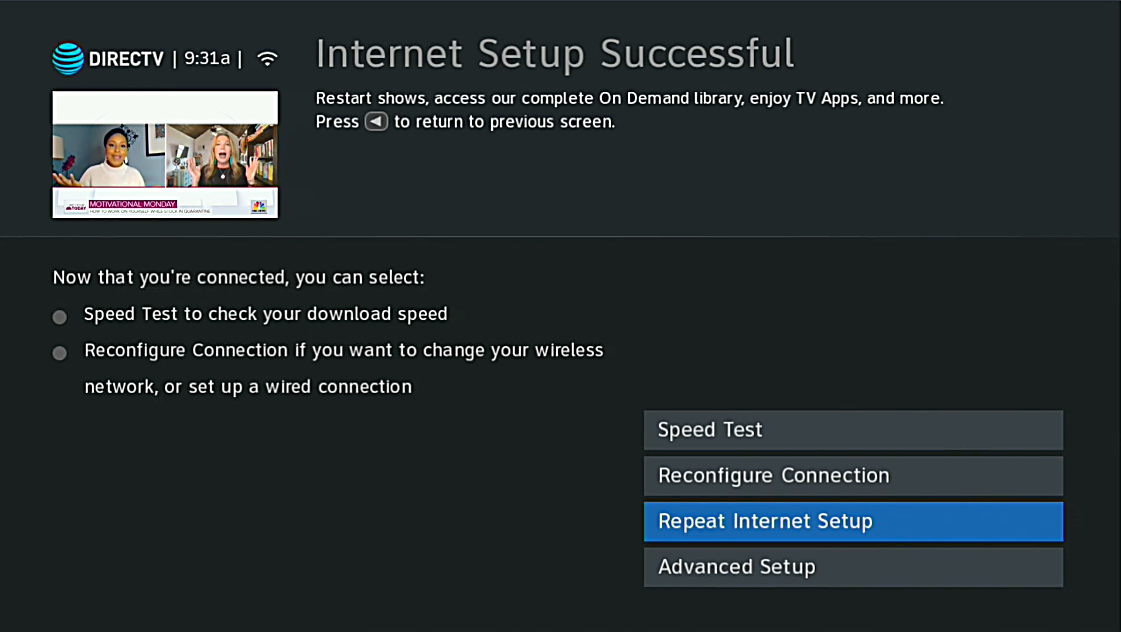
Unplug your Ethernet cable and press the MENU button. Go to Settings, then Internet Setup. From there, choose “Repeat Internet Setup.” You’ll get the option to choose a network and enter in your password or passphrase. Once it’s done, you won’t have to do it again.
Should you use Wi-Fi?
If your Wi-Fi speeds are good, there’s no reason to use wired Ethernet. The network connection is only used for downloading on-demand or using interactive features. There is no impact to the way that anything else on your receiver works. You can even run DIRECTV equipment with no internet connection at all if you are willing to give up pay-per-view programming and on-demand programming. Although, I don’t recommend it because in general there’s a performance hit, and if you have a Genie you’ll see nag screens telling you to reconnect.
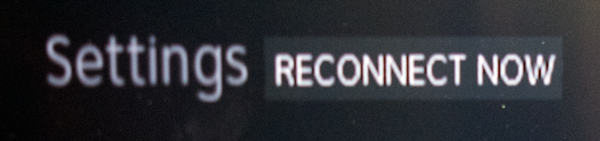
You definitely should get all your regular receivers off wired Ethernet. It’s an unsupported solution and most new software for the receivers hasn’t been tested to work with it. So, you don’t know when it’s going to cause problems or what those problems might be.
There’s another way to look at this. If your wired connection to a DECA or Genie works for you, there’s no reason to change. If you are on a SWM system you should definitely be using a DECA Broadband or using your Genie DVR as a connection point, though. At this point you’re making it harder on yourself than it needs to be, if you’re trying to run ethernet to every receiver. It’s time to get up to date and network things the way DIRECTV wants you to. Coax networking has been the standard since 2009 and it’s both mature and reliable.
Get the best DIRECTV accessories, of course, when you shop at Solid Signal.