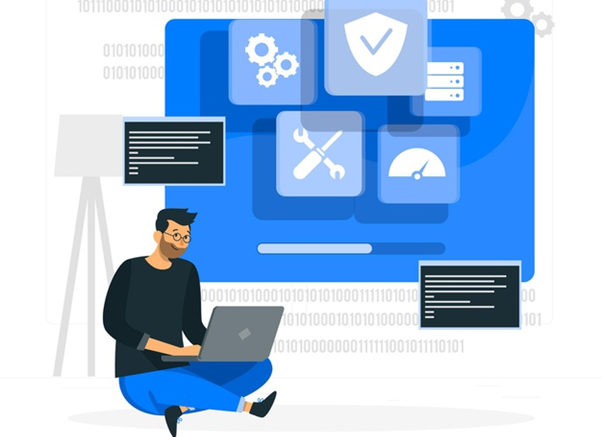When you are setting yourself up to start college, one of the most important considerations for new students is your laptop or computer setup. You’ll be using your laptop every day of your college life, so you’ll want an operating system that you find easy to use and that meets all of your needs. There are many options to consider, and today we’re going to compare three of the most popular operating systems as of December 2020; MacOS, Windows, and Linux. After reading our guide, hopefully you are able to select which one will be best for your needs.
macOS
macOS is an operating system that was designed by Apple and is found on all Apple laptops and computers. While the system has been around since 1986, in 2005 macOS structure and design were changed to the Intel x86 based architecture. macOS is designed to only work on certain products, namely Apple’s own computers. This allows the product to be well-tested and function effectively nearly one hundred percent of the time. If you find you have issues or something does break, you’ll receive much quicker service to diagnose those issues than with its competitors. For anyone who enjoys editing video, audio and graphics, you’ll appreciate the audio interface options, being able to use the Apple Pencil 2, and the fact that Final Cut Pro can be installed on your Mac. With Mac, you aren’t forced to use Safari as your web browser and can add a Google Chrome browser instead.

A major advantage of mac OS X and their MacBook Pro laptops is that it works so easily. Even if it’s your first time using this operating system, it’s easy to navigate and setup. You’ll find it to be a very intuitive system that even first-time computer users would find their way around. With hundreds of thousands of mobile apps and pieces of third-party software available specifically for macOS, you won’t feel like you’re missing out on anything if you are moving away from Windows for the first time. However, if you are a massive gamer, you may want to think twice before choosing macOS, as many games aren’t compatible with this operating system. If you currently use an iPhone, Apple Watch, or iPad on a daily basis, this would be a good way to share all of your photos and messages for Mac, keeping your study system more organized and efficient. macOS and ChromeOS are two of the most popular options in recent years, with more and more users opting for these over Windows.
Windows
Microsoft’s Windows is the most popular operating system in the world, with a high percentage of computer and laptop users having it installed on their device. Users appreciate the wide range of software program options and hardware it supports and the huge choice of devices you can install Windows on. If you already have a device you enjoy using, you can buy Windows by itself and install it onto your current PC. Naturally, Microsoft Office works perfectly on this system, and Windows 10 comes with the app already installed, which you can find with your file explorer.

If you are looking to access the largest variety of software options, Windows has the biggest library in the world. Apps are also increasingly being made available for Windows users, so you can enjoy Netflix, iTunes and many more apps on your computer. While in the past, a Windows PC was associated with making slow progress and a frustrating computer experience while using Windows 7, in recent years, the newer options like Windows 10 offer updates twice a year for better security and performance. The one downside with Windows is how varied people’s experiences can be, with different results depending on the device you are using. You’ll want to research how your device reacts to Windows before going ahead and choosing it as your operating system for college. If you have an Android phone and use Android apps from Google Play, you’ll find these devices pair together well.
Linux
While less commonly discussed than Windows and macOS, Linux has been around since the mid-90s and is used in a wide variety of devices including cars, home appliances and computers. Linux is a reliable and hassle-free operating system that is a great option for students. “Linux is my operating system of choice,” states Tutor Kinsley. “It’s made writing work and essays so much easier, and it works perfectly on my laptop. I appreciate the thousands of software titles available to Linux users, and it’s quick and easy to install any new piece of software that I need for work.”
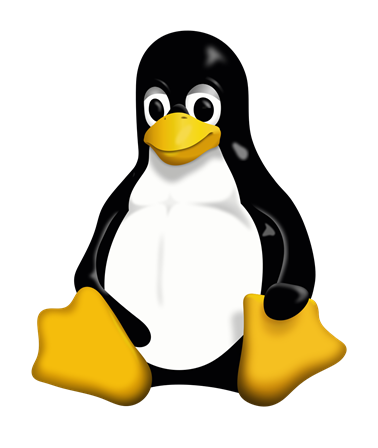
If you hate the frustration of battling against viruses and a slow computer, Linux is a great option for students. One of the great things about Linux is that you can install it on as many computers or laptops as you like without paying anything for software or for server licensing, which will save you a lot compared to the price of Windows or a Mac computer. As Linux is distributed by an open-source license, you have the freedom to use it however you wish and redistribute it to help fellow students.
All three of these operating systems are a great choice for new students, and when used correctly, any of them will help make your life as a student much easier. By comparing the pros and cons of each option above, you’ll be able to decide which option is best for your needs and compatible with any device you currently use. Another option that you might prefer is Chrome OS, which is another option to consider. By finding the best operating system for your core needs, you’ll be able to work effectively and efficiently from your first day at college and set yourself up for future success.